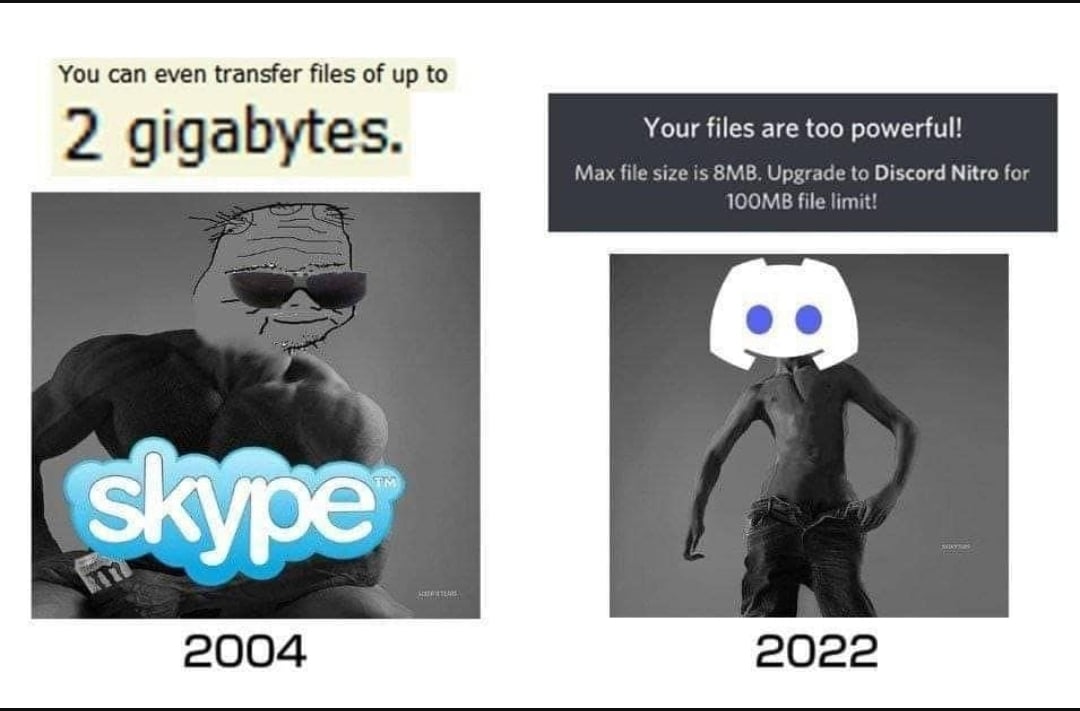Just use mega instead???
Lemmy Shitpost
Welcome to Lemmy Shitpost. Here you can shitpost to your hearts content.
Anything and everything goes. Memes, Jokes, Vents and Banter. Though we still have to comply with lemmy.world instance rules. So behave!
Rules:
1. Be Respectful
Refrain from using harmful language pertaining to a protected characteristic: e.g. race, gender, sexuality, disability or religion.
Refrain from being argumentative when responding or commenting to posts/replies. Personal attacks are not welcome here.
...
2. No Illegal Content
Content that violates the law. Any post/comment found to be in breach of common law will be removed and given to the authorities if required.
That means:
-No promoting violence/threats against any individuals
-No CSA content or Revenge Porn
-No sharing private/personal information (Doxxing)
...
3. No Spam
Posting the same post, no matter the intent is against the rules.
-If you have posted content, please refrain from re-posting said content within this community.
-Do not spam posts with intent to harass, annoy, bully, advertise, scam or harm this community.
-No posting Scams/Advertisements/Phishing Links/IP Grabbers
-No Bots, Bots will be banned from the community.
...
4. No Porn/Explicit
Content
-Do not post explicit content. Lemmy.World is not the instance for NSFW content.
-Do not post Gore or Shock Content.
...
5. No Enciting Harassment,
Brigading, Doxxing or Witch Hunts
-Do not Brigade other Communities
-No calls to action against other communities/users within Lemmy or outside of Lemmy.
-No Witch Hunts against users/communities.
-No content that harasses members within or outside of the community.
...
6. NSFW should be behind NSFW tags.
-Content that is NSFW should be behind NSFW tags.
-Content that might be distressing should be kept behind NSFW tags.
...
If you see content that is a breach of the rules, please flag and report the comment and a moderator will take action where they can.
Also check out:
Partnered Communities:
1.Memes
10.LinuxMemes (Linux themed memes)
Reach out to
All communities included on the sidebar are to be made in compliance with the instance rules. Striker
This was because Skype’s file transfer was Peer-to-peer, so it wasn’t Skype itself hosting the files. While discord is actually hosting the files, which is much more costly.
Well discord could offer P2P option with no limit...
But then they can't force you to get Discord Nitro.
But discord supports sending messages to people who are offline. It kind of breaks the paradigm if certain features require full synchronous communication. Maybe supporting p2p transfers during a video / voice chat would work though.
You say it as if not allowing people to send large files at all is somehow better than only allowing it sometimes.
P2P vs hosting...
Right, so many sites try their hardest to have every thing hosted on their own platform, then they put stupid High restrictions on what you can actually do with the content because of the fact that they're now having everything on their own host. Switching from peer to peer to Cloud hosted was in my opinion the beginning of the downfall for Skype. It removed a lot of its permissions that you could give on the platform, it broke compatibility of the Unix Community which took them two and a half years to finally fix, and it actually butchered their reliability
laughs in telegram
skype probably didn't save a copy of all your files forever, discord has to save a copy for the government!
Original Skype was mine blowing at the time because it was able to send files peer to peer even when people were behind firewalls. Peer to peer file transfers were the norm at the time, but when both parties were behind firewall file transfers wouldn't work, obviously. Skype used different hacks like UDP punch to establish P2P connection and if everything failed then it would fall back to proxying.
Skype was wild with how aggressively it tried to create a direct connection. I love it for its tenacity but it would do things like open up listening sockets on common server ports (so it would conflict with e.g. a webserver) which drove me nuts at the time
Skype was mostly p2p so it enabled a lot more free functionality. Discord runs everything through its servers.
Almost as though it would be better if it didn't
Pros and cons.
The experience is way more consistent in a centralized service. In Skype, sometimes your messages took ages to send and the call quality was horrible.
In turn, on a centralized service, they have limits, monetization, and they can sell your data.
P2P exposes your IP to those you need to connect to. So if you're a streamer or something - share a file and you dox yourself. It also means if you're offline you can't send the file.
It's just not practical over remotely hosted for it to be the default. There's other apps you can download if you still want to use P2P
"Hello, File Seller, I am going into uploading and need your strongest files". "My files are too powerful for you, traveller".
You cannot handle my files traveller!
This is the reason I've never used discord outside voice chatting with friends a few times per month.
A basic photo from my phone is over the file size limit. It's essentially unusable, and I'm not going to get me and my friends and family to all pay a subscription for a feature literally every other chat app provides for free. Sorry.
A basic photo from my phone is over the file size limit. It’s essentially unusable
For a while this was a problem, but now Discord just auto-compresses photos over 8MB. Obviously this isn't ideal if you want to actually share the full-size image, but for most use-cases a compressed photo is fine. Almost every other chat app is also compressing your images, it just isn't telling you it's doing it outright.
When did they start this? Because I last tried a few months ago to send a photo and it was telling me it was too large, and to buy nitro. It was ~8.6MB
Years ago, as far as I can tell. Are you using an older version of the app maybe? I've not had Discord outright refuse to send pictures for ~2 years now, for a while it would ask to compress them, now it'll just automatically compress them (unless it's so big it can't of course).
Back in April they also increased the limit to 25MB, so even less stuff should need to get compressed anyway.
Discord's monetary scheme is so backwards. Pay to be able to upload a file greater than 8 MB.. up to 100 MB. Pay to be able to upload and use animated emojis, pay to be able to use emojis from other channels. These are not features worth paying for.
What would you suggest Discords monetization system be instead?
I've been using https://wormhole.app/ for file transfers over discord/text. The link is only good for 24 hours, but it supports up to 10 gb files.
I like swisstransfer, it allows up to 50gb
Legend. I'll check it out 🥵
I've been using WeTransfer. They hold the files for a week, but it's only 2GB max if I recall. I'll have to check out Wormhole now. Thanks for the FYI!
The fucking bane of my existence I swear, all my homies hate filesize limits.
Fortunately we have a few options, some better than others, and if it helps one person Imma talk about it now.
Magic-wormhole: My favorite, CLI client that shares files from your computer to a server to be downloaded with a password you send through your normal means of communication. No filesize limit, files stay on the server for 1h unless downloaded (deleted after download.) For sensitive information I would PGP it before I upload but I have trust issues.
Warp: Magic wormhole, but GUI. Second favorite, only because I love my terminal so much. It's literally just a GUI wrapper for magic wormhole though so no complaints from me. Works on windows too iirc, and the android wrapper for it is called just "wormhole" alone, no "magic."
Onionshare: Sends files directly from your pc to theirs, works through Tor. I have gotten it to work before, but sometimes it hates me and refuses to connect, usually when I try to DL from mobile.
Soulseek: Not exactly private, but it works if you can forward a port. If you need privacy you'll have to mark the files as private, probably name them something nondescript like "file1," and set it so only your trusted buddies can download it, then whitelist the buddy you want to share it with for that time (would have to remove trust for buddies by default, only enabling the ones for the current file to be shared, then swap that again next time. Like I said it "works" but it's far from ideal. Would also PGP them files to be safe.)
Torrents: well we all know this one, it's the classic!
I'm probably forgetting some/don't know some, so anyone else feel free to add!
The classic would probably be plain old FTP, but SFTP/SCP/SSH works fine as well.
When I need to share files to newbs I usually just use a small Node script to host an HTTPS server from terminal, and give them a file link
I hate discord now. It's worse than reddit
They also went to the deep end trying to make profits. Discord has a bloated interface and tries to shove their subscription up your face every chance they can.
Honestly, not having ads and being very usable for free, Discord is still pretty good IMO
Recently I wanted to transfer one 20GB file to my brother and I ended up using FileZilla.
But before that I tried some quick effortless solutions (like opening Skype/Teams and using that) and I failed.
I miss opening the IM app and quickly transfer something.
Check out croc, a slick little tool to allow you to send files from one computer to another. No port forwarding, encryption built in.
That's a really interesting project.
As I paged through the documents, I couldn't find how long nor where files are stored during transfer. It kinda seems like they get stored (in encrypted form) in the guy's closet server.
Don't suppose you can speak to this?
Back in 2010 my best friend at the time sent me an entire pirated copy of need for speed most wanted in a zip file through Skype. It took the entire day for it to send and then it took my weak ass computer until I woke up the next morning to unzip the folder the game was on. I remember waking up and being overjoyed that it was at 97% completion. I only had to wait another few minutes for it to finish.
I still have that exe to this day. It's basically impossible to play the game otherwise. I actually store the exe on my phone since it has so much storage and it's easy to move it over thanks to USB 3.0 and higher. I do that with a lot of games actually.