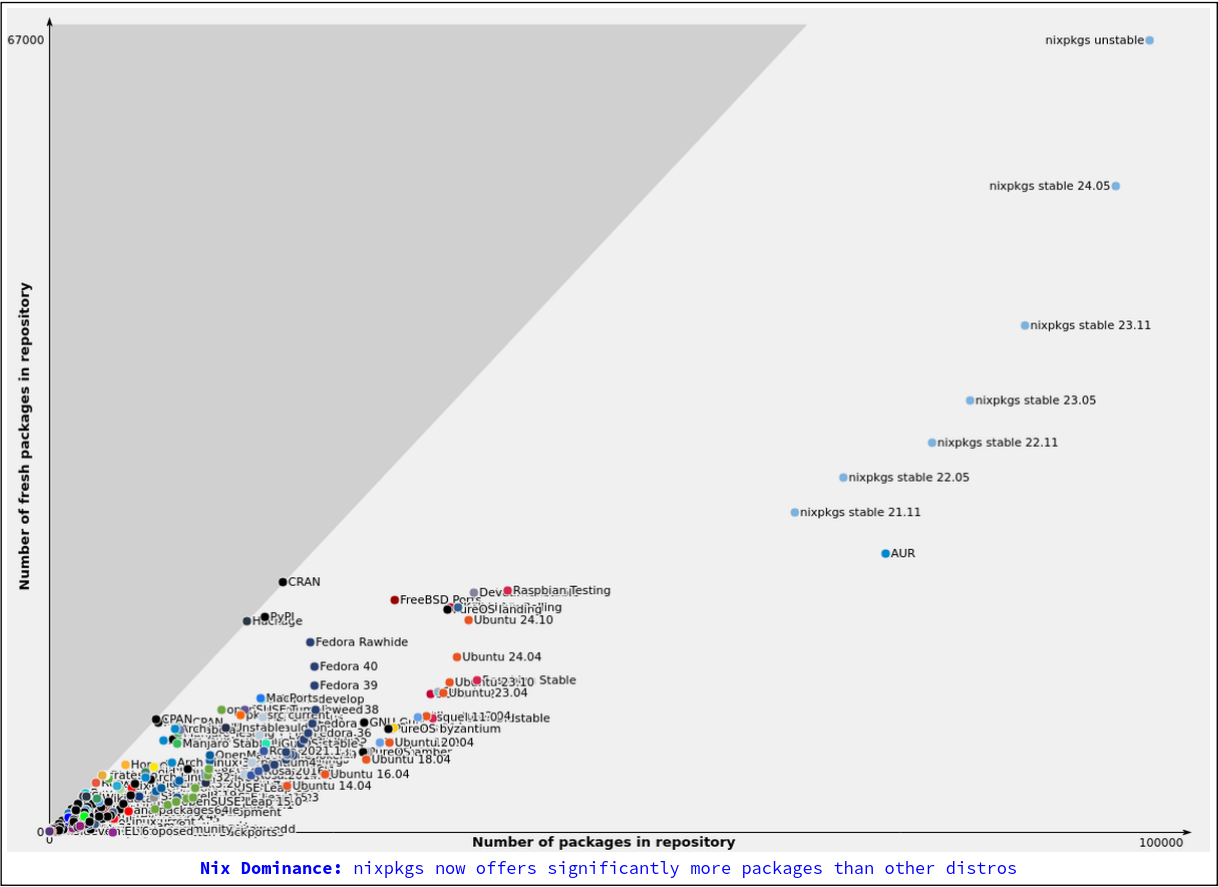I need some advice regarding which distro to choose. I tried installing fedora workstation on my laptop as test and it seemed quite annoying to get the user interface right.
I dont mind the technical differences, in fact i'm looking forward to them as linux is more secure and better designed.
The problem i'm having is that i want the good things from windows desktop.
for example; tray icons, being able to control filesystem easily with gui, shortcuts on desktop.
Every distro i have tried or seen has been really basic regarding this out of the box with very little customization options. I prefer not having to download million extensions for every little feature that might stop working at every major update or if developer doesnt feel like continuing.
I also would like to be able to easily backup customization settings so i dont have to do everything again if i need to reinstall. I like being able to easily customize everything so having a lot of settings is good thing for me.
I read somewhere about kde plasma and screenshots seemed promising and downloaded kde fedora. Haven't installed it yet but am I on the right track for what i'm looking for?
Are there other even better choices? I'd like to nail this from the start so I dont have to reinstall later. I really dont want to wade through every possible distro.
Thank you all, you have been big help