Aren't those just Gnome defaults?
299792458ms
Arch, Gentoo or LFS?
Same in Spanish
Herecy!
No problem, hope it works for you.
I can only guess you have a variant keyboard layout and your desktop automatically defaults to a main layout, check this page to see what variant your keyboard is and then go into the settings of your desktop environment and switch your keyboard layout. If that does not help then I would check what keys are wrongly mapped and use that info troubleshoot on MX Linux forums.
Personally I have latinamerican spanish layout and it was pretty easy to set it up during installation and even after.
Also, did you choose MX Linux because it is first on the Distrowatch site?
What exactly do you need help with?
Pretty sure that the thinkpads are one of better supported laptops out there for Linux. And going through installations nowadays is easier than ever.
That said I recommend checking on any distributions page for:
- Hardware support
- Software Availability
The rest is personal preference:
-
If you are an advanced user then reading the documentation available should suffice to make a quick informed decision.
-
If you are a non technical user then choosing a distribution that ships (preferrably defaults to) a Desktop Environment that you like will be the most important decision you will take. These DEs have their own suite of apps, interface and workflow. Choose Gnome if you prefer clean, intuitive and easy to use interfaces or KDE Plasma for more customization and control. Maybe even the very light XFCE for low end computers. You will find that Plasma looks like a Windows interface and Gnome looks like a MacOS one.
-
If you are somewhere in between I suggest testing the easy stuff first and then going on to the harder stuff later.
In the end the most important thing is to test things out, knowing when stuff is out of your reach of skill and not to get lost in the sea of options.
chown
Jesus Christ man
you made me feel old now
He did not, but you could ask him on the original post. :)
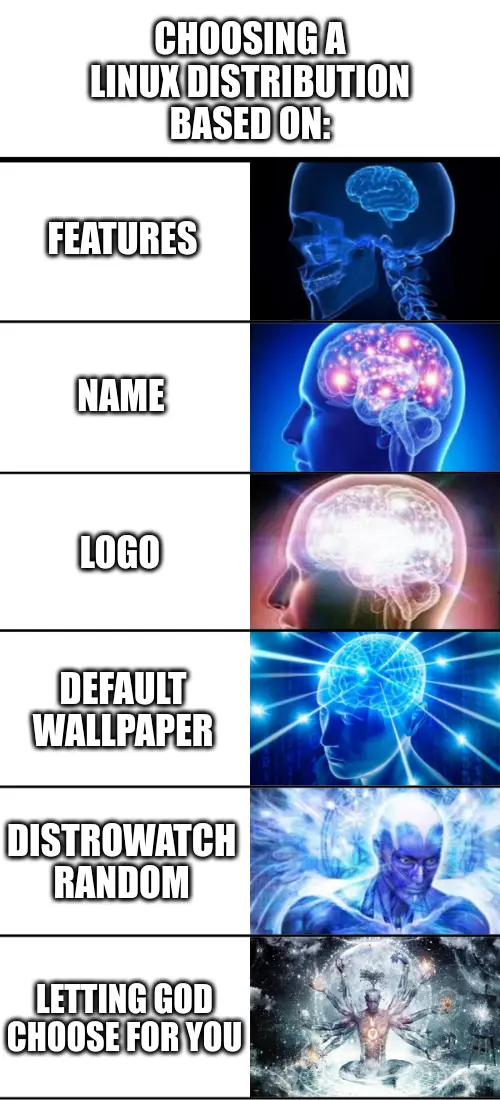

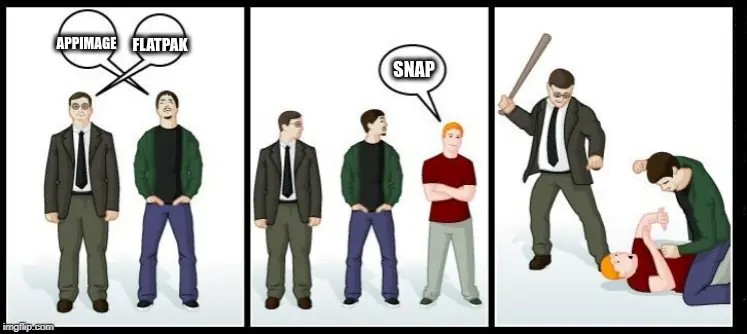


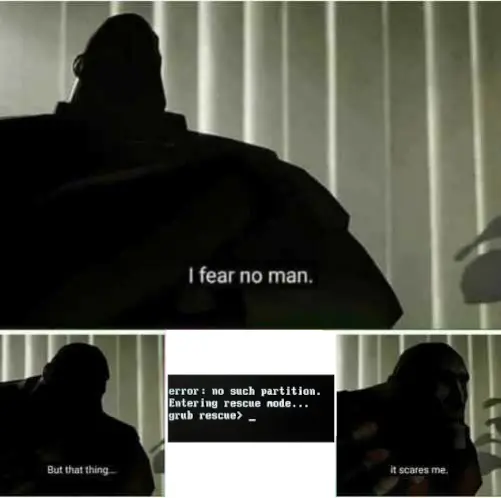

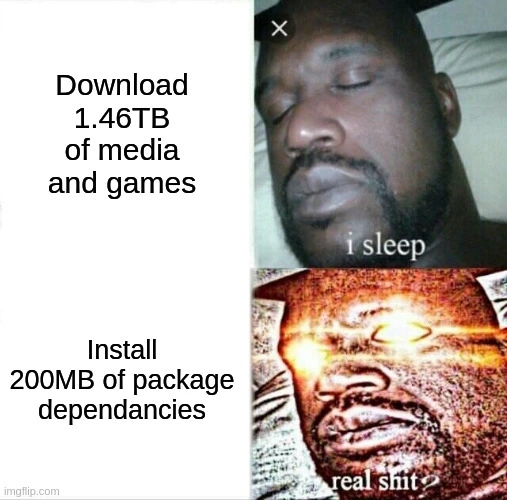

oh I did not know, I just assumed it was just Gnome