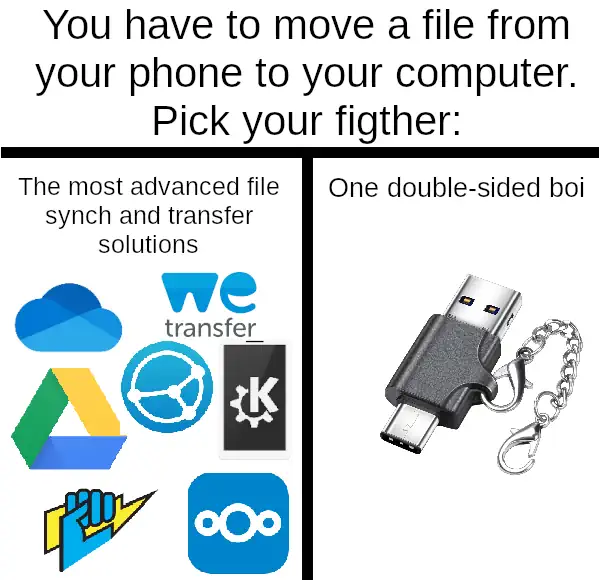Where SD card?
Lemmy Shitpost
Welcome to Lemmy Shitpost. Here you can shitpost to your hearts content.
Anything and everything goes. Memes, Jokes, Vents and Banter. Though we still have to comply with lemmy.world instance rules. So behave!
Rules:
1. Be Respectful
Refrain from using harmful language pertaining to a protected characteristic: e.g. race, gender, sexuality, disability or religion.
Refrain from being argumentative when responding or commenting to posts/replies. Personal attacks are not welcome here.
...
2. No Illegal Content
Content that violates the law. Any post/comment found to be in breach of common law will be removed and given to the authorities if required.
That means:
-No promoting violence/threats against any individuals
-No CSA content or Revenge Porn
-No sharing private/personal information (Doxxing)
...
3. No Spam
Posting the same post, no matter the intent is against the rules.
-If you have posted content, please refrain from re-posting said content within this community.
-Do not spam posts with intent to harass, annoy, bully, advertise, scam or harm this community.
-No posting Scams/Advertisements/Phishing Links/IP Grabbers
-No Bots, Bots will be banned from the community.
...
4. No Porn/Explicit
Content
-Do not post explicit content. Lemmy.World is not the instance for NSFW content.
-Do not post Gore or Shock Content.
...
5. No Enciting Harassment,
Brigading, Doxxing or Witch Hunts
-Do not Brigade other Communities
-No calls to action against other communities/users within Lemmy or outside of Lemmy.
-No Witch Hunts against users/communities.
-No content that harasses members within or outside of the community.
...
6. NSFW should be behind NSFW tags.
-Content that is NSFW should be behind NSFW tags.
-Content that might be distressing should be kept behind NSFW tags.
...
If you see content that is a breach of the rules, please flag and report the comment and a moderator will take action where they can.
Also check out:
Partnered Communities:
1.Memes
10.LinuxMemes (Linux themed memes)
Reach out to
All communities included on the sidebar are to be made in compliance with the instance rules. Striker
Didn't want to install something to move stuff of my laptop yesterday. Took a USB which has both a boot partition and a data partition, which worked on my W10 computer and moved it to the W11 laptop and it wouldn't recognize it...
Long story short, I had to manual set the partition id for the data part using diskpart for the data partition to be recognized. But that was a lot more effort than expected to move a few files over.
pairdrop.net
I got Plainapp From F-Droid and 100% of the time it works everytime https://github.com/ismartcoding/plain-app
I use a USB cable with file transfer. I also do phone file management like this because it's easier
Depends on your workflow. I'm usually in google drive anyways. And the file is usually there anyways. So it's just a few clicks away.
The only time this wasn't true was the brief period where the iMac had no other way to get files off the machine. That CD drive was never a CD-R drive. USB drives hadn't been invented yet. Floppies stuck around for a reason.
Pairdrop/snapdrop is the answer, it's foss as well
warpinator cos it came preinstalled in my distro
I just access one of my many network shares with Root Explorer.
I used some app that was basically a gui for ssh/scp. Works wonders.
I made a dump folder on sync thing. When I want to share a file or 12, move it the dump folder and presto - the files are moved.
But yes, a USB drive is still very good for transfer, especially lots of files to other people.
Hate on Google and Microsoft all you want but their cloud services are pretty convenient.