There are thousands of species of cockroach on earth, and like a dozen that can be invasive in human homes. It's okay to kill the invasive ones, there wouldn't be as many of them in as many places without us anyway.
I don't feel like someone relying on government helps would think some corporate fascist who generally wants to reduce government spendings represents their interest, but then again I don't think there is a logical framework in which we won't conclude that OP is at least a little bit dumb. But what makes me favour the parents supported hypothesis is the "never paid for anything " part.
The problem with NEET-ism is you eventually run out of your parent's money.
Putain, l'audace.
Pour moi (sans VPN) ça marche, mais I'll y a de ssortes de popups qui apparaissent au début, comme des pubs, sauf que si s'en était ublok devrait les bloquer... Je crois que c'est le site lui-même qui veut promouvoir d'autres de leurs pages, mais qu'il a son propre script pour le faire et qu'il est un peu foireux.
Long legs for a mustelid. As if a stoat tried to become a cat.
Why is the pig cooking and the cat dressed up as a pig?
Wow, and there's AI in it? Must invest!
/s
But chicken are the same species as their wild counterpart, the red jungle fowl. And there's such a diversity of them, some may be more closely related to a wild jungle fowl than to another variety of domestic chicken. Therefore, it seems to me that what defines a chicken (as opposed to a jungle fowl) isn't a specific genetic mutation, but the fact that it's domesticated. And it seems to me that capturing a live jungle fowl would've been easier than hatching an egg you've harvested. The fowl that first laid an egg in captivity may thus already be considered a chicken, although it was born a red jungle fowl, hatched from a red jungle fowl's egg; and only then it laid the first chicken's egg.
I've seen a fair amount of Chinese tourists and I don't recall seeing them act in a way that struck me as particularly proper or improper. They're mostly just walking around and looking at stuff. I also haven't heard of specific complaints about their behavior. Some people complain about tourism in general, how some places get too crowded and prices increase, but it's less about the behavior of tourists. Or when it is, it's not the Chinese who are singled out for it.

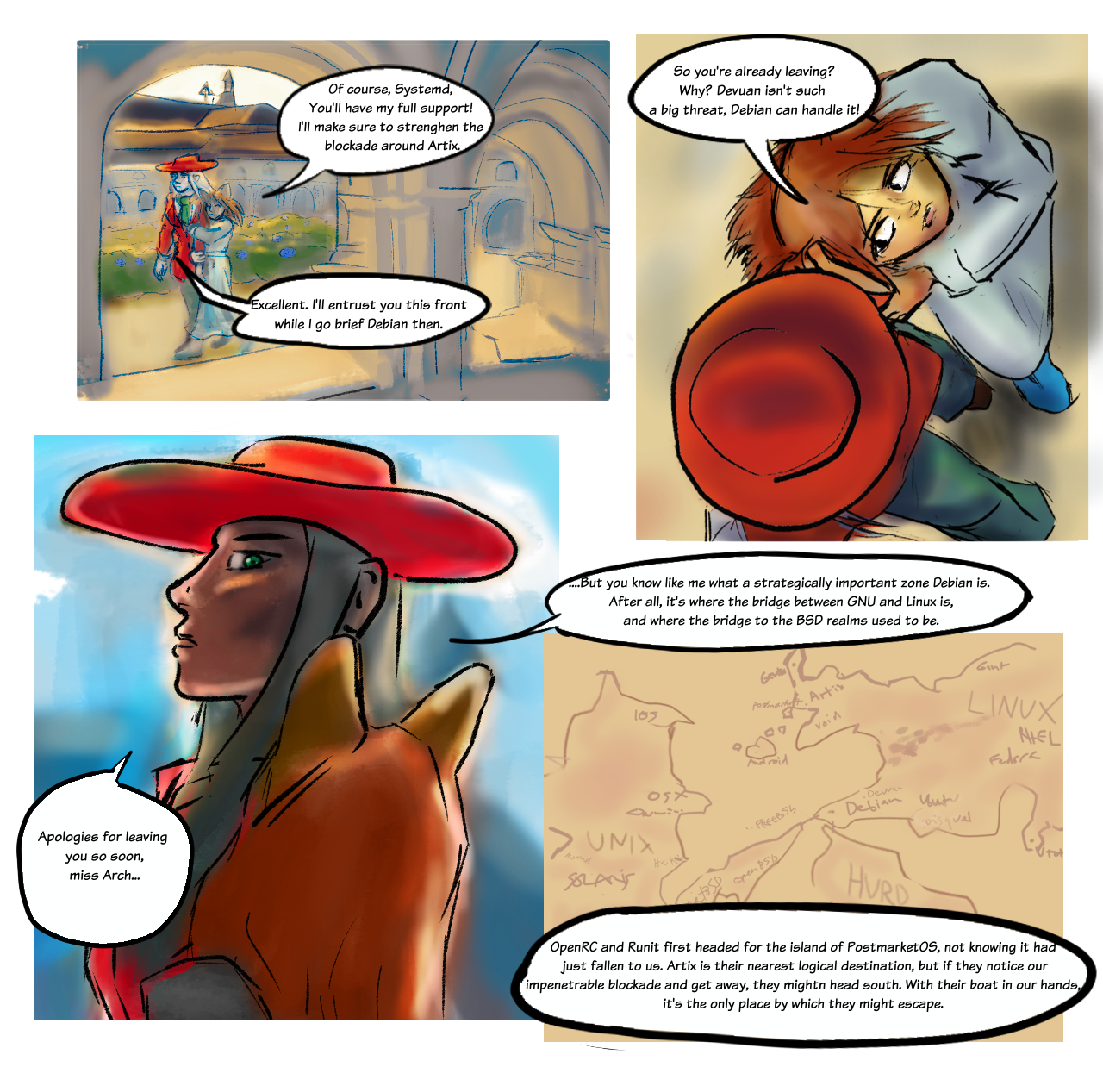
And my axe!