- Pihole
- PiVPN
- Docker stack of *arr programs (Sonarr, Radarr, etc)
- Lyrion Music Server host/client
- ~~Home Assistant~~ - nvm you need a pi 4 or better
jws_shadotak
Haha I came here to link this. One of my favorite videos.
I've never heard of xpipe until now - I just set it up and this is amazing
As far as my understanding:
Repositories are like lists of available programs. F-droid will update periodically, but will not catch a fresh update or new program until the repo is updated.
I scolded my squad leader at one point for not getting seen. He stopped during a hike to stretch his back because his legs were going numb. He still didn't go to medical lol.
Most of the people I know getting high amounts of disability are retiring after 20+ years and have many physical and mental issues. It's becoming more common due to accessibility of medical care, including mental health services.
I would expect a ballistic missile to go much higher - are these cruise missiles?
Yeah, the popularity of rpi is both a blessing and a curse. There's tons of support, but also tons of demand.
Still worth it though.
If you're looking for an upgrade to x86, the GMKtec mini PCs are very affordable.
Update your repository?
Astronomics
Not really incremental but it's a fun game.
I saw this in "all"
People here don't like Nintendo for their treatment of modders and emulator devs. Nintendo is a very litigious company and shuts down any fun project related to their IP.

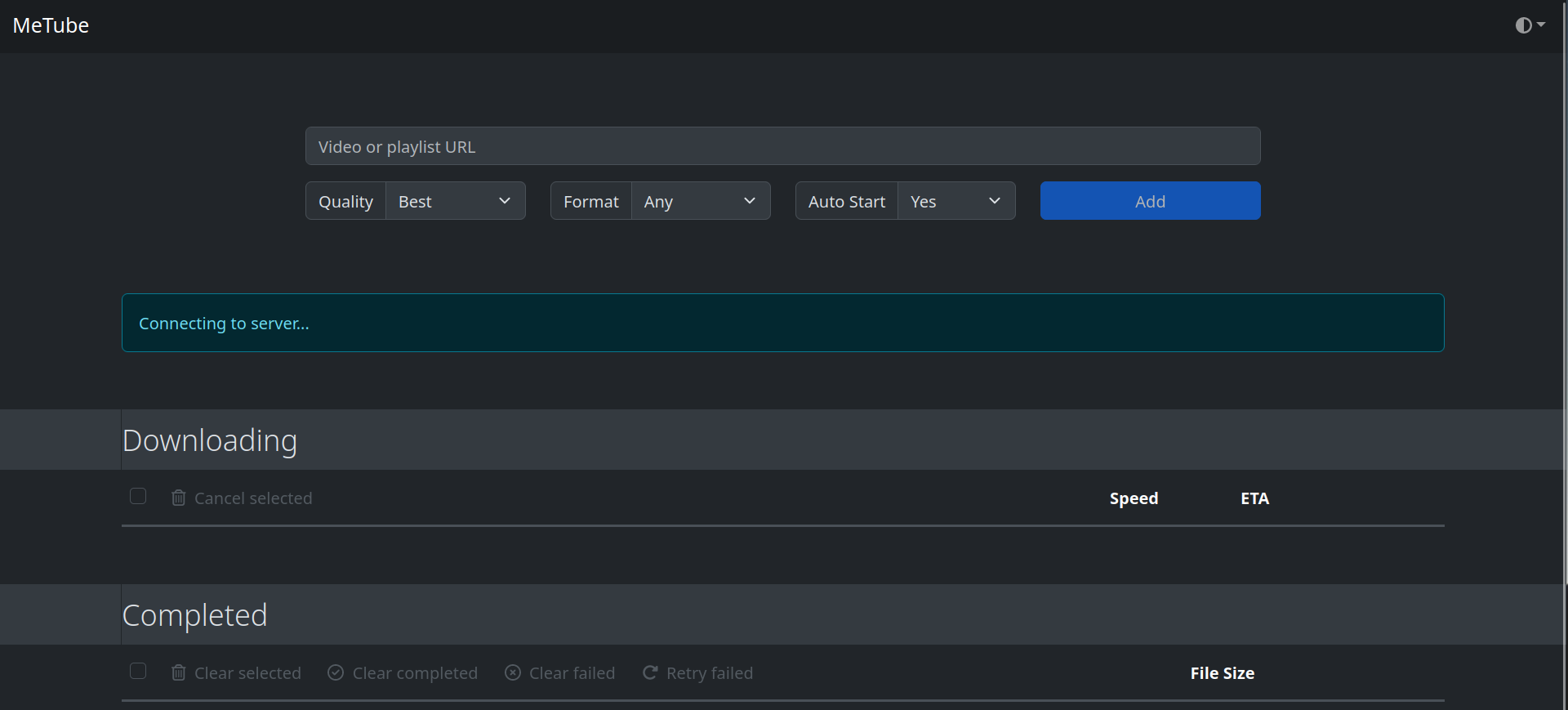
Ah, didn't realize it was so demanding