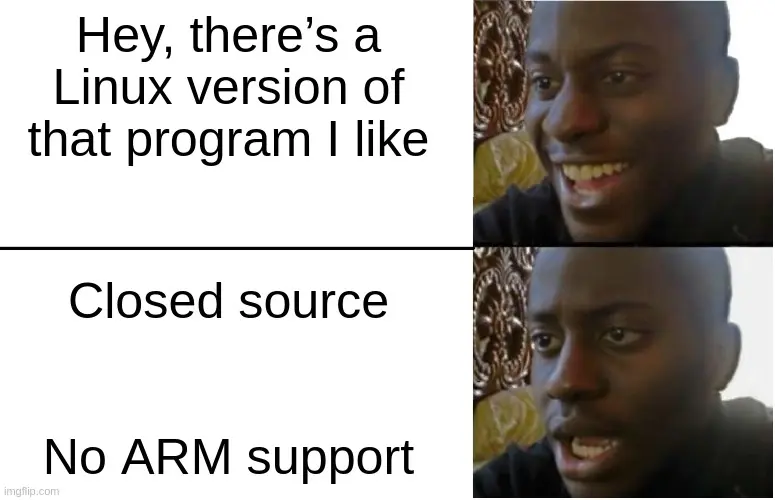Linux
2983 readers
12 users here now
Shit, just linux.
Use this community for anything related to linux for now, if it gets too huge maybe there will be some sort of meme/gaming/shitpost spinoff. Currently though… go nuts
founded 2 years ago
MODERATORS
1
2
3
4
5
6
7
1
Even PewDiePie thinks you should install Linux on your computer after saying he was "tortured by Windows"
(www.xda-developers.com)
8
59
9
10
AMD Publishes Open-Source GIM Driver For GPU Virtualization, Radeon "In The Roadmap"
(www.phoronix.com)
10
11
12
13
14
15
16
17
18
19
20
21
22
23
24
25
view more: next ›