This is a funny critique, but DEI itself is really just racism; people getting chosen only because of quotas, not because of ability. MLK would roll over in his grave if he saw what we were doing now.
Pretty obvious it's in its alpha stages. Nice that he stuck with the pattern though, he really nailed in on the first try.
That's why I fuck goats unironically, so there's no question about my intentions
Disliking actual Nazis, instead of wasting your anger on this guy. He's just used to be edgy. Not to mention he's not even edgy anymore. He's actually a pretty cool guy.
Me looking at all the flags on the left of the peers table 😀
Those were both my picks for a phone after mine started getting old. I started looking to buy the zenfone during the whole OEM unlock predicament, and it wasn't available in my region, so I didn't go for it. I then also discovered the Sony xperia 5 v, but it was out of my budget (although it's definetly my dream phone.) RIP my galaxy s10e, best small phone out there fr 🕊️
Yo. I was in the same position as you were a month ago. I had a smallish (5.7in) phone from 2019, which I loved for the compact size and the headphone jack. I was planning on keeping it forever, but the company ended software updates for it around 2 years back and it does not allow for bootloader unlock. I was really planning to continue to use it, but eventually my value of privacy overcame my value for compact phones with headphone jacks, so I bought a used Pixel. The truth is, you get used to the large screen pretty quick. Wish I could have kept the old phone, but sometimes you just gotta make a tradeoff.
This is exactly the type of thing I love.
The copium for <40% (me)
Honestly the whole reddit protest was really good for me. I stopped spending so much time online, I only open lemmy occasionally too. Overall goodness for the planet

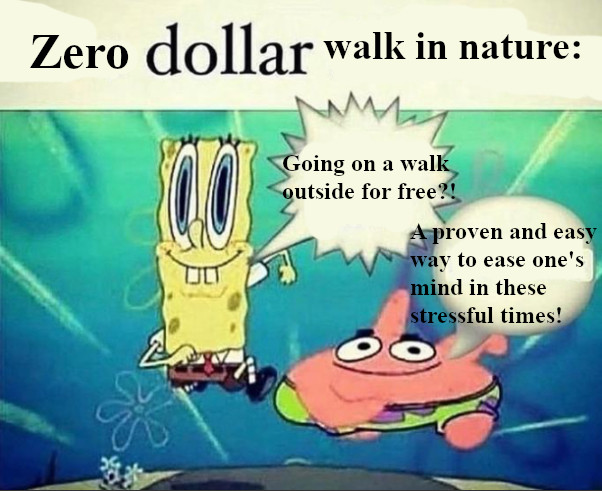

But it's not. DEI confuses equality of opportunity with equality of outcome. Opportunities must be fair and equal to all, because giving a certain boost to someone else inherently discriminates against another person (not to mention the immorality of giving opportunity based simply on biological characteristics in the first place.) Along with that, DEI doesn't actually do this for a measurable group of people who could use a boost, ie people of the lower class, it assumes the disadvantages certain groups face on the whole and fail at compensating for any. If you want actual equality of outcome, you need a fair system of opportunity, where actual disadvantaged people are not stopped from achieving things advantaged people could (like paid university by the government based on income.) But forced diversity is not diversity, it's discrimination. Just look at the whole affirmative action controversy when Asian people were discriminated against.
Relevant
Anyways this is fucking anarchy chess, en passant or whatever. New move just dropped