I have thought about this on and off for quite a few years now, and I was just wondering what people here have done while maintaining account / device security.
I hope people don't mind this rather morbid conversation, but how have people here planned for what will happen with their accounts, computers, self hosted things etc. in the event of their deaths? I am particularly interested in what people have planned for if they are the person in their household who is self hosting things for the household. I'm not in a living situation that allows me to self host much but it is one of the questions I've had for myself when I decide to move in with my significant other and self host more things. I don't think they could manage much of the self hosted stuff and I also don't think they can remember all of the credentials for accounts etc., is the best way of going about it sharing a keepass database or bitwarden account with them?
In regards to my accounts, I am not expecting most of my accounts to transfer, if anything I'd much rather them be deleted (and I have enabled this feature where possible). There are a few however, that I wouldn't mind leaving to someone after my passing. Is there a privacy and security preserving way of setting this up?
I guess I have just been struggling with how to do this, ideally I would want a way for accounts to transfer to someone listed in my will, but I don't think it's a good idea to give ~2-3 people a copy of my keepass databse while I am still living.
I am looking forward to hearing what people's thoughts are on this matter, and I apologize again for such a morbid topic.
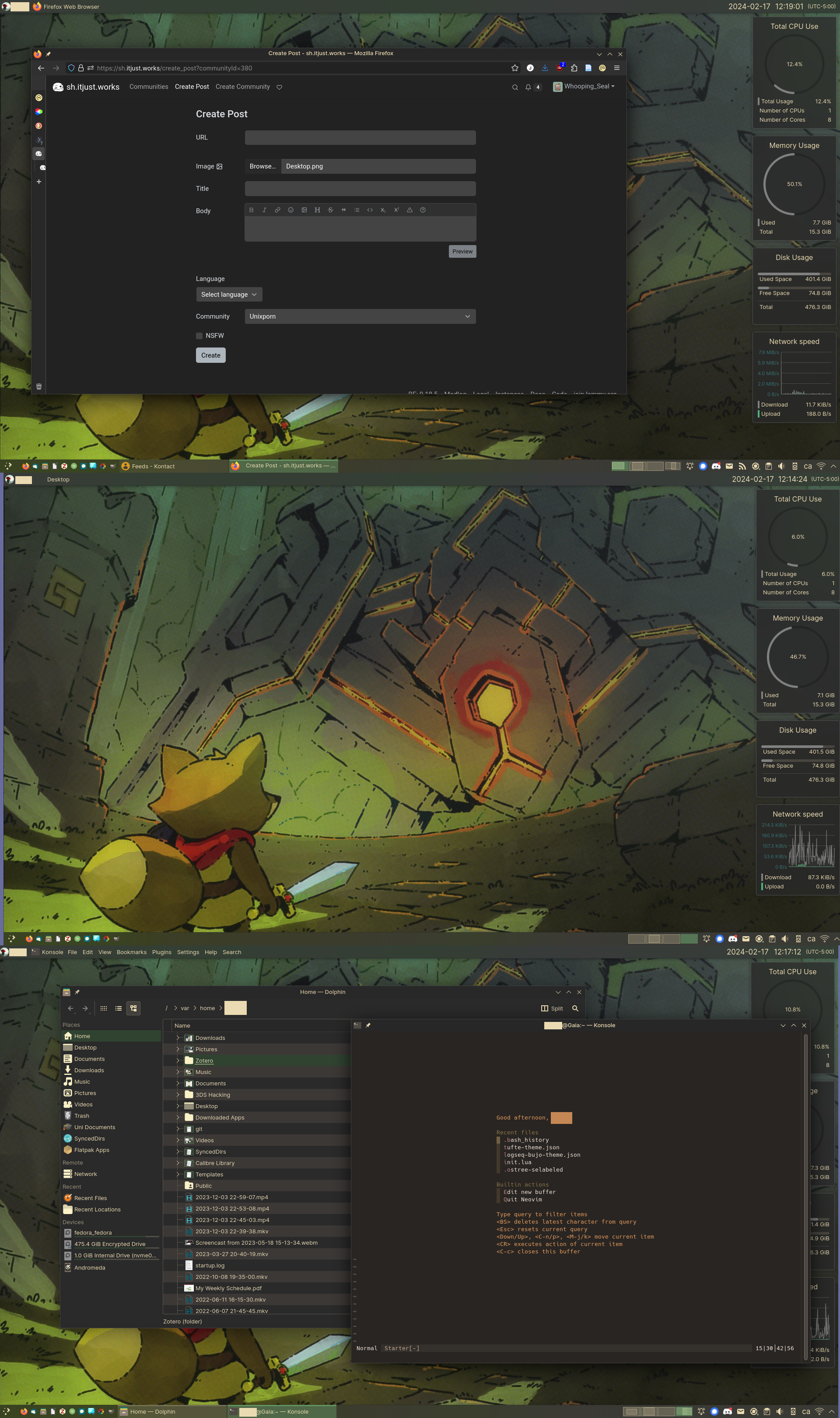
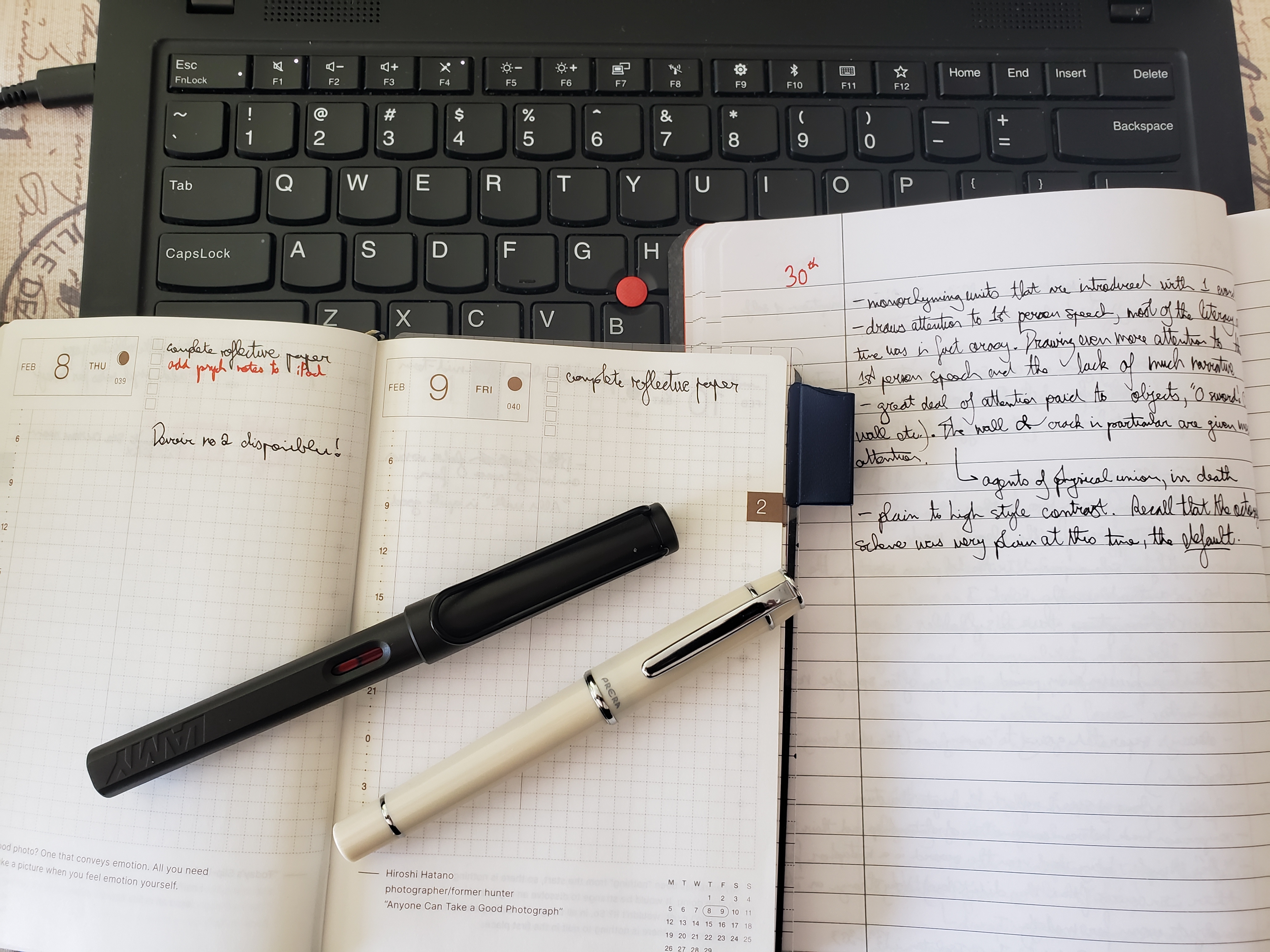
Some countries have a working vacation type of visa, but most of the jobs you'd get with that arent going to pay super well and are intended on covering your living expenses while travelling.
If you're intending on immigrating, many countries have pathways for taking higher education and getting permanent residency & a career after you graduate.
There's also specific industries that countries may give you a work visa and a pathway to immigrate (e.g British Columbia, Canada is trying to acquire healthcare workers from the US).
Edit: There is also the option of remote work, however I think many companies are moving away from this as times change.