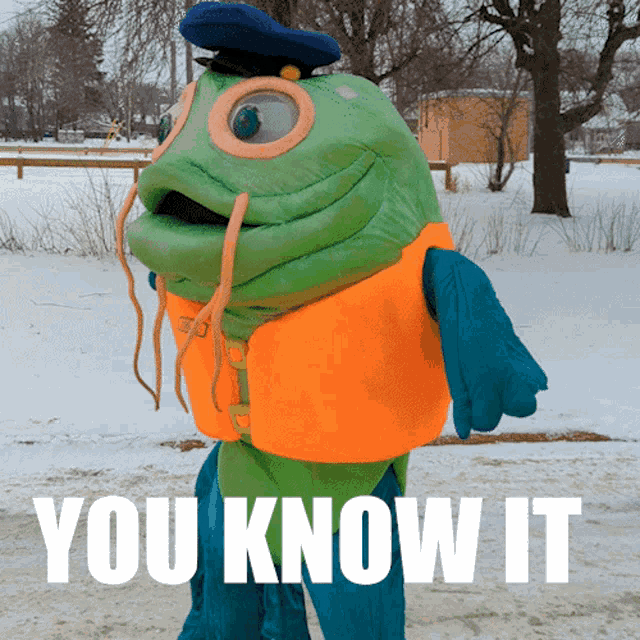
Kimjongtooill
Girls have inherent value, not just instrumental value. Cute comment.
I read Hitler breathed air so I'm going to just stop doing that ✋️
Literally 1984
There is a trauma surgeon in the article stating she shouldn't have even been allowed in the room, let alone allowed to drill into a patient's skull.
Is it less ethical or more ethical if the patient had given informed consent?
No patient gives consent to who is helping in the surgery because there is an implicit understanding that it will only be performed by qualified licensed personnel. There are multiple regulating bodies that prevent unqualified people from practicing in a professional setting. So, it is not unreasonable to make this assumption.
My argument is that it would be one thing if this was a simple superficial elective surgery where the patient consented to allowing the doctor's unqualified child "to give it a go" popping a pimple or something. It is significantly worse because it was a life-threatening emergency procedure where the doctor elected to increase the likelihood of failure/harm/death while the patient was in a position where they couldn't consent to the doctor taking that unnecessary risk.
"We are now confirming once again that playing with fire—and they are like small children playing with matches—is a very dangerous thing for grown-up uncles and aunts who are entrusted with nuclear weapons in one or another Western country."
So countries with nuclear capabilities should be more responsible and perhaps not invade their neighboring countries? 🤔
Allowing a literal child with 0 medical training/education to drill into/near a vital organ of someone experiencing an acute head injury while they are unconscious and without their consent? Naw, nothing wrong there at all.
Put my request March 1st to get my adapter from Ford. They pushed the estimate from July to September.
I'm confused by the number too, but not in the same way y'all are. I was thinking in terms of if I have a bacon cheeseburger and some chicken nuggets, that's three lives that had to end. So a single life seems very low.
Disney backpeddeled on that argument because of the PR nightmare. But the damage is done
My brain does not like. It's stunlocked asking "why is this bold?" over and over again even though I already answered.
If the gun was plastic, the barrel would definitely be the hottest part of the gun. Would still be true if the gun was a lighter metal, I think. Hmmm