you’d make an entire new email address, and perchance account, and set that up in your browser so you can have both accounts open at once?
I might haven't good enough at describing it - basically I'll just stay logged out of Perchance entirely for that profile, and not creating an entirely new account, and I might also save the password and the generator link in my massive notes text file in case I lost it. In that case though, I think the private window could be a good alternative besides using a separate browser profile.



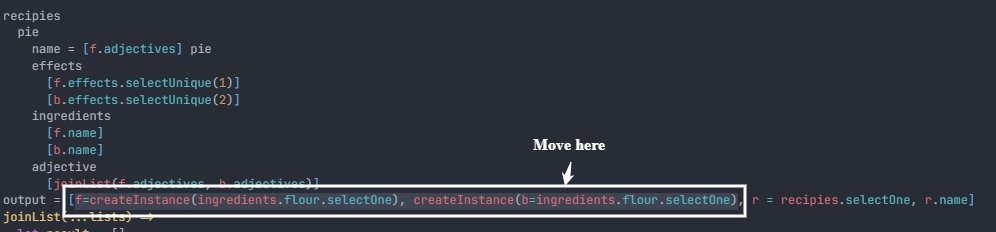
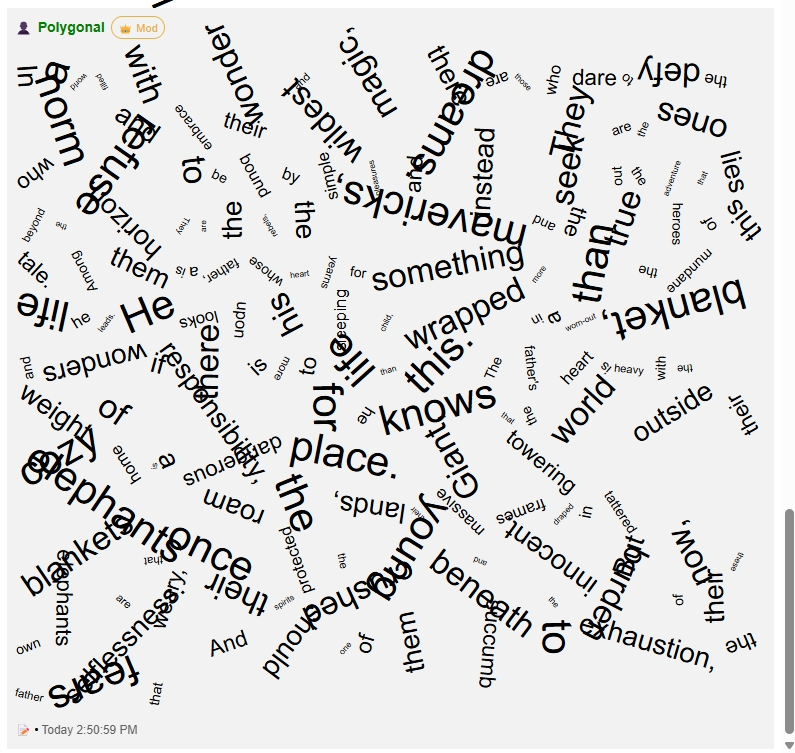
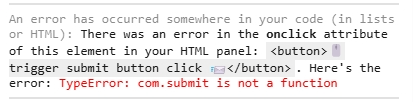
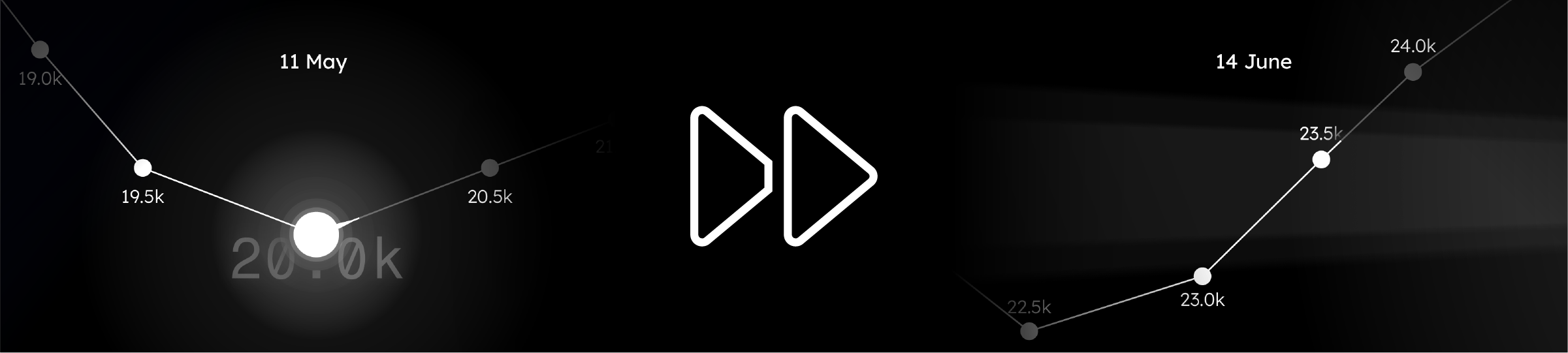
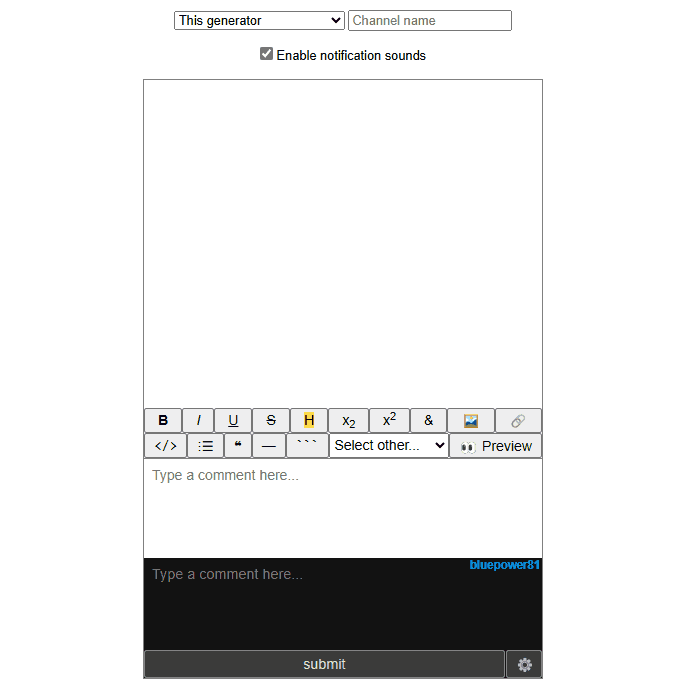
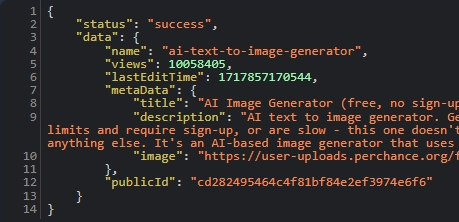
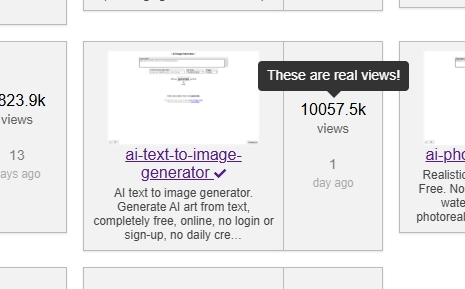
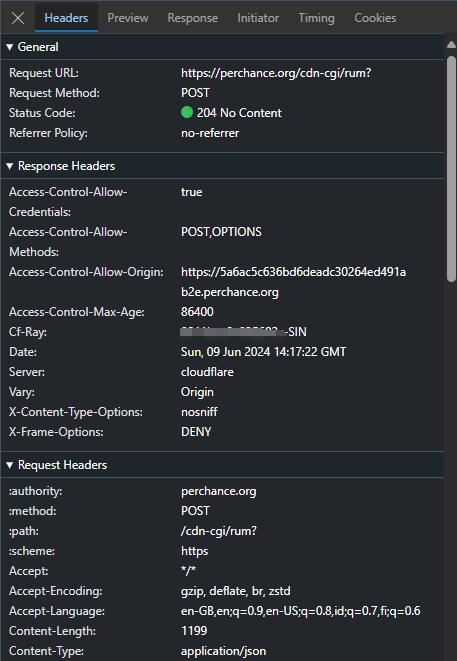
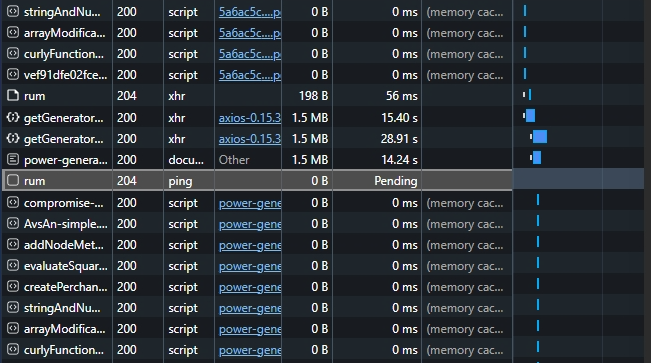
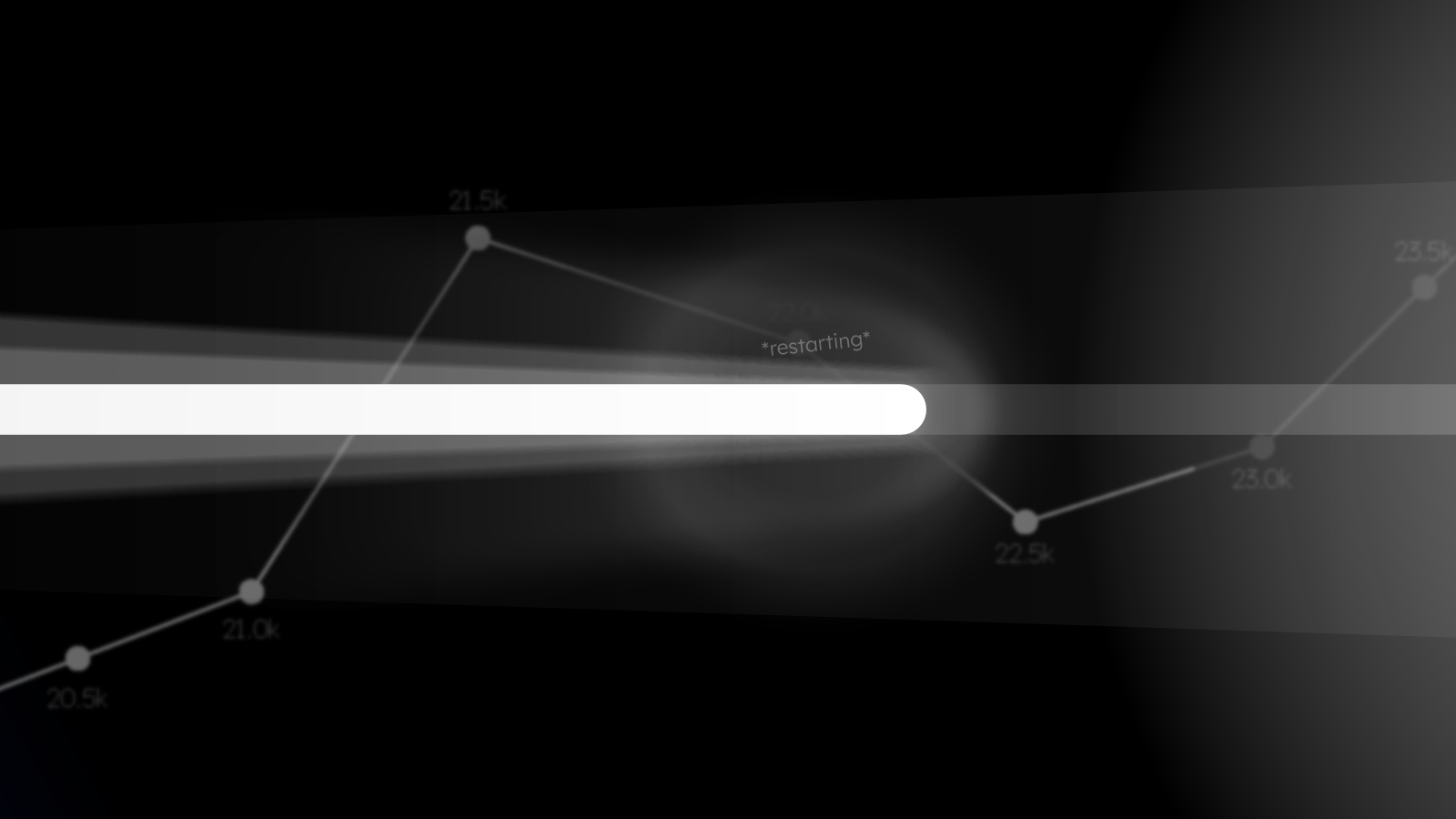

I think the Perchance engine has its own way to handle variable declarations, since it's also having its own syntax for list coding, maybe that's why.