I love how this implies that all of us in the over 40 crowd are desperately trying to avoid “tells” about our age.
“OH GOD PLEASE LET THEM THINK IM 28!!! I’LL NEVER DOUBLE SPACE AGAIN!!! NO CAP I’M THE FIRE GOAT!! BET.”
Just post something 💛
I love how this implies that all of us in the over 40 crowd are desperately trying to avoid “tells” about our age.
“OH GOD PLEASE LET THEM THINK IM 28!!! I’LL NEVER DOUBLE SPACE AGAIN!!! NO CAP I’M THE FIRE GOAT!! BET.”
That's gen z language. You should have called yourself the skibidi rizzler.
fr fr on god
The "two spaces" habit is because that was proper typing etiquette back in the day. You would lose points on on submitted papers if you didn't do that. I still do th two spaces when typing on a computer but use a single space on my phone.
What’s funny is I finish my sentences with two spaces on my phone because that is the shortcut for a period and a space.
Yeah, I think this is more of an "over 50" thing. Someone who's 40 today would have been born in 1984. That would have had them graduating high school in ~2002 - well into the computer age and not ever having to do anything on a typewriter.
I'm 38 and I do it despite knowing it annoys people. It's just how I learned to type. Idgaf
The MLA guidelines didn't change until 2019.
I’m 35 and I learned two spaces in school growing up :shrug:
Then later I learned it had changed so I stopped doing it. :double shrug:
I'm mid 40s and was taught the double space practice, I guess it depends on when you first learned this stuff, it was very uneven teaching back then
I realize that I have a "two spaces" habit. I have no problem with it. I find the fact that you are so bothered by an extra space after the period to be bizarre.
If you fucking illiterate children are going to murder language with "u" and "ur", I'll put two spaces after the period, which is the right goddamn way to format anyway.
The double spaces is a holdout from the age of typewriters, where spaces were all the same size. Modern fonts (non-monospaced anyway) already have different spacing between words compared to the spacing after a period.
If “ur” and “u” don’t belong in normal communication, neither does two spaces after a period.
Yep it looks and reads better than a single space.
And I'm going to keep doing it. Fight me.
Two spaces after a period was the way typography was taught and graded through the late nineties and maybe later. On a keyboard my thumb automatically double taps the space bar after a period. No thought, just reflex. On a phone, I never type a period. My keyboard app automatically inserts a period after a double space.
Because it makes it easier to read so bite me.
This is literally how you're supposed to write. I ain't throwing out the rules of English just because you didn't learn it.
Supposed to according to whom? AP style, which is the standard for most English non-academic content, says one space. https://x.com/APStylebook/status/1254786139539427329
(Sorry for using Twitter as a source, but it's straight from AP)
I don't know why I love the sassiness in this reply. I'm 42 and I do it too.
I will not stop. And whining about it will make me double down.
It was designed to stop typewriters from sticking. They taught the habit to me on a IBM computer. It is irrational, but so is life.
no, i dont think i will.
It appears you've triggered the elderly
We've triggered the kids with spaces. SPACES
Kids want all the spaces to be safe, except for the spaces spaces. Fuck those safe spaces spaces.
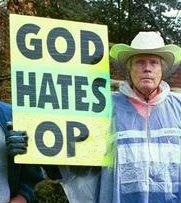
If this is bugging you you deserve to be annoyed._ You're looking for reasons to be miserable._. You’re doing it to yourself. _ You give your power away to easily.
Understood. I will use three spaces from now on.
I use two spaces and you are all "no cap fr fr skibidi Ohio fam."
Fuck off.
What does my Oxford Comma use say about me?
That you aren't uncultured swine. Or at least that you are considerate enough to put in the effort to make the task of reading your posts as painless as possible.
Why would anyone do that, and why would anyone whine about an extra space anyway?
Sorry, but this is a lot of fuss over nothing. Coming from 40+
I grew up with this. Typing class (as in typewriters) forced this behavior on me and I was graded on it. It's a tough habit to break when your formative keyboard habits are suddenly wrong. It's not that easy to stop when you've been doing it that way for thirty years.
How is that worse than people who use run on sentences and no punctuation?
Is this from that Oatmeal guy? He's always seemed very easily annoyed.
I'm over 40. I do what I want.