Unpopular opinion, but I just get a solid side panel and do minimal to no cable management. I don't care about rgb or if the insides look pretty.
Steer clear of the fans and it's all good.
For PC gaming news and discussion. PCGamingWiki
Rules:
Unpopular opinion, but I just get a solid side panel and do minimal to no cable management. I don't care about rgb or if the insides look pretty.
Steer clear of the fans and it's all good.
Personally I hate RGB. It gives me a headache
Yeah I don’t get it, don’t you want the only light be coming from the lamp and the monitor?
Imagine if cinemas had RBG on every seat.
I bought a ton of RGB stuff cause I thought it was neat back in the day, then realized most of it is just annoying. Now I put it to use instead. Color coded keys on the keyboard (All alphabet keys one color, all punctuation a slightly different color, etc.), and and rgb light on my mobo that's tied to my GPU temp.
30c: cyan
50c: green
60c: yellow
75c: red
Makes it easy to have a general idea of my temps when playing games.
It'll work, but in a few years those cables will be full of dust.
I don't see a problem here.
PS: My opinion on PC innards was formed during the reign of IDE cables.
Just shove the excess cabling into the 5.25" Bay area so you can shut the case
Full of my hard drive and SSD :/
I think that's the 3.5" Bay you're referring to. The 2 cd/dvd drive bays at the top should be big enough to cram the wires in
CD drive still in there just not plugged in. But good idea I can just yank it out
I haven't looked in years, but you used to be able to get covers or dust filters that popped into 5.25 bays for a few bucks.
Also, those cables are flat, so you might be able to fold them in half and put them under the cd drive, but above the storage drives
Well, the important thing is that the cables aren't impeding the flow of air around the parts that get hot. It doesn't look like they are, so I don't see a problem.
The only thing that matters is that the cables don't get caught up in any fans. Other than that you can stuff as many cables in a PC case as you want and it won't impact temperatures by much (maybe 1 or 2 degrees Celsius). JayzTwoCents made a video about that. Cables don't really impact air flow.
Eeeewww. You know there's a panel on the other side to hide all that, right?
I haven't seen a case since like 2014 that didn't have the cable management on the other side but like like OPs case doesn't. Hard to tell from here
It don't. I've had this case for awhile, got it out the dump of an office building and just kept upgrading it.
If this is a proprietary case (such as those from Dell, HP, etc), which it looks like this is, then it probably doesn't.
My suggestion is to get even a bargain bin $50 case and switch to that quickly. Far less limiting and probably has cable management components all over.
The Montech cases are really good, come with 6 RGB fans preinstalled, and a glass side (not plexi)
Imagine telling someone around 2015, with Intel dominating CPU sales and AMD competing toe-to-toe with Nvidia in the GPU market, that you are using an Intel GPU with your AMD CPU. The times, they are a changing
As long as you can close the case, and the cables don't get caught in the fans, it's perfect inside.
I always started out “Imma hide all these cables and make the insides perfect!”
By the time I’d run all the power, fan, IDE, front case, USB, etc. I was like fuckit, I just want to get this thing running. Half-assed jammed the cables out of the way or behind the case ITX backing. Looks like shit, put the case side back on, off I go.
Lots easier now with far fewer cables to be run, cases offer more space behind the mobo for hiding cables and not the 3/4” of space they used to offer.
Lots easier now with far fewer cables to be run, cases offer more space behind the mobo for hiding cables and not the 3/4” of space they used to offer.
That's why I only use cube cases nowadays. Just shove all cables into the back and you're done.
Why did you put an 850W power supply in that? You could probably put a 650W that's much nicer for the same price.
It was on sale and I thought "eh what the hell I'll upgrade sometime down the road"
Yeah, as long as you're pulling more than like 20% of the rated power then having a slightly overspec power supply is only going to bring you good things.
What about a worse power bill?
To my knowledge, PSUs are rated up to a declared power output but unless you have hardware that requires all of its power, the PSU doesn't put out the full charge.
The PSU doesn't use more power just because it has a higher maximum capacity. Plus, a PSU is most efficient at partial loads (usually around 60-70%)
Honestly I can't. Looks like those from the store.
I could tell because every internal connection isn't hot glued in place.
If no side window, who cares, let it be messy! Call it your sleeper office PC.
I have a side window, and still don't give a fuck about cable management. Pc lives under a desk, dust be damned!
A case with actual drive bays and ribbon cables everywhere, it if wasn't for that AMD Wraith cooler I'd think I was looking at a machine from 20 years ago.
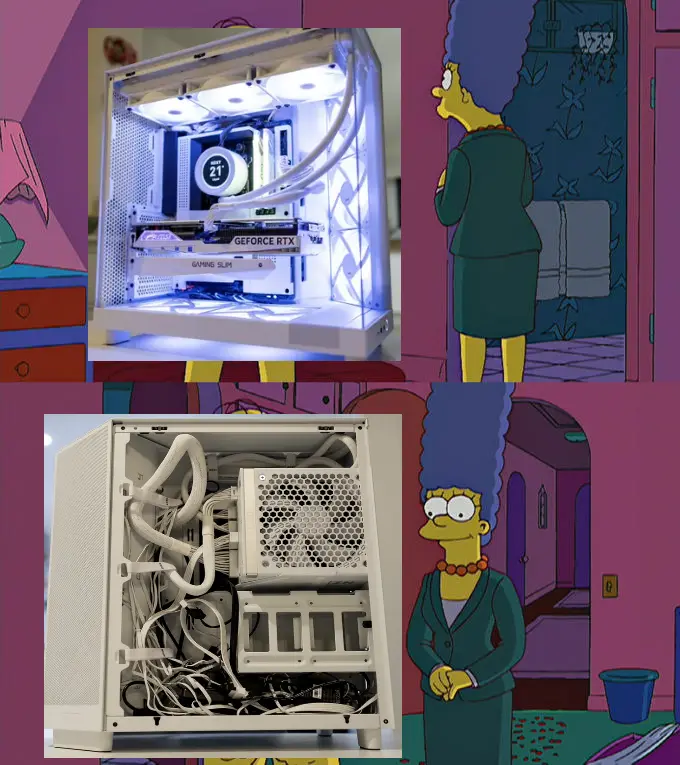
I had the opposite problem building mine, if I tried to cable manage* I couldn't close the case because there was too much slack
*hiding all the cables in the back panel
How is the Intel arc treating you op? Is it actually good for general purpose nowadays, or still a lot in beta phase?
i can tell because is not all proprietary
i always just hang shit somewhere it won’t impede airflow and let it be. the ONE time i bought a prebuilt system was the only time i’ve had a computer with the cables remotely “managed”.
unfortunately one of the zip ties they used impeded the fan on the cpu cooler, but only when the case was closed. it made this buzzing noise that i couldn’t track down for months, and then the motherboard failed. and then the replacement motherboard failed.
i went back to building my own computers again after that.
I love PC parts branded "sparkle". I had a Sparkle power supply and I just hoped I would never see a magic blue sparkle.
If it works, good. That is what matters. Just remember to clean it every once in a while. I've seen fully dust and lint clogged heatsinks before.
How's the Intel GPU treating ya? Looks awesome!
I feel so seen.
What's this "cable management" thing?
It is where someone, who will most likely never have to do something inside that box ever again, gets to over tighten everything so the plugs are held in by sheer force of will and there is not enough slack left to add a sata ssd.
Nope, I didn't have my last machines wires "managed"