this post was submitted on 09 Jun 2023
47 points (98.0% liked)
unix like operating system lovers
2305 readers
1 users here now
This is a community that is only for nerds jk. everyone who doesn't scare when seeing UNIX terminal welcome! rules:
- don't make comments that branch out from the main topic too much, at least please somehow relate to it.
- retro operating systems, e.g. discussion about them, is strictly forbidden, please make a retro community instead.
- please be nice for others.
founded 2 years ago
MODERATORS
you are viewing a single comment's thread
view the rest of the comments
view the rest of the comments
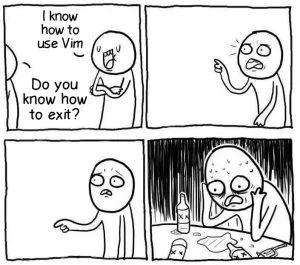
It's , ':' 'q' . 'Esc' to return to normal mode. ':' to begin entering a command, 'q' to actually quit, and to send the command. For safety, vim does not allow you to quit without saving. You can either override this behaviour by appending a '!' after 'q', to tell vim to quit without saving, or use ':' 'w' , while in normal mode, to save the file first. Writing and quitting can be combined into ':' 'w' 'q' to save and quit.