Thanks for the links. Can't see any scorching, and everything I've measured seems OK. If there are LED's on the mainboard, i don't know how to light them. As of now there are no lights on the motherboard, but everything beyond that heater works..
UncleStewart
The thermistor temperature reacts to me touching the thermistor-end. This shows in the display- So i believe this is not the problem here..
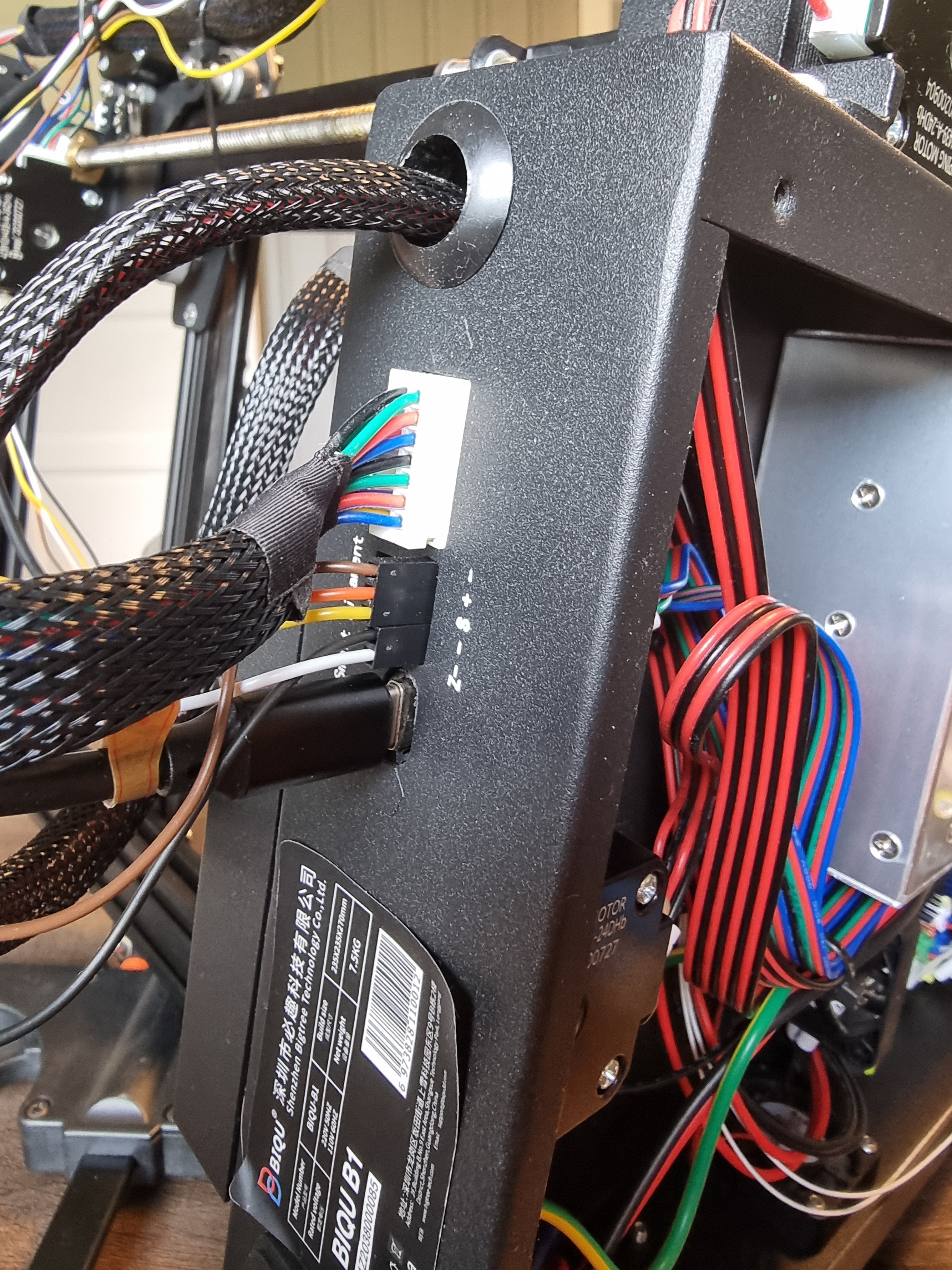
The outside view
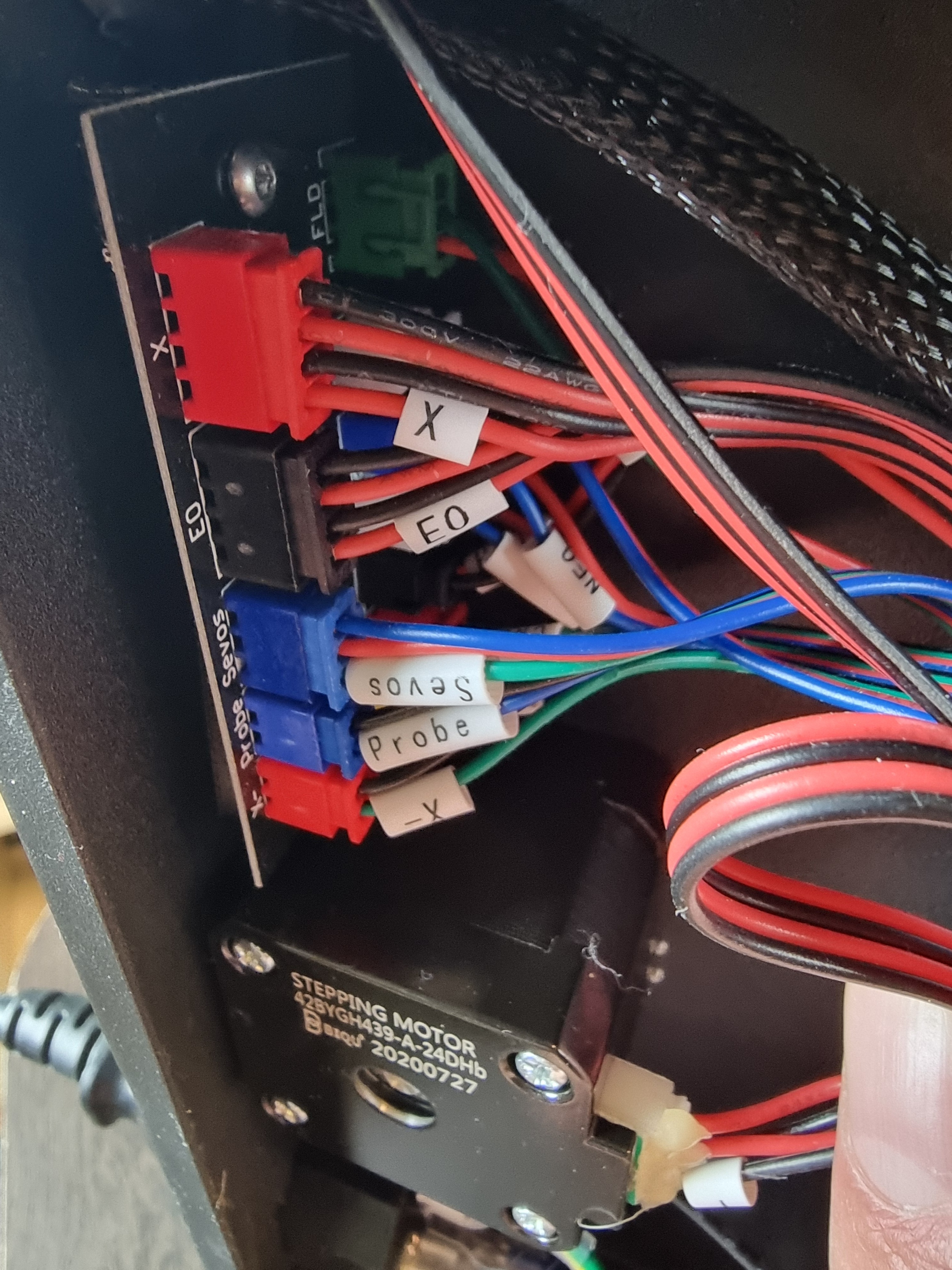
This is the board that has a USB-C on the outside for the hotend
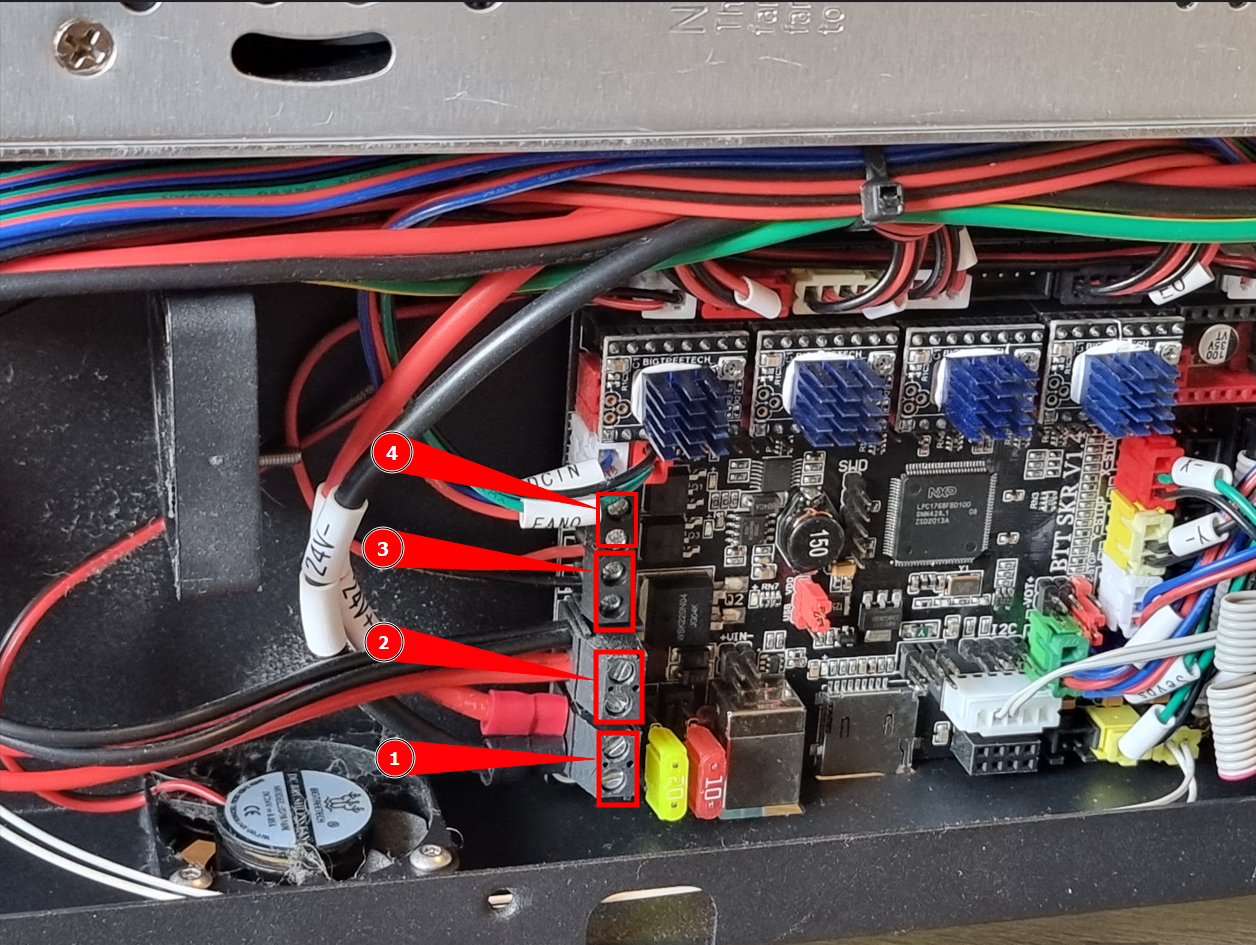
- Power from PDU = OK
- Power to bed heater = OK
- Looks like power to the nozzle heater = same results as when checking volts directly on the hotend.
- Empty
#3 goes up to a board back on the printer. This board has multiple outlets, and one USB-C that goes up to the hotend.
Home, and done some measuring.
- measurement:
Just started the printer: 1,24 VAC
Preheating the nozzle: 0,00 VAC
After error beep: 1,24 VAC - measurement:
Just started the printer: 1,57 VAC
Preheating the nozzle: 0,00 VAC
After error beep: 1,57 VAC
Old heater: 13,6 Ohm
New heater: 14,6 Ohm
So, no power to the nozzle heater. Now, how to verify the mosfet?
Nahh, just take parts out and lay every part side by side, and just put them back in reverse order.. And, take some pictures underway of where all the connectors are connected. You can do this. Hell. i don't know what I'm doing and I'm gonna at least try...
I will measure the voltage when I get back home later today. It probably will show no volts, so which board is defect? The little one in the hotend or the board on the other side of the USB-C cable? How to verify the mosfet?

Just need to verify which board needs to be replaced..
That sucks. I have no clue about 3D printers and did no research before buying this one used. Worked OK for about 6 days.... Well 80 bucks...
Yes, that little board connects many of the cables from the main board to one USB-C, the the black and the white connectors. The USB-C is the only one going to the hotend.
Anways, thank you, kind internet stranger, for trying to help me out with this. Looks like I'm gonna have to replace the mainboard.