Croatians has been boycotting stores for a couple of weeks now. This is not mentioned in any newspapers out of Croatia. Good luck to you all
UncleStewart
Hey, I've got one too

Yes. Yes it is..
Once upon a time I booted my laptop after I forgot it in the car over night. The classical spinning disk didn't make it. Lost everything on the disk. Best is to acclimatize the computer to room temperature if you have a spinning disk. Haven't tried with a SSD. I'm theory it should work (I believe). Sorry for no clear answer..
Yeah. Fixed it
Haha SO true!
Probably why they "see" things clearer
That just works more like an antenna than anything else..
Looking closer on the X, Y, Z and E ports i observe that the ports are labeled different on the two cards.
Old SKR v1.4: Square pin = 1B, next pin = 1A, next = 2A, and last is 2B. Also the order is EN | STOP | DIR
New SKR MINI: Square pin = 2B, next pin = 1B, next = 1A, and last is 2A. The order looks like EN | STOP | DIR
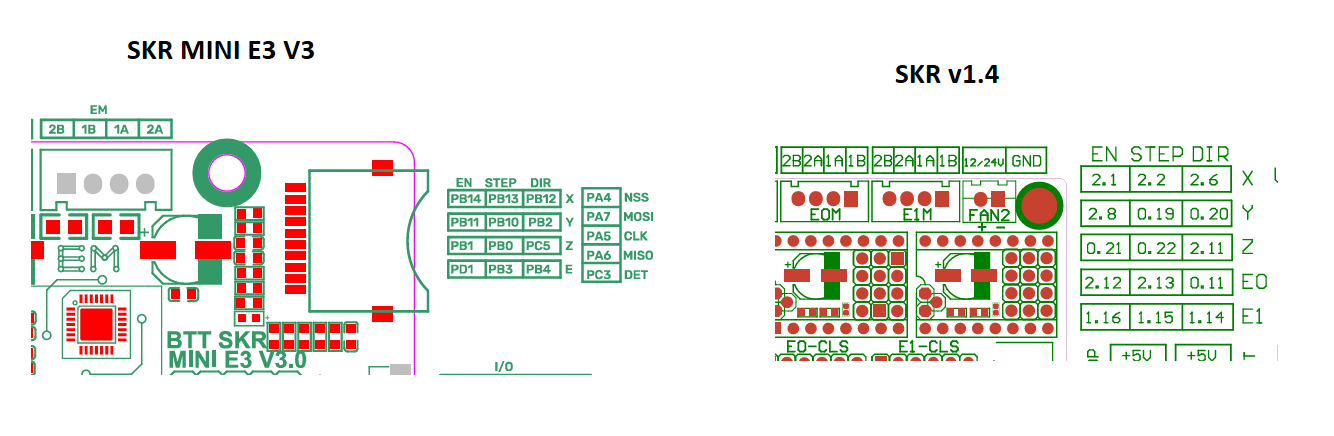
Should i rearrange the wires in the JST so that the wire that on the old card was connected to 1B, also is connected to 1B on the new card, and so on?
The EN | STOP | DIR part is in the same direction in the pinouts, even the whole connector is upside-down on the SKR MINI. Why is this? Is this just labeling the round pins?
Arrghh, I have so many noob questions..
Haha, slowly it goes.. Changing the SKR v1.4 to a SKR MINI V3 isn't straight forward on the Biqu B1.
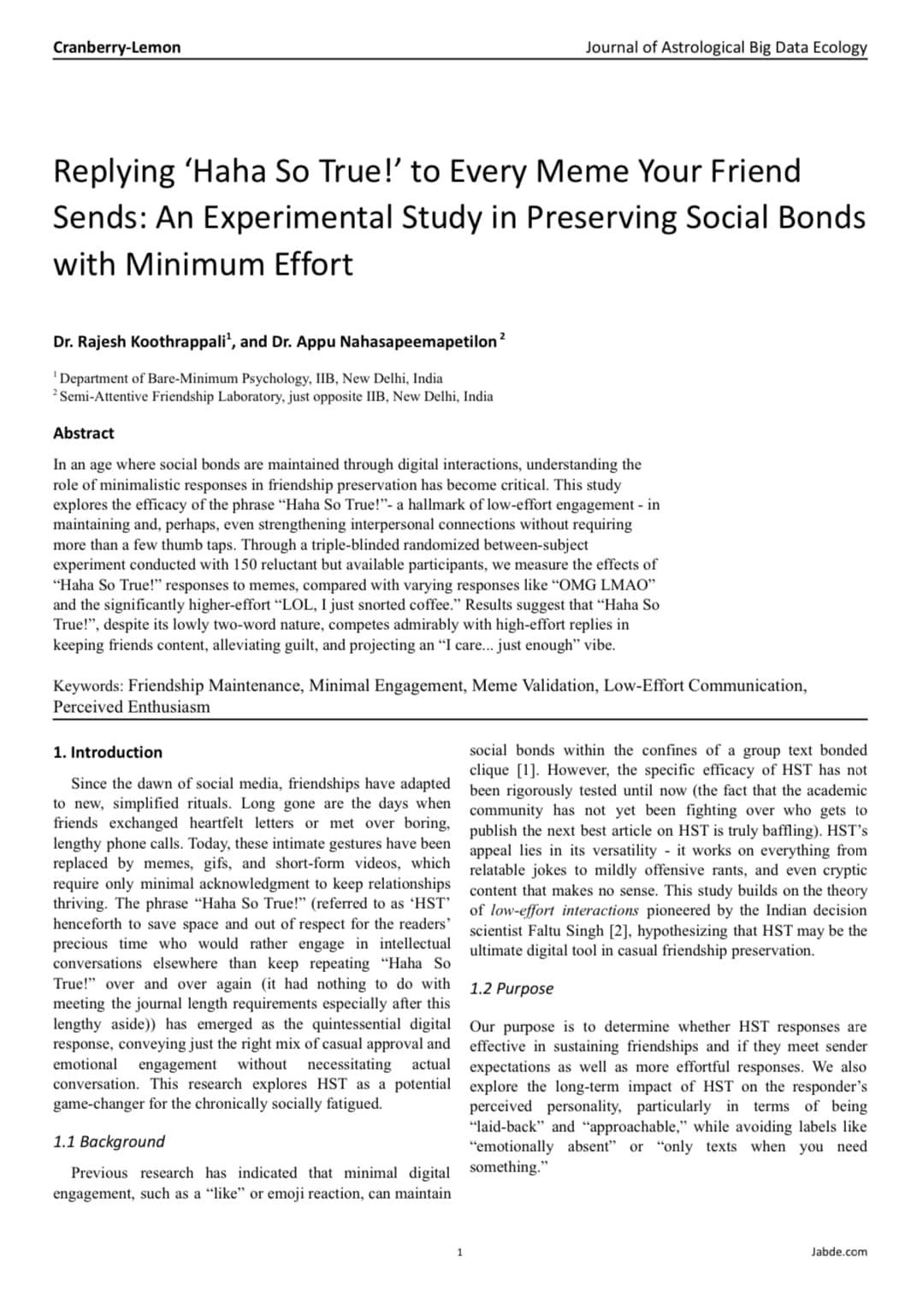
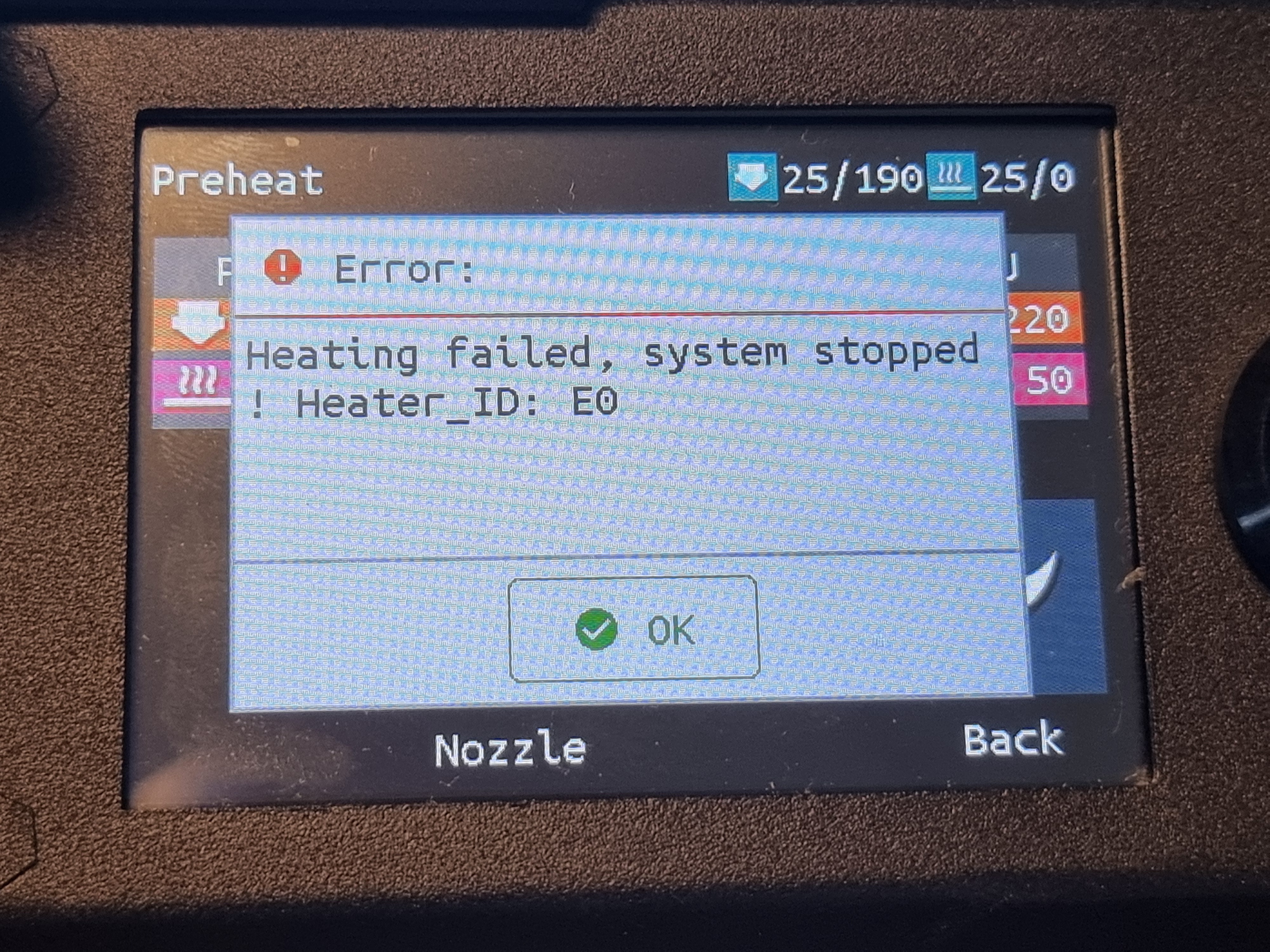
Name: ToeKnee
Nickname: Tony