So I've been inactive for a full week, but at least I'm back here for now! There are some serious things I want to talk about just to keep your eyes out on the generator updating journey, especially with the ongoing huge 2.0.20.1 Generator Manager update development.
Last week I've just experienced one of the most devastating events of my entire journey with my personal device I usually use to work on the managing and updating generators and also off-Perchance side projects. A big incident happened where my personal device somehow got blue-screened for a while and then after turning it back on, after a while, it just bricked up and stopped working while I was working on the Preview update (coincidentally with the mass worldwide Windows outage that happened at the time) and had to be repaired for several days. I wasn't able to do much other than constantly checking and updating the generator hub page on mobile during that time.
Sadly, all the data inside was lost for good, and was pretty much unrecoverable, including all the off-Perchance side projects that I've been working for many days on. I then became disappointed and demotivated for a while knowing all the data on the old hard drive on the device was lost due to the event.
That's when I decided to spend most of my time with the repaired device to restore and rebuild everything to a state used to be before it was lost, even though it'll not be exactly 100%. And that's where I'm going to spend most of the time doing that, going onto the big recovery business, using most of my mind on rebuilding all the side projects I've ever spent my time on and doing other important stuff for a couple weeks.
Luckily enough, I've already backed up my unfinished Generator Manager update code, so I don't have to struggle re-writing each of the lines ever again! I've also backed up some of the raw files for the generator trailers, so I don't have to create the trailers from scratch. But once everything's back to normal again, I can finally spend more time exploring some good stuff on Perchance and continue working on the huge 2.0.20.1 update (I'll be posting a new trailer once I'm ready for that).
But don't worry, I'll not going to fully go out of Perchance, I'll still be revisiting the site whenever I wanted to. And see the moments my generator hub page reaching 30.0k views and congratulating it, speaking of which, I'll be planning something else for the milestone... (here's a progress bar for now!)
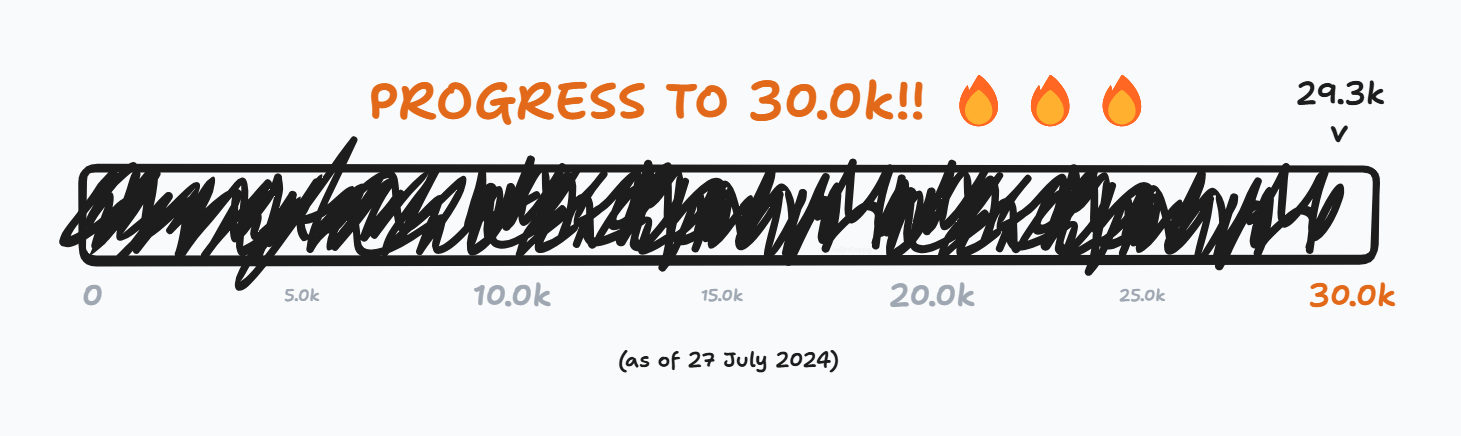
So that's all I have to say! I hope this goes well and quick enough that I can start working on the Preview update again in no time. 😌
Bonus question: Has everything changed on Perchance recently during my full-week break? I've wanted to check actually, but I was too lazy to do it because of the business.

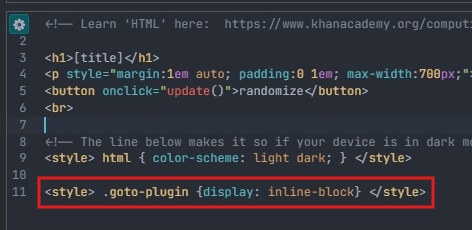
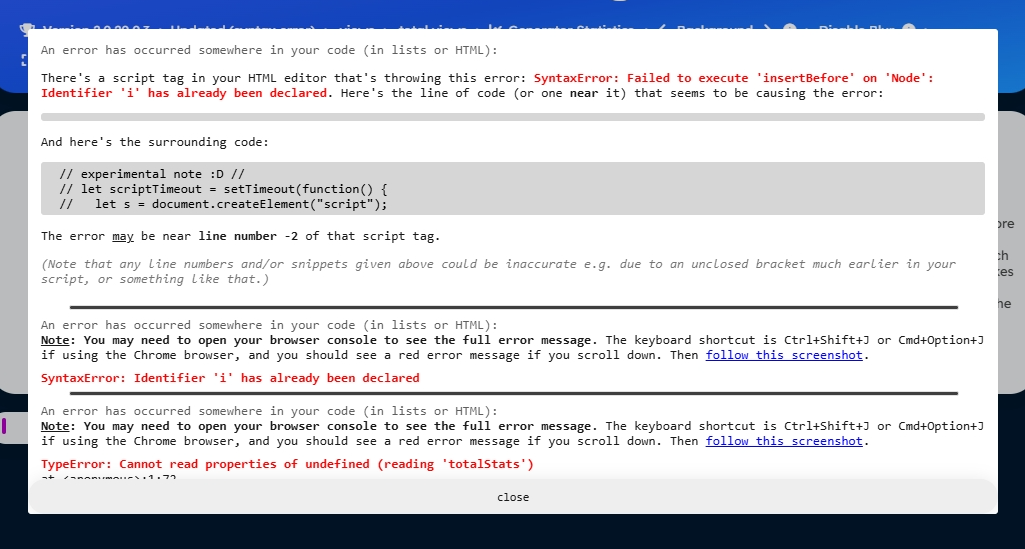

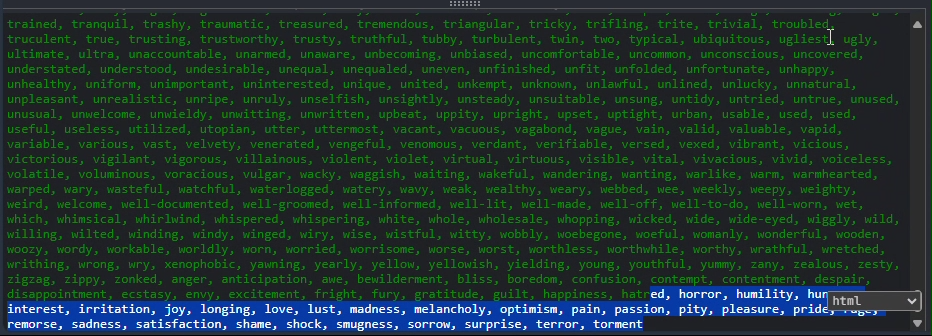

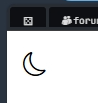
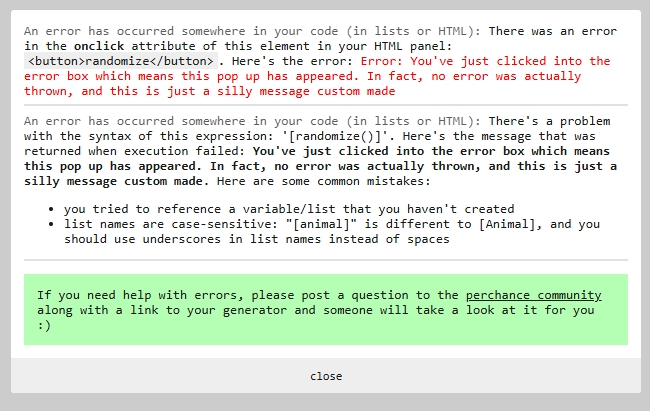
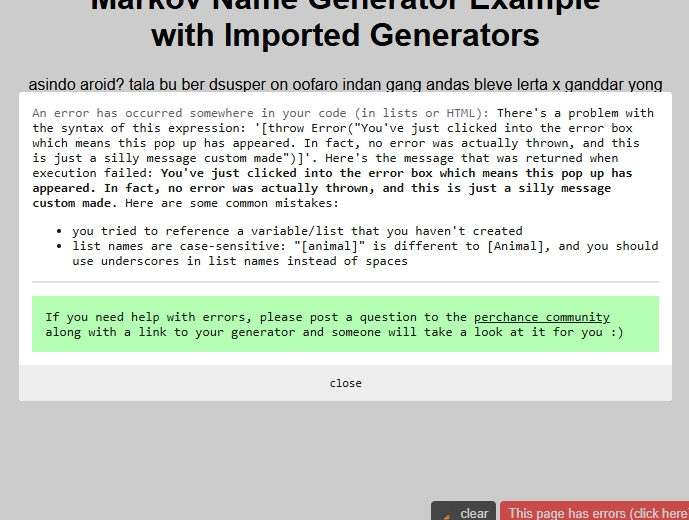
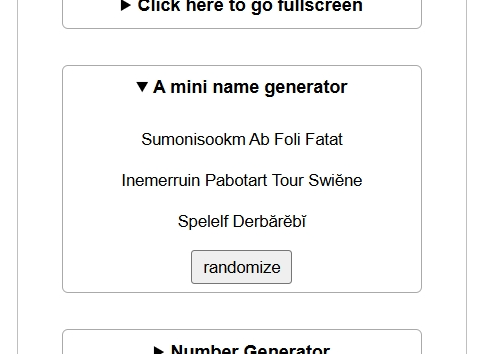
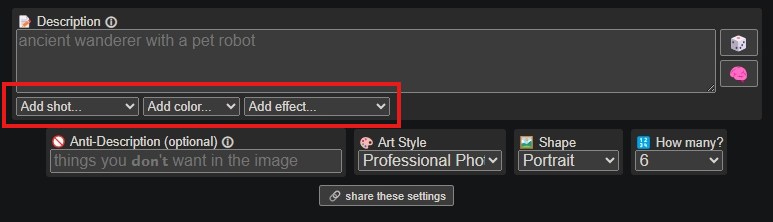
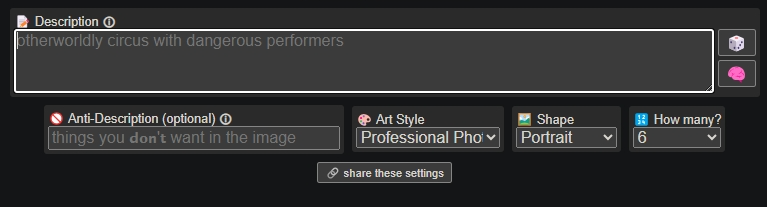
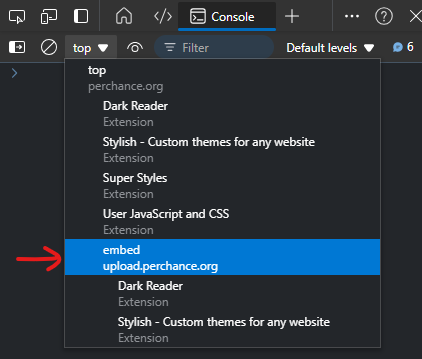
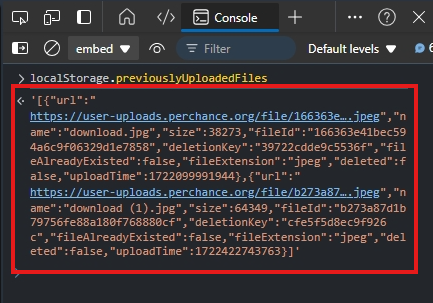
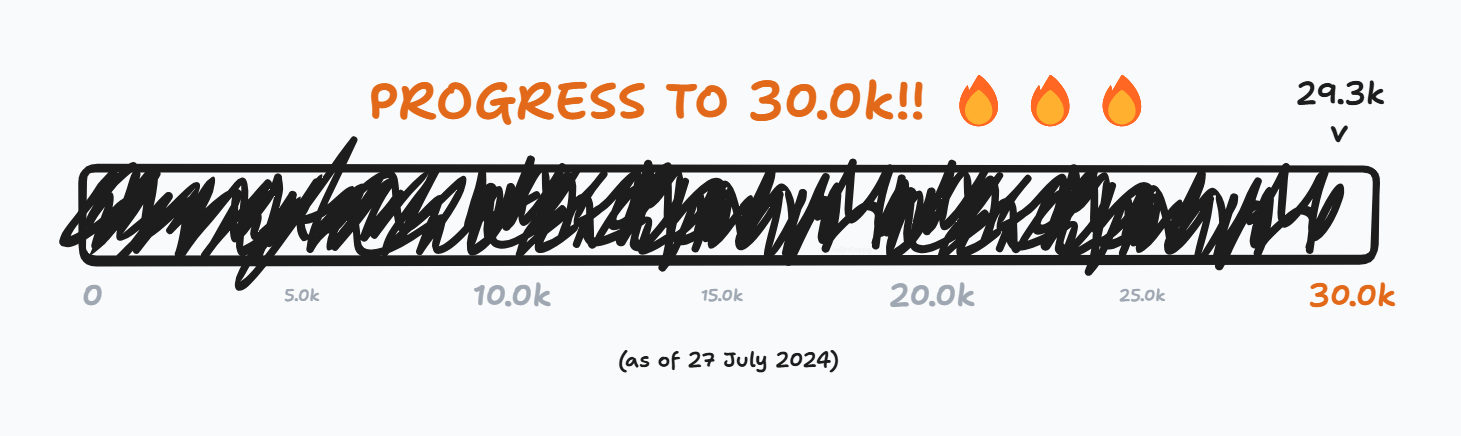
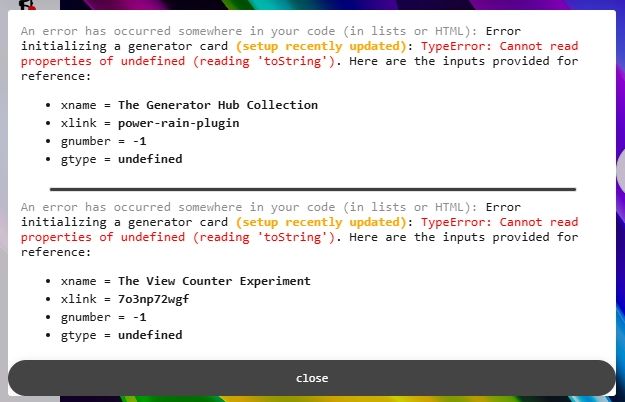
Same with some of my generators/plugins too, even my generator hub page has a blank thumbnail. (Here's a link for testing)