Result after disabling retraction. (And changing nozzles from 0.8 to 0.4)

3DPrinting is a place where makers of all skill levels and walks of life can learn about and discuss 3D printing and development of 3D printed parts and devices.
The r/functionalprint community is now located at: or [email protected]
There are CAD communities available at: [email protected] or [email protected]
No bigotry - including racism, sexism, ableism, homophobia, transphobia, or xenophobia. Code of Conduct.
Be respectful, especially when disagreeing. Everyone should feel welcome here.
No porn (NSFW prints are acceptable but must be marked NSFW)
No Ads / Spamming / Guerrilla Marketing
Do not create links to reddit
If you see an issue please flag it
No guns
No injury gore posts
If you need an easy way to host pictures, https://catbox.moe/ may be an option. Be ethical about what you post and donate if you are able or use this a lot. It is just an individual hosting content, not a company. The image embedding syntax for Lemmy is 
Moderation policy: Light, mostly invisible
Result after disabling retraction. (And changing nozzles from 0.8 to 0.4)

old pla which snapped all the time because it wss so brittle
That's what extremely wet PLA looks like.
Yeah thats why i bought new Filament but my point was i never had the underextrusiom with the old one just with the new one Turns out my Extruder sprimg was to hard so my extruder gear ate my Filament. The old Filament was so hard this wasnt an issue
But thanks :)
depending on the situation, you can pull humidity back out of it and reuse it using a bunch of silica dessicant.
Or just toss it in the oven at a low temp for an hour or so. I've also turn my bed temp up high and put a spool on it with a box over it. Just cut some small holes in the too to allow humid air to come out. After an hour or so should be good to go. Assuming the issue is moist filament.
I never succeeded in drying filament with the normal cheap ways people post around.
But I've had plenty of luck with a filament drier. Those aren't too expensive.
I want a filament dryer, but I'm too cheap, and don't use my printer enough. :(
I want to start using it again, but I've been struggling to get the motivation to recalibrate and figure out all the optimal settings again.
A dryer costs about as much as 2 rolls of cheap filament, and if you don't print very often then you'll probably waste more than 2 rolls to failed prints. A dry box with desiccant can also work, but it doesn't remove moisture efficiently - it just keeps things dry, so it won't recover your wet filament.
On the other hand, if the trick with the heated print bed is working for you, that's probably good enough. A cheap kitchen scale will tell you if it's removing moisture.
I misread this as you have a heater in your bed (the one you sleep in) and you dry your filament in bed.
Has the printer been used recently and put out good prints? Has anything about the setup changed including a slicer update or different slicer?
I have two knee jerk reactions
Is there an under-extruded section of the print, similar to the corner closest to the camera on the lower section of the print, on the top section of the print? You might have a retraction/priming problem. A quick retraction test print would make this pretty obvious.
You might have had a partial clog that resolved itself, but the fact that the extrusion issues change with the topology of the design makes me want to suggest something else. Try the print again. If you get the same outcome filament isn't the primary cause.
I second partial clog
Yes the print immediately before was good (see my other commend) 2. Try same settings (left) seems a little bit better but still not good
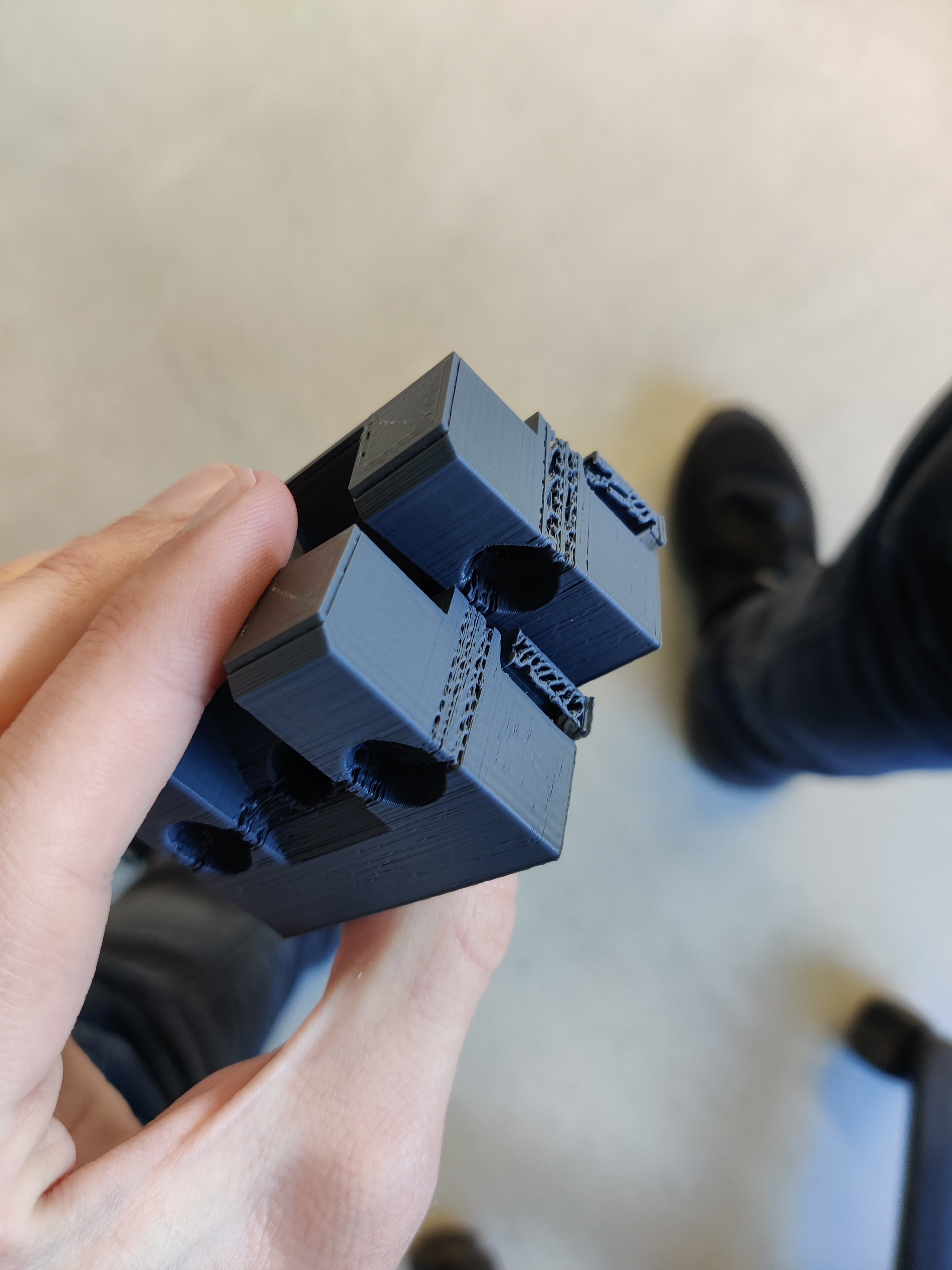
I would strongly suspect a retraction/priming or mechanical related issue give byhe fact that it's repeatable in the same area of the print.
You were right thanks :)
No problem! I'm glad you were able to get to the bottom of it.
I think you're right
I've had partial clogs that manifest like that.
Cold pulls (several) ended up resolving my issue.
my best explanation was, that there was some debris in the nozzle, which would sometimes (nearly) seal the nozzle, and at other times be retracted with the filament, get stuck somewhere else and filament flows freely.
I exchange the nozzle for a new one but no luck Disabling retraction worked. But thanks for your suggestion :)
Yeah, I don't use much PLA but this looks like a partial clog, you can see that where you have long stretches of extrusion it works fine, but when it starts retracting it clogs.
It could very well be that it's clogging BECAUSE it's shitty or wet filament, tho. Is your nozzle screwed in correctly, heatbreak too, etc?
Looks like wet filament to me. Those pock marks are what happens when the moisture immediately evaporates to steam and bursts when it hits the nozzle.
Print i did immediately before. Main differences no supports and less Variationen in horizontal Crosssection ?

Definitely looks like you have some extrusion issues here. Check if the nozzle is partially clogged and that the extruder isn't skipping.
Exruder skipping would fit because I feel like it's happening more if the layer is multiple small sections (like between the holes in the original picture) But because I thought I have nice tooth marks there should be no skipping, but many its to much pressure. https://files.catbox.moe/1xgz70.jpg
It's your filament wet? Have you replaced the nozzle? What's weird is the edges appear to look like oozing but you've done a temp towers.
I'd wonder about the model or slicer. You had great printing above and below that. Unless you had a nozzle problem that cleared itself up, that's a weird way to go bad right at that transition, and it's very symetric on that section.
have you done a temp tower with it? maybe it doesn't like your temp settings.
I've used old filament plenty of times and usually it just gets stringy
i think yours is a timing or temp problem
I've tried multiple temp towers but they all failed because of the underextrution. So I tried benchys with with 190 and 220°C and have seen little difference. Then I just stuck to 200°C for no other reasons then I've used it before

if it only happens with that filament, its probably just that.
you could try some of the drying methods but that doesn't look good at all
if you're sure the filament is good then you want to look at the print settings and physical tensions on the belts and gears. maybe you need to look at the spot where your printer is located. can it add any wobble? one trick in the prusa community is putting your printer on a heavy flat yard paver stone and a thin foam under the paver
Pretty bad underextrusion. Is the filament drive slipping?
When I had a similar issue to this I resolved it by adjusting my retraction settings, specifically retraction distance and speed. I think that may be the case here, as the layers most dramatically affected appear to be those with the most retractions taking place. Depending on the material and the style of printer you have (direct drive or Bowden) your settings will be different, but I would start by dropping the retraction distance and see how that changes things.
Thanks that was it :)
Nice! Glad you got it sorted, happy printing!