Files and directories starting with a dot are hiden by default. You are aksing for this stuff if you manually unhide them.
Mildly Infuriating
Home to all things "Mildly Infuriating" Not infuriating, not enraging. Mildly Infuriating. All posts should reflect that.
I want my day mildly ruined, not completely ruined. Please remember to refrain from reposting old content. If you post a post from reddit it is good practice to include a link and credit the OP. I'm not about stealing content!
It's just good to get something in this website for casual viewing whilst refreshing original content is added overtime.
Rules:
1. Be Respectful
Refrain from using harmful language pertaining to a protected characteristic: e.g. race, gender, sexuality, disability or religion.
Refrain from being argumentative when responding or commenting to posts/replies. Personal attacks are not welcome here.
...
2. No Illegal Content
Content that violates the law. Any post/comment found to be in breach of common law will be removed and given to the authorities if required.
That means: -No promoting violence/threats against any individuals
-No CSA content or Revenge Porn
-No sharing private/personal information (Doxxing)
...
3. No Spam
Posting the same post, no matter the intent is against the rules.
-If you have posted content, please refrain from re-posting said content within this community.
-Do not spam posts with intent to harass, annoy, bully, advertise, scam or harm this community.
-No posting Scams/Advertisements/Phishing Links/IP Grabbers
-No Bots, Bots will be banned from the community.
...
4. No Porn/Explicit
Content
-Do not post explicit content. Lemmy.World is not the instance for NSFW content.
-Do not post Gore or Shock Content.
...
5. No Enciting Harassment,
Brigading, Doxxing or Witch Hunts
-Do not Brigade other Communities
-No calls to action against other communities/users within Lemmy or outside of Lemmy.
-No Witch Hunts against users/communities.
-No content that harasses members within or outside of the community.
...
6. NSFW should be behind NSFW tags.
-Content that is NSFW should be behind NSFW tags.
-Content that might be distressing should be kept behind NSFW tags.
...
7. Content should match the theme of this community.
-Content should be Mildly infuriating.
-The Community !actuallyinfuriating has been born so that's where you should post the big stuff.
...
8. Reposting of Reddit content is permitted, try to credit the OC.
-Please consider crediting the OC when reposting content. A name of the user or a link to the original post is sufficient.
...
...
Also check out:
Partnered Communities:
Reach out to LillianVS for inclusion on the sidebar.
All communities included on the sidebar are to be made in compliance with the instance rules.
Nobody wants to develop a tag-based filesystem?
Developing it would be way above my skills but I've been fantasising about it for a long time. https://lemmy.world/comment/14344097
Same. I think it would be more friendly for end-users too.
What would that be?
Is there an easy to find style guide of how Windows would like you to use these things, cause I never found one.
Appdata, my documents, program files... Everyone seems to be all over the place
I hate it. I think a lot of devs who write cross-platform open-source software just use the %userprofile% automatic env variable to dump dotfiles in Windows since it can basically directly replace $HOME. In my opinion using something like %localappdata% is definitely preferred.
If you’re on a Windows box, the apps you’re calling out are assuming some level of FHS or XDG compatibility, neither of which are Windows things.
If you’re on a mac, macOS uses its own thing but can play well with dotdirs. However, you’ll find a mix of assuming XDG and weird macOS storage locations depending on how the tool determines storage location priority.
If you’re on Linux, there are too many standards.
Though, XDG says you need a .config/|.local/... fallback, if the variables are not set.
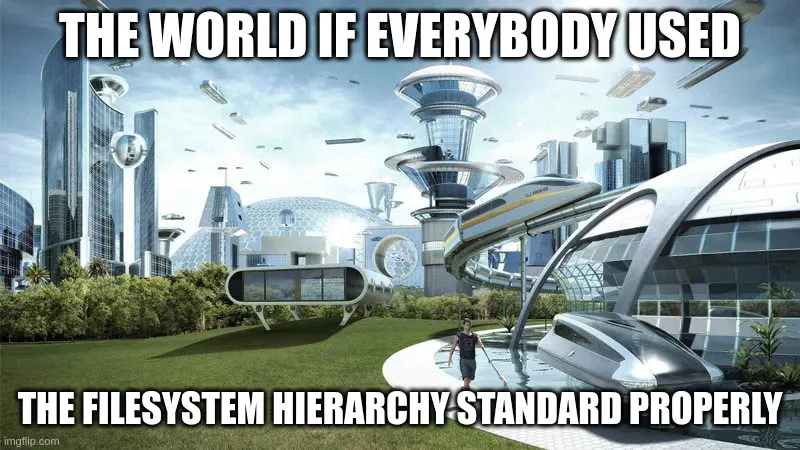
I realize that the OP is a Windows case, but I'd be rich if I had a penny for every time a savegame or config file is stored somewhere totally whack.
I'd be rich if I had a penny for every time a savegame or config file is stored somewhere totally whack.
Fun thing of you enable protected folders on windows: No app can get write access your Documents folder (or Images or Videos or...) unless you put them explicitly on the whitelist. That means you get to experience all the programs that are crashing or hanging or... just because they're simply assuming that that's the best place to dump data and because these folders always exist, you don't need proper error handling in case you cannot access them...
I'm completely self-taught when it comes to Linux, so I have some obvious gaps in my knowledge. I've looked for good write-ups on how Linux folders are intended for use and been unable to find a good resource. Thank you for sharing the official standard name. Reading up on it now.
That's respectable! But yeah, the FHS is something that's surprisingly hard to find in-depth information about if you don't already know about it.
I think this page from systemd (or this page from the arch wiki, if you prefer formatting) has a decent description of not only the FHS, but also the more standard user/home structures.
I continue to be impressed with the Arch community and their dedication to collecting information about Linux into one place. Props to everyone that has contributed! You really are helping users solve problems everyday!
People pretend Arch is a DIY OS but really it's a lego kit with homemade instructions and sometimes a little capuchin comes up to help you put some of the pieces together.
I gave up using the default documents folder because a lot of game developers think that is a good place to store the saves
Are dotfiles a thing on Windows? It's been a while since I used it.
No. Hiding files is still just an attribute.
Actually, technically, it's two. Files marked as system files are treated as hidden as well...
With the downside that files marked as hidden on windows generally can't be read by tools and scripts in the way you expect it.
They are in subfolders of C:\Users\Username\AppData\Roaming or \Local or \LocalLow.
Or in the program's installation path in C:\Program Files or \Program Files(x86).
Or in a separate directory directly under C:\
Or the settings are handled via Registry keys.
Or whatever the fuck Microsoft Store apps do.
Or any combination of the above.
I remember that much lol. I should have clarified, I was trying to ask why are there dotfiles in the screenshot
Hey, don't forget about C:\ProgramData !
Everyone here is talking about conventions used on Linux, but this looks like Windows Explorer to me...?
Why are there so many directory names in there following Linux "hidden file" conventions, if that's the case?
If you write cross-platform software, the easiest solution is usually to pretend everything's Unix. You'll hit some problems (e.g. assuming all filesystem APIs always use UTF-8 will bite you on Windows, which switched to UCS2 before UTF-8 or UTF-16 were invented, so now uses UTF-16 for Unicode-aware functions as that's the one that's ABI compatible with UCS2, and passing UTF-8 to the eight-bit-char functions requires you to opt into that mode explicitly), but mostly everything will just work. There's no XDG_CONFIG telling you to put these files anywhere in particular, as Windows is Windows, so most things use ~ as a fallback, which Windows knows to treat as %USERPROFILE%.
Lots of frameworks for applications and games have automatic translation of file paths to sensible directories, but when you're writing software you're probably doing shit fast and dirty until it's ready for release, by that time you now have a bunch of people relying on your software so changing the file structure will cause loads of issues.
This is not a Linux or Windows thing. It's a lazy developer thing. It's also another one of the ways that some devs will coddle the end-user because "learning a file directory system is hard."
I'm pretty sure the .file notation is a bug-turned-feature of a GNU coreutils program, Windows has no such thing and marks files as hidden using filesystem attributes.
I couldn't say whether I prefer it one way or the other, but the dot prefix does stick out like a sore thumb on systems that don't hide them by default... though I think AnyOldName3's explaination makes sense.
They are using windows wrong, put everything on the desktop and don't worry about all those scary files everywhere else.
/S
.android is either from the Android SDK, or possibly Android Studio so blame either Google or IntelliJ. .vscode is Visual Studio Code which is made by Microsoft so your guess is as good as mine on that one. .eclipse is Eclipse and is a Java IDE approximately the age of dirt and might actually pre-date the AppData folder existing. .ssh is OpenSSH and has been around long enough on the *nix side of things that it might pre-date both AppData and the XDG folder conventions. Not sure about most of the rest.
The guidelines for Windows developers kinda suck tbh. Maybe it's better these days, but plenty of weird legacy software behaviour can be blamed on MSDN.
This is why i never use the default folders, I will always make my own elsewhere.
