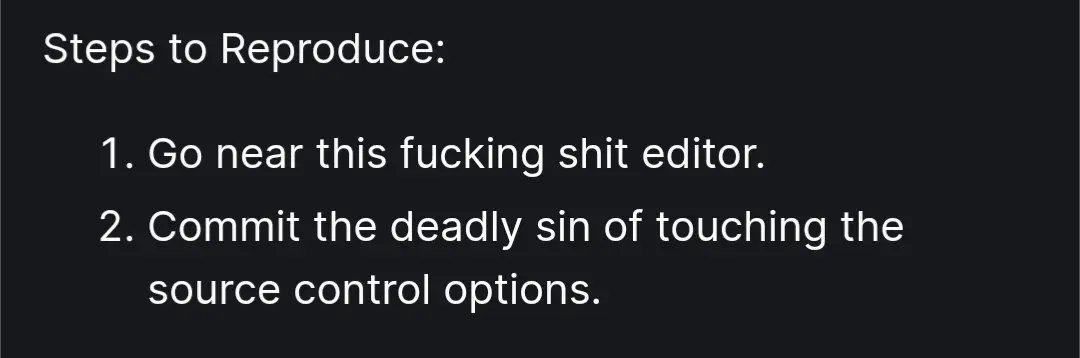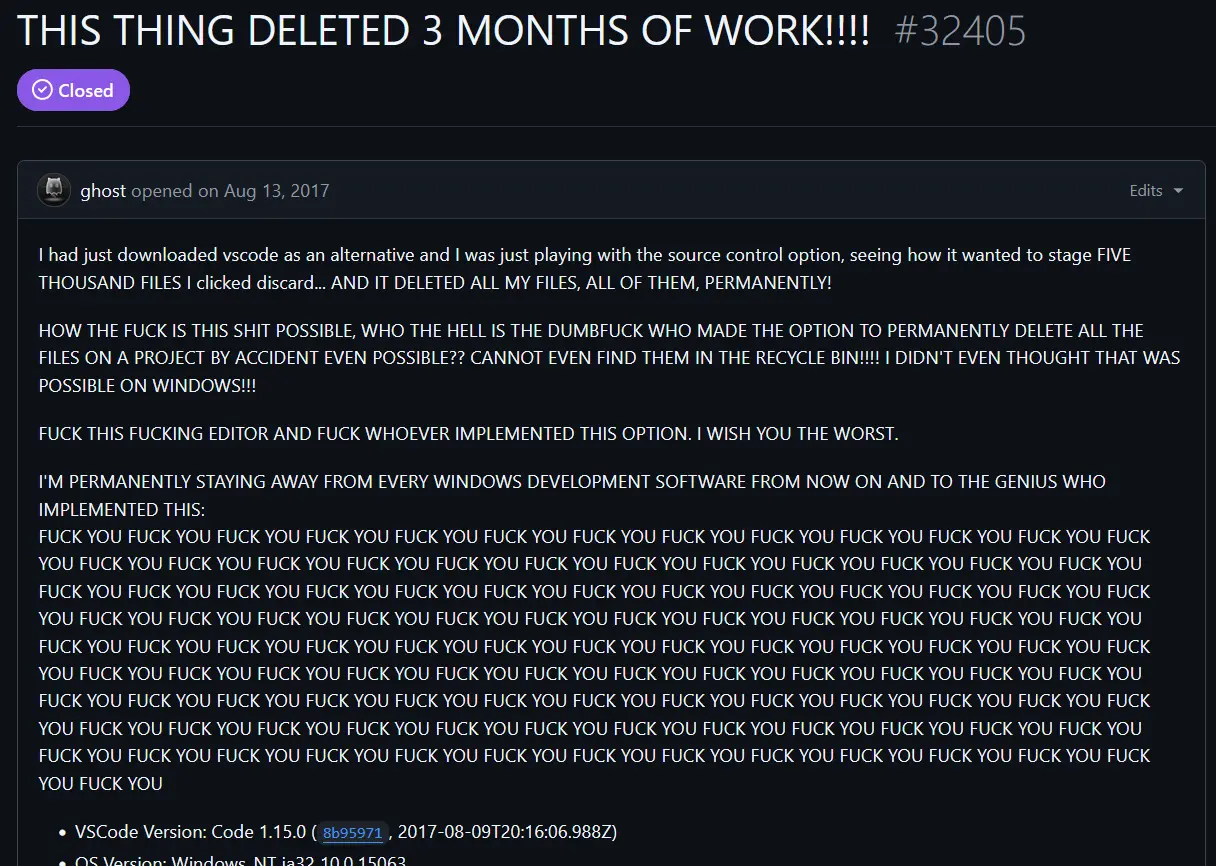The real issue is already going 3 months without source control.
Programmer Humor
Welcome to Programmer Humor!
This is a place where you can post jokes, memes, humor, etc. related to programming!
For sharing awful code theres also Programming Horror.
Rules
- Keep content in english
- No advertisements
- Posts must be related to programming or programmer topics
I have heard things from another apprentice who just does not use version control at all and the only copies are on his laptop and on his desktop. He is also using node.js with only 1 class and doesn't know about OOP (not sure if you even use that in js no clue 😅) and has one big file with 20k lines of code I have absolutely no clue how he navigates through it
I know the type. Usually the kind of confident know-it-all who refuses to learn anything but delivers changes really quickly so management loves them. I had the misfortune to fix such a project after that 'rock-star' programmer left the company. Unfortunately the lack of professional standards in our industry allows people like that to continuously fail upwards. When I left the project they rehired them and let them design the v2 of the project we just fixed.
My company for the longest time had two engineers they would give all the new projects to. They would rush through some prototype code as fast as they could then management would bring in a new team to take the project over. The code was always garbage and crammed into one place. I kept getting new projects and instead of starting from a nice clean slate we always had to build on that garbage. It sucked so bad.
In case anyone else is wondering, or simply doesn't like reading screen shots of text, this is apparently a real report:
Steps to Reproduce:
1.Go near this fucking shit editor.
2.Commit the deadly sin of touching the source control options.
🤣
- Ignore the scary warning VS Code shows you when you press the button.
I dunno, “discard changes” is usually not the same as “delete all files”
Nowadays the warning even says that this cannot be undone. Maybe that wasn’t present in 1.15, though.
It was. If you go through the OP thread, one of the responses is a picture of the dialog window that this user clicked through saying, "these changes will be IRREVERSIBLE".
The OP was just playing with a new kind of fire (VSCodes Git/source control panel) that they didn't understand, and they got burned.
We all gotta get burnt at least once, but it normally turns us into better devs in the end. I would bet money that this person uses source control now, as long as they are still coding.
I feel bad for this kid. That really is a bad warning dialog. Nowhere does it say it's going to delete files. Anyone who thinks that's good design needs a break.
Half the replies are basically "This should be obvious if your past five years of life experience is similar to mine, and if it isn't then get fucked." Just adding insult to injury.
I'm not great at English, but "discard all changes" shouldn't ever mean "Delete".
In the context of version control it does. Discarding a change that creates a file means deleting the file.
Also, why not send them to the recycle bin? I never really thought about it before, but that does seem a reasonable UX improvement for this case
let's turn this into a constructive angle for future devs and current juniors: just learn git cli, I promise you it is much simpler than it seems.
all those memes about git having like a thousand commands are true, but you really will only use like 7 at most per month.
learn push, pull, merge, squash, stash, reset, im probably missing like one or two
I promise you again: it is much simpler than it seems. and you won't have to use these stupid git GUI things, and it will save you a hassle because you will know what commands you are running and what they do
short disclaimer: using git GUI is totally fine but low-key you are missing out on so much
Say you don't know how to use git without saying you don't know how to use git.
That's what happens when people stumble across that website called GitHub, get hooked and now have unrealistic expectations for the real git.
"I just installed Git for Windows. Where is the drag-to-upload box?"
— A statement dreamt up by the utterly deranged
Real git involves a lot of sweat, requires you to clean up any mess you make, and communicate with any partners about their preferred techniques instead of rawdogging it and waiting for issues. The pushing and pulling will come naturally but you need to know how and when to release, and be clear about how you wish to commit. Nightly is an option but good luck getting everyone on board. People might judge you for using the word "master" but it should be alright in private.
Skill issue
I don't know anything about programming, i came here from /all, but it seems to me that a command that's this permanently destructive warrants a second confirmation dialog message reminding the user that the files will be permanently deleted and not undoable
Here is the exact warning that a user had to click through in order to get to where they got:
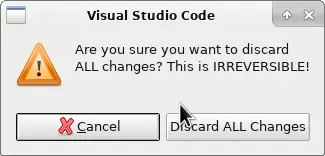
That's not a very good dialog box. He didn't make any changes, so discarding them doesn't sound like a problem.
There should be a notice when you enable source control that this will permanently delete all existing files with a checkbox (checked by default) that says "Add existing files to source control."
The problem is that these are “source control basics” that everyone needs to learn the hard way once it seems.
Waiting 3 months in between commits however is a really bad rookie mistake because you were worried about making a commit that wasn’t perfect.
5000 files
0 backups
Someone's got their priorities mixed up.
having 5000 backups of 0 files is also kinda pointless.
I fucking HATE when abstractions over git use cutesy names that git doesn't use.
Poor guy basically did a git reset —hard HEAD without even a git repository
The reactions here are why people don't join forums, don't ask questions, or choose to learn alone. "duh, I knew that". Yes, the dude didn't, which is exactly why he's frustrated. I think too many have forgotten what it's like to be a beginner and make a fatal mistake, which would explain the mocking responses here and things like recommending new linux users Arch.
I understand the impulse to be empathetic and kind. But it's very hard to respond in good faith to someone who just made a post where more than half the words are "fuck you".
A feature that permanently deletes 5000 files with one click without warning deserves a fuck you.
It had a reasonably clear warning, though; a screenshot is included in this response from the devs. But note that the response also links to another issue where some bikeshedding on the warning occurred and the warning was ultimately improved.
I always found Git GUIs, especially the ones built into IDEs, to be more confusing and clunkier than working with Git on a terminal. It often feels like unlearning what one knows about Git, and relearning it the way that specific GUI demands.
Heck, I am going through the aforementioned feeling as I force myself to use Magit on Emacs. It just does not feel intuitive. But I will not give up until I have made an honest and full attempt.
The only sensible Git GUI I ever used is Sublime Merge[0], after a coworker praised it immensely. Even that is reserved for the rarest of the rare times when the changes in the workspace gets unwieldy and unruly. For every other instance: Git CLI on a terminal.
[0] https://www.sublimemerge.com/
E: typo, and link to mentioned GUI.
Obligatory mention of file recovery as an option if you get in this situation.I recommend testdisk but there are other more gui friendly options.
NTFS takes a relatively long time to destroy the data so chances of recovery are good on Windows.
Reminds me of a hilarious bug in early GHC: https://gitlab.haskell.org/ghc/ghc/-/issues/163
The compiler will delete your source file if there's any compile error. And the user complained only by sending a very polite email to report this bug. Simon Peyton Jones mentioned it in one of his talks and I still find it quite hilarious till this day.
Honestly no idea why someone would go around a completely unknown menu in a new unknown editor and randomly click things with caution completely out the window. Not having a copy or trying a blank project, not even reading any messages. I mean even if we don't know it's a nuke button, God knows what other edits it could do to your code without you knowing.
This goes beyond rookie mistake. This is something 12 year old me would do. Same with the issue page being 90% swear words.
deleted a chunk of my work the other day by pressing Ctrl z in windows explorer. my project was without source control installed (cuz it was in Dev stage), and Ctrl shit z/Ctrl y hotkeys didn't work, so that chunk was just gone, persished forever... or so I though. I remembered vs code having a file history under some panel. found it, and here it was - at least some of the latest history of my file. lesson learned: even in Dev where nothing is yet working, finish your day of coding with a commit to a remote repo.