3DPrinting
3DPrinting is a place where makers of all skill levels and walks of life can learn about and discuss 3D printing and development of 3D printed parts and devices.
The r/functionalprint community is now located at: or [email protected]
There are CAD communities available at: [email protected] or [email protected]
Rules
-
No bigotry - including racism, sexism, ableism, homophobia, transphobia, or xenophobia. Code of Conduct.
-
Be respectful, especially when disagreeing. Everyone should feel welcome here.
-
No porn (NSFW prints are acceptable but must be marked NSFW)
-
No Ads / Spamming / Guerrilla Marketing
-
Do not create links to reddit
-
If you see an issue please flag it
-
No guns
-
No injury gore posts
If you need an easy way to host pictures, https://catbox.moe/ may be an option. Be ethical about what you post and donate if you are able or use this a lot. It is just an individual hosting content, not a company. The image embedding syntax for Lemmy is 
Moderation policy: Light, mostly invisible
view the rest of the comments
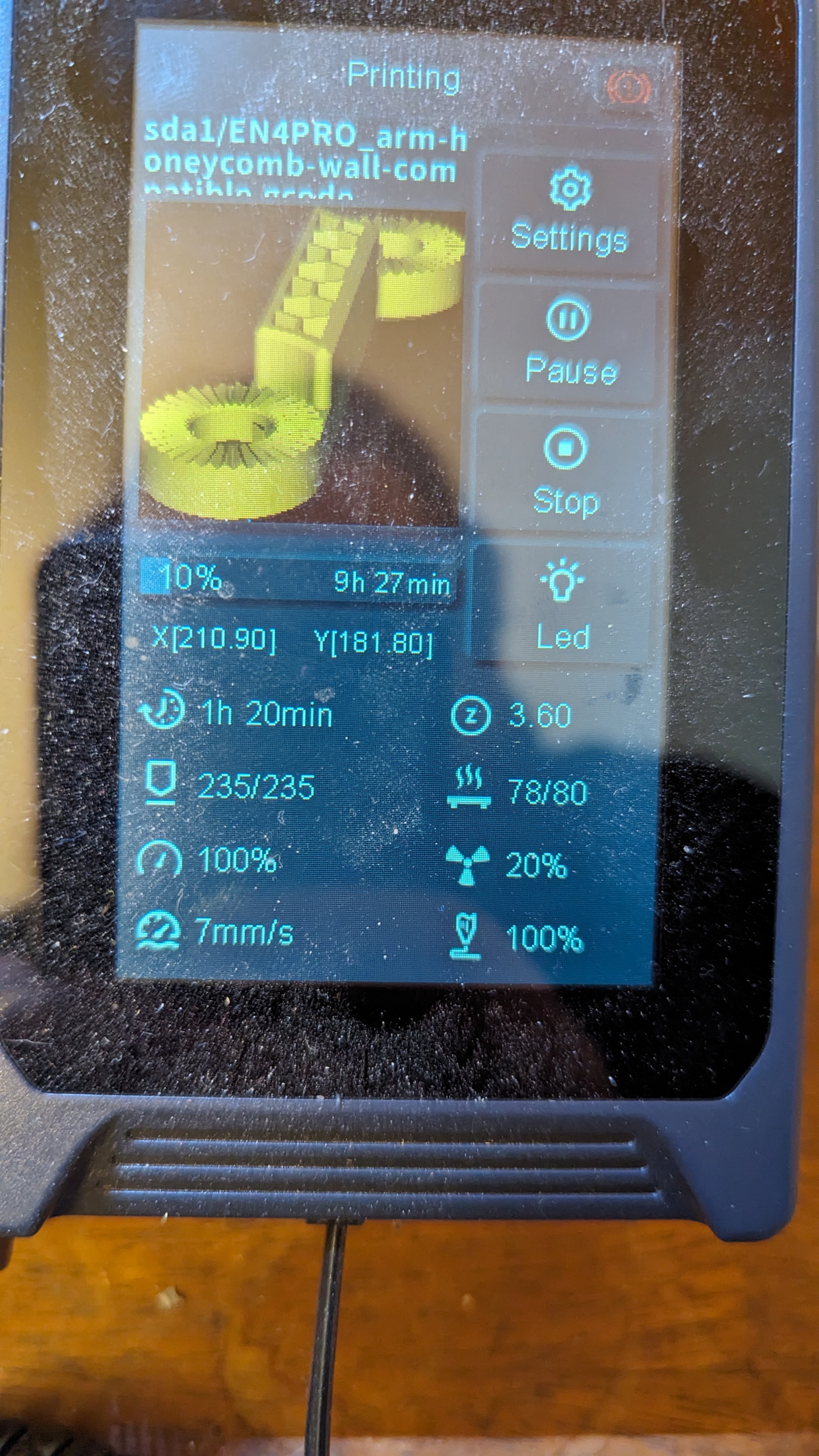
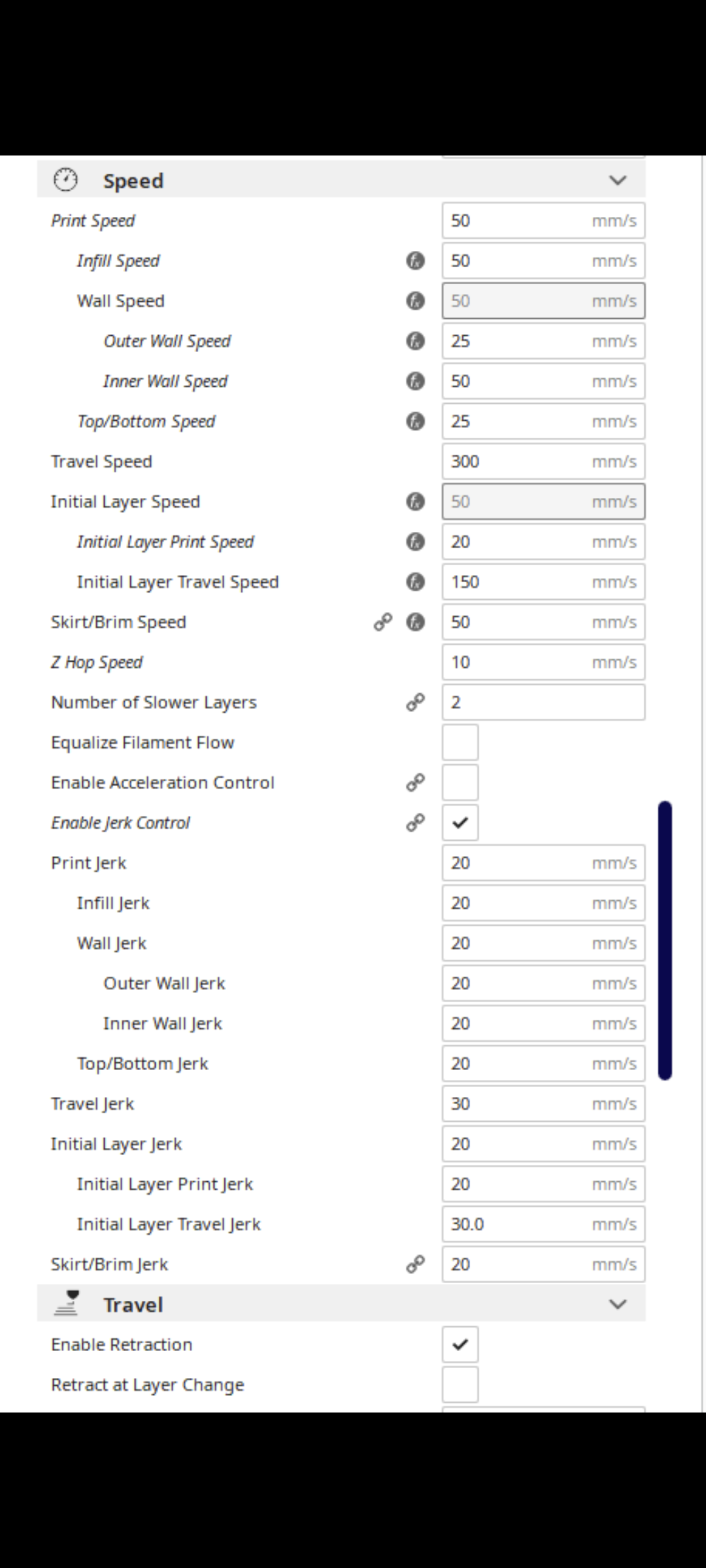
Yeah. The general speed that you set isn't necessarily the speed that your printer will print at. That might be the max speed you might get in the best situation or location.
For example, depending on the settings, first layer, outer walls, bridges and other parts of the model cann all be printed at a lower speed to preserve quality. Your print head also needs to accelerate and decelerate for every corner so that it doesn't overshoot and go where it should. So low acceleration/deceleration play also a part. And the model itself has to be considered in this too because long, mostly straight lines can accelerate to that speed and stay on it for longer.
So what you set as "speed" in the slicer is mostly not what you actually get. Some slicers have a speed display with a colour gradient after you sliced it so that you can see which parts are faster or slower.
The only thing you can really do about it is to do test prints and slowly push the speed up as far as you can to get a decent quality at a nice speed. But you can still end up in parts where you would be fairly slow.
Thank you for the detailed explanation! I actually was unaware that Cura was doing that much work in the background, it's still just a magic math box that spits out gcode in my mind. I'll start learning more about my slicer instead of endlessly scrolling thingiverse. Thanks again!