this post was submitted on 08 Aug 2023
1938 points (98.9% liked)
Firefox
19422 readers
2 users here now
A place to discuss the news and latest developments on the open-source browser Firefox
founded 5 years ago
MODERATORS
you are viewing a single comment's thread
view the rest of the comments
view the rest of the comments
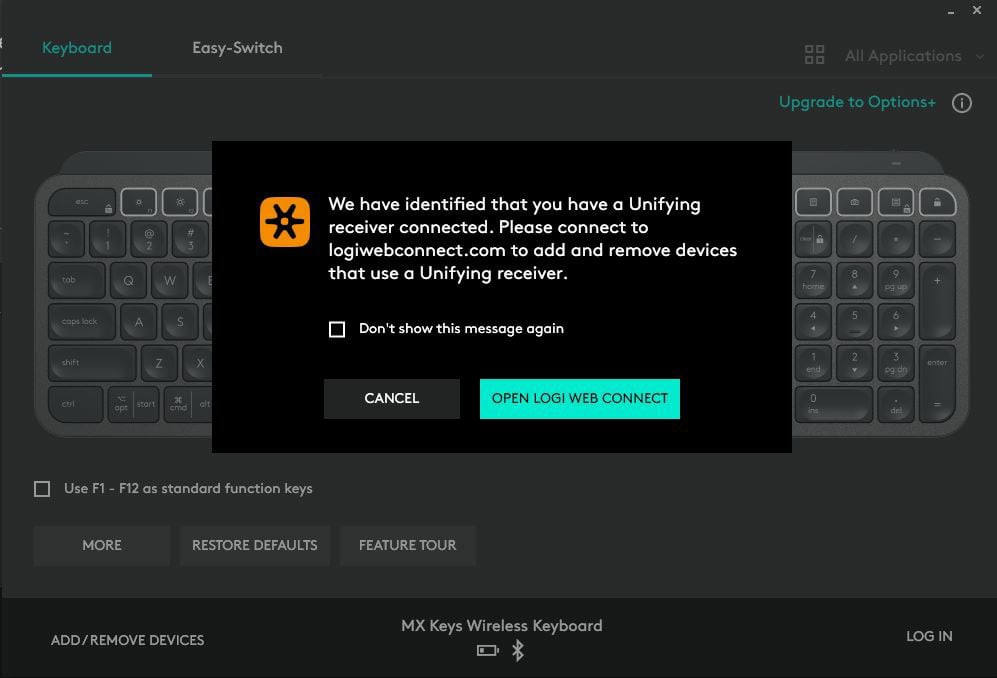
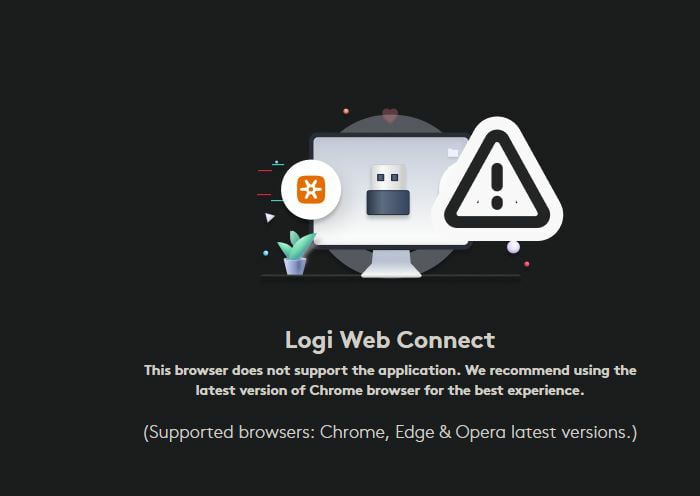
All of my Logitech devices have come pre-paired. It's when you want to add additional devices to an existing receiver that you need the software. The idea behind the unifying receiver was to not require multiple dongles of you wanted to mix and match keyboard and mice.
This could, of course, be solved with a pairing button on the receiver, however instead of software. I had to get the IT department at work to install the unifying software on my work machine so I could pair a new mouse and keyboard.
For what it's worth, you can pair the devices and dongle on any machine, and those pairings are maintained when moving the dongle to a new machine.
Even conceptually, this doesn't sound like it is something even remotely helpful or useful
I have a keyboard and mouse in the office and keyboard and mouse at home, all paired to the same dongle permanently plugged into my laptop. I find it pretty helpful and useful.
True, I use a trackball mouse and rather than have separate dongles for that and my keyboard, I paired them and freed up a precious USB slot. Definitely helpful to a lot of people.
At what cost? I don't think it is worth it
I didn't even know you could pair other devices to a receiver. Is this only for newer receivers, or can old ones be re-paired or pair multiple devices?
It's been a thing for quite a while so there's a good chance whatever kit you have supports it
Watch out for Old Unifying Receiver and the newer Bolt Receivers ! Mutually Exclusive devices/receivers!!! This is why I have stopped buying newer Logitech devices. Looking for some other peripherals company that treats and makes better products for their valuable customers!