3DPrinting
3DPrinting is a place where makers of all skill levels and walks of life can learn about and discuss 3D printing and development of 3D printed parts and devices.
The r/functionalprint community is now located at: or [email protected]
There are CAD communities available at: [email protected] or [email protected]
Rules
-
No bigotry - including racism, sexism, ableism, homophobia, transphobia, or xenophobia. Code of Conduct.
-
Be respectful, especially when disagreeing. Everyone should feel welcome here.
-
No porn (NSFW prints are acceptable but must be marked NSFW)
-
No Ads / Spamming / Guerrilla Marketing
-
Do not create links to reddit
-
If you see an issue please flag it
-
No guns
-
No injury gore posts
If you need an easy way to host pictures, https://catbox.moe may be an option. Be ethical about what you post and donate if you are able or use this a lot. It is just an individual hosting content, not a company. The image embedding syntax for Lemmy is 
Moderation policy: Light, mostly invisible
view the rest of the comments
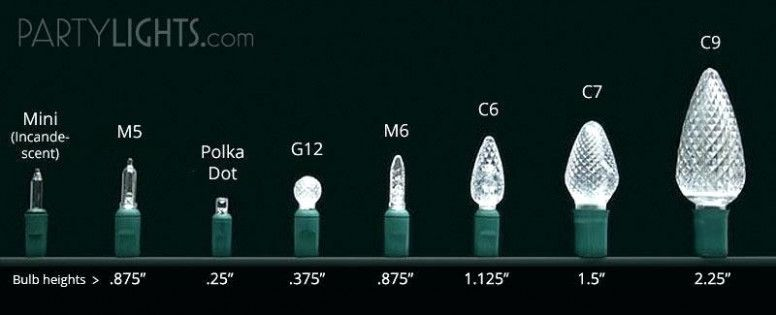
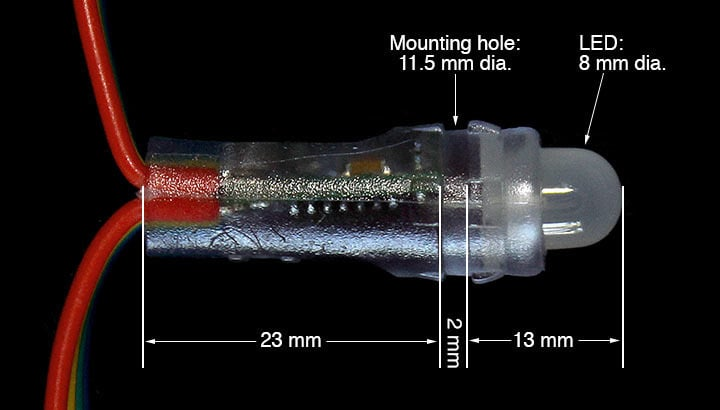

I just want to thank you for your comment even if it didn't quite answer my question (which is, I assume, why you deleted it). I'm very much a CAD guy, not an artistic 3D modeling guy, so the Blender approach is a total mystery to me and I appreciate you causing me to think about it.
My approach would be something more like creating the profile of the bulb using a bezier curve (b-spline) revolving it to make it a solid, figuring out some way to apply the facets (that's the part I need help with), and then offsetting it to make it a hollow thin wall shell.
It's those facets that have me stumped: I think I've figured out that probably the way they do it in the real world is to carve spiral cross-hatched V-grooves into the mold they cast the things from (basically like knurling), so the result is the negative impression with raised edges and sunken centers instead of pointy pyramids. But how the Hell do I do that to a bezier-curved surface in a parametric CSG modeller like OpenSCAD or FreeCAD?!
(I wonder if posting this reply to a deleted comment will work?)
Yeah I didn't realize you were after a specific style of faceting until I posted the comment and scrolled back up. I'm sure there's an easy way to do it in blender, I'm just not quite sure how... I'll let you know if I figure it out! The method would be subdividing each face of the icosphere in three, with a point at the center of each triangle and cutting lines from the existing corners to it, I'm just not sure how to do it automatically. Once you have it divided like that, easy enough to grab those new center points and scale them out to make your triangle facets
Here's the result the deleted comment yields
With a basic bevel
Took a quick crack at doing it by hand, subdiving an icosphere in that specific way and copying it around.
Definitely a bit time consuming but not too bad for that many faces. I imagine scaling it up would make finding an automated solution more important though. That was maybe 10 minutes of work? not bad
scaling it and solidifying yields this
Step by step:
Basic icosphere
Subdivided the edges and connected to opposing corners to find the middle of the triangle
Cut the last edge in and dissolved unnecessary edges
Repeated for each level, then duplicated and rotated 5 times to make the sphere out of these divided faces (mirrored on the z axis to save half the work)
Selecting all those midpoints with a side on xray view
From there just scaling them out to make the pyramids
If you want to do that in OpenSCAD, I'd look into how a pineapple gets cut, and then try to emulate that. I've dabbled with openscad but never got super far in it, so not sure what's possible with revolves and splines and the like