this post was submitted on 19 Aug 2024
193 points (92.1% liked)
Memes
46037 readers
1521 users here now
Rules:
- Be civil and nice.
- Try not to excessively repost, as a rule of thumb, wait at least 2 months to do it if you have to.
founded 5 years ago
MODERATORS
you are viewing a single comment's thread
view the rest of the comments
view the rest of the comments
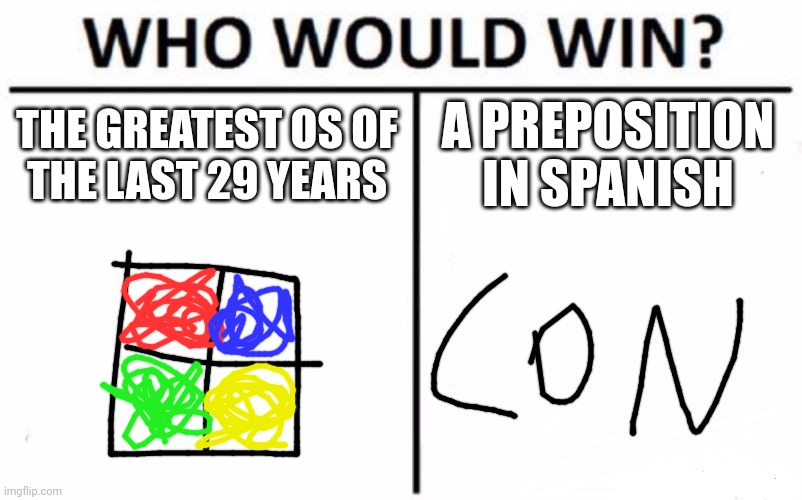
ELI5?
Short answer: Windows doesn't let you name a file "con".
Long answer: Tom Scott video
NTFS in general has a bunch of ridiculous, archaic restrictions that a more modern-ish one like ext4 doesn't. Does NTFS still not allow you to use a question mark in your filename?
Name a file in Linux ~ and then delete it again.
rm \~?Well if you put it in like that it would give an error. But if you used the right slash you can kiss your home folder goodbye probably. Maybe rm ./~ would work
~ resolves to your home folder only if it's at the beginning of a path. /~ isn't the same as ~. Go ahead and test it with something other than rm if you don't believe me (this is the Internet, I could be lying).
Hey you're right, I tried it with rm because I'm a maniac.
in tab completion I trust...
Apparently not.
Bro you either know what the fuck is in that file, or you shouldn't be renaming it in the first place.
Unnamed(7)FinalFinalThisTimePlease?
the question mark is a wildcard, so is asterisk. slashes are used in paths. characters you can't use usually have implications for the OS. otherwise you can name your file pretty much anything.
Yeah, I think it's just funny comparing it with the usual situation on Linux, where there's even less restrictions. I believe you can actually put a newline in a file name, for example, though I'll need to check and come back later.
I'd need to rename a massive amount of files if I ever wanted to go back to Windows.
P.S. yup. Generally, just avoid
/,null, and you're good to go.If only there were a special path like, oh I don't know,
/devfor device handles.Small businesses like Microsoft don't have the funding to develop such an advanced system.