this post was submitted on 15 Aug 2024
1119 points (98.8% liked)
Memes
49428 readers
2072 users here now
Rules:
- Be civil and nice.
- Try not to excessively repost, as a rule of thumb, wait at least 2 months to do it if you have to.
founded 6 years ago
MODERATORS
you are viewing a single comment's thread
view the rest of the comments
view the rest of the comments
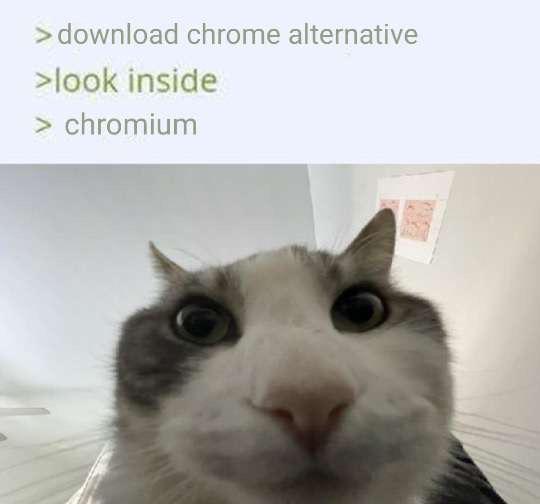
I just wish Firefox updates weren't so intrusive. Having it hit me with "Firefox updated in the background, restart to continue using Firefox" while I'm trying to use QuickBooks for my job is so disruptive when QuickBooks doesn't save automatically and never opens back up to where I left it off. I won't go back to Chrome, but I never had it pull that sort of forced restart on me.
You can disable that. I have mine set to notify me when updates are available
Amazing, I'll give that a shot
I’m happy that they give an option but goddamn would it kill them to have the safe option as the default for once?
There are lots of people who will never update if asked to update at their leisure. I think it's far better for user security to have updates be forced by default, with the option to schedule them yourself.
Or batch update some of your apps with Patch My PC Home Updater
Looks like it didn't work unfortunately 😞 Thank you for the suggestion though!
From what I understand, Chrome doesn't need to do this, because when you close it, it keeps running in the background and does its upgrades then, which is also pretty intrusive.
If you're updating Firefox via the built-in auto-updater, you can tell it in the settings that it should only install updates when you tell it to do so.
Ah. I guess I don't notice that since I'm on Linux and just update Firefox whenever I want.
If you go to Hamburger menu > Settings > General > Check for updates but let you choose to install them, you won't auto update anymore. I agree that would be annoying.
Thanks! I had no idea this setting existed and it will make Firefox so much more practical for me to use.
Restart Firefox to let it finish updating. I don’t think I’ve ever seen a screen that says you HAVE to restart right now at this very moment.
When it happens, it doesn't let me do anything other than stay on the already loaded webpage without restarting.
Open a new tab > "Restart to continue..."
Click a link > "Restart to continue..."
Type a URL > "Restart to continue..."
and etc
What OS? I almost never close out of Firefox on my Macs at home and I've never seen that message there. FF on Windows seems to be the same. It's been ages though since I've left FF open for months on end on Linux though.
I've had this same experience on Linux Mint. I'll run apt update & apt upgrade and, occasionally, if Firefox is one of the things being updated, new tabs and new pages won't load and will tell me I need to do a system restart to continue browsing.
I always update manually, so it never happens without me initiating the update first. But sometimes I'm like, "Dangit, didn't realize this update would require a restart to keep using Firefox."
Windows 10
Same on MacOS
It happens on Linux – after your package manager has updated Firefox. Which typically means that you told it to. So it's not really a surprise.
They said at work, perhaps it is a corporate thingy that forces them to be on the mandated version.
I got it again unfortunately, here's a screenshot of what it looks like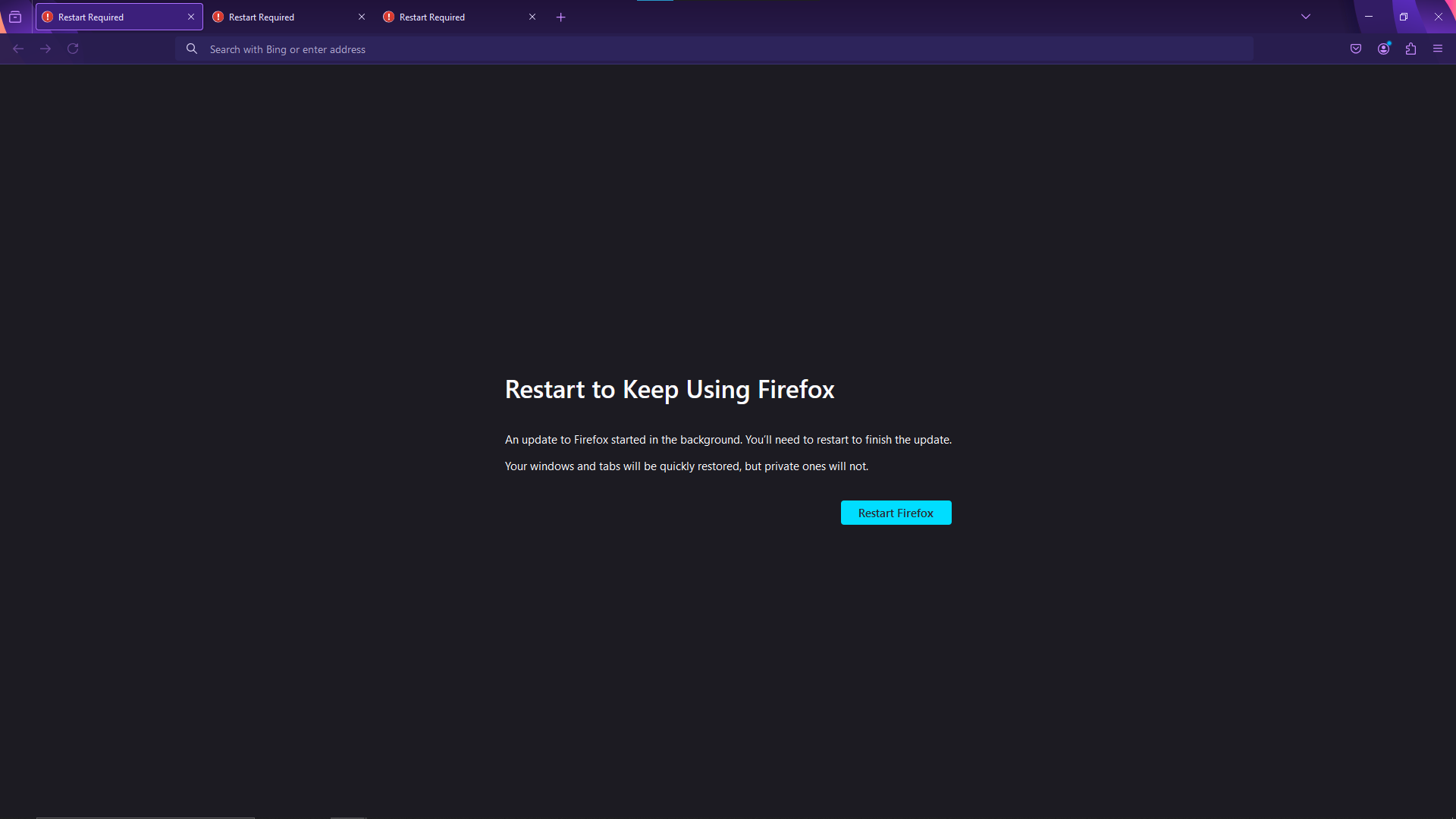
I found this. https://superuser.com/questions/1451210/how-can-i-make-firefox-stop-forcing-me-to-restart-my-browser
You say it's windows, but I think you said it's a work machine so maybe they're updating firefox from under you?