this post was submitted on 24 Jun 2024
437 points (98.0% liked)
Asklemmy
48264 readers
538 users here now
A loosely moderated place to ask open-ended questions
If your post meets the following criteria, it's welcome here!
- Open-ended question
- Not offensive: at this point, we do not have the bandwidth to moderate overtly political discussions. Assume best intent and be excellent to each other.
- Not regarding using or support for Lemmy: context, see the list of support communities and tools for finding communities below
- Not ad nauseam inducing: please make sure it is a question that would be new to most members
- An actual topic of discussion
Looking for support?
Looking for a community?
- Lemmyverse: community search
- sub.rehab: maps old subreddits to fediverse options, marks official as such
- [email protected]: a community for finding communities
~Icon~ ~by~ ~@Double_[email protected]~
founded 6 years ago
MODERATORS
you are viewing a single comment's thread
view the rest of the comments
view the rest of the comments
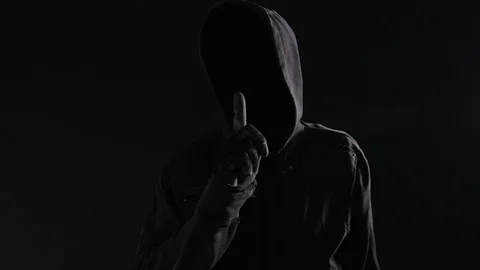
IT, more specifically user support.
Let's talk passwords. You should have a different password for every site and service, over 16 character long, without any words, or common misspellings, using capital, lowercase, number and special characters throughout. MyPassword1! is terrible. Q#$bnks)lPoVzz7e? is better. Good luck remembering them all, also change them all every 30 days, so here are my secrets.
1: write your password down somewhere, and obfuscate it. If an attacker has physical access to your desk, your password probably isn't going to help much. 2: We honestly don't expect you to follow those passwords rules. I suggest breaking your passwords down into 3 security zones. First zone, bullshit accounts. Go ahead and share this one. Use it for everything that does not have access to your money or PII (Personally Identifiable Information). Second zone, secure accounts, use this password for your money and PII accounts, only use it on trusted sites.Third, reset accounts. Any account that can reset and unlock your other accounts should have a very strong and unique password, and 2FA.
Big industry secret, your passwords can get scraped pretty easily today, 2FA is the barest level of actual security you can get. Set it up. I know it's a pain, but it's really all we've got right now.
Password expiry hasn't been considered best practice for a long time (must be at least a decade now?) largely because of the other points you mentioned; it leads to weak easily memorable passwords written somewhere easily accessible. Even when it was considered good 30 days would have been an unusually short time.
Current advice is to change passwords whenever there's a chance it's been compromised, not on a schedule.
For absolutely best security, you would change your password to a new, extremely long, randomly generated character string every time you logged in. What the best security options are, and what users are willing/able to put up with has a very small, if any overlap.
As for writing them down, my advice is to obfuscate them. Apply your own secret code to the password, hide it in a poem, get creative. Once an attacker is at your desk, they pretty much own your shit. At that level, the only thing your password is providing is privacy, not security.
Your security is only as good as the weakest link, which is usually people. If your password policy encourages users to stick a note to their screen then your weakest link is anyone in the office deciding to take a selfie or joining a call with their camera on. Best practices balance security with what users are actually willing to do.
Or, just use a password manager and simplify your life. Reusing any password is bad practice, even if the account doesn't seem important. Every account really should have a randomly generated unique password. A password manager solves all of these problems.
KeePassXC is such a lifesaver. Back up that local database a few safe places, and even the BS accounts got like 32 char passwords. Good for keeping notes too like "Why did I make an account here again?"
Like when healthcare or government stuff makes you have like 5 sign ups with various crappy contractors to access your basic crap lol.
I've been using a password manager for years, and.I'd be lost without it, but honestly I think this is a temporary solution. What I want to see is a no password future, and just use the code given by your MFA app. Forget having a password at all. Interestingly Microsoft has been pushing for this and you can already drop passwords for personal 365 stuff I think.
That’s what Passkeys are aiming to do.
Until the password manager gets compromised, or you lose access to your PW manager. In that case, you'll really wish you had implemented "Zone 3" of my plan.
Yeah, no. Computers don't care if a password is complex or not. It can't read "words". That complexity stuff was introduced because humans think like humans, and wanted to force people to use words not easily found in a dictionary. Security is about password length, so +@#£h&1g/?!:h&£( is equally as vulnerable to a brute force attack as abcdefgh1234567 because of how modern encryption works, it I length that counts.
It is good advice to use a formula to build memorable passwords. I like a simple sentence you can type them without thinking about, as this also won't appear in a dictionary (avoid famous movie quotes, use something meaningful to you).
Fact is complex passwords created a new security risk; the written down password. Also, frequent forced password changes made it worse. Most businesses only ask staff to change passwords every 3 to 6 months these days. And web sites.never asks you to change your password.
The dirty (not so secret) secret is that, the biggest risk to security is not how complex your password is, but how easy it is to trick people into just giving away access to their accounts.
These days MFA is what makes logon credentials safer and passkeys are slowly proving that passwords themselves are not worth it for most systems.
tl;dr - complex passwords are a throwback and not better than long memorable ones like 1Verycrappycode!
This is full of terrible advice. Password rotation is an outdated practice.
Don’t ever reuse passwords with “zones”, just use a password manager to generate long and secure passwords for every account. Then enable MFA wherever possible, and Passkeys where they have been implemented.
Then have a recovery method for the password manager stored in a secure place.
This is a method I heard once for remembering random passwords that I thought was clever.
Create your own alphabet of words (or random characters). A is for Apple, B is for Boy, C is for Cat…etc.
For every letter in the URL, you use the word from your alphabet. Ex:
www.facebook.com
F = Fog, A = Apple, C = Cat, E = Egg, B = Boy, O = Off, O = Off, K = Kite
Next, you need a number if you didn’t use one in your alphabet.
Facebook is 8 letters long so I might use 8. Or only letters repeated once. Or maybe you use the whole URL. Up to you, but you do it the same way for every site. You create a patter that you follow and can remember, rather than remembering every password.
Need a symbol? Assign that to the top level domain. In my example, .com = # .edu = ? .org = * etc
Put it all together and my example password would be “8FogAppleCatEggBoyOffOffKite#”.
A password for google.com might be ‘6GolfOffOffGolfLogEgg#’.
Obviously, you don’t have to do it this exact way with the alphabet, number, and symbol. The idea is that you create a set of rules that you remember and follow. If you write down “A = Apple B = Boy…” and someone finds it, it won’t be instantly obvious that it is meant for passwords.
This is terrible. If someone gets a couple of your passwords it’s pretty easy to work out the patterns and gain access to your other accounts.
Don’t complicate it. Use a password manager. I know none of my passwords and that’s how it should be.
I Guess we already have a couple of his passwords ... Good job man, Sorry whats your name ?
For someone to work it out, they would have to be targeting you specifically. I would imagine that is not as common as, eg, using a database of leaked passwords to automatically try as many username-password combinations as possible. I don't think it's a great pattern either, but it's probably better than what most people would do to get easy-to-remember passwords. If you string it with other patterns that are easy for you to memorize you could get a password that is decently safe in total.
A password manager isn't really any less complicated. You've just out-sourced the complexity to someone else. How have you actually vetted your password manager and what's your backup plan for when they fuck up?
When Dashlane reports a breach. I change my passwords.
So no vetting at all presumably since you didn't mention it? So how do you know that Dashlane is safer than a password scheme that might be guessed by someone after they've already compromised a couple of your passwords?
Dashlane is pretty big and I’ve not seen any negative reports from security researchers. They offer bug bounties for people that do find vulnerabilities etc.
I believe the consensus is that password managers are better than any human password scheme. I could host my own manager but then there are more vectors for an attack, and why reinvent the wheel.
Not bad, but I could see that creating passwords that are too long for some systems, and it would be vulnerable to dictionary attacks. Also, what would you do when the site requires a password reset?
Maybe do your strat, but only do every other, or every 3rd letter as a short word, and use a Caesar cipher, incrementing the cipher once each time you have to reset? Sounds kinda fun, but I don't think most sane people would do that... Open to ideas though.
I've come across several sites with abhorrently short password limits, as low as 12.
Worse, 2 of them accepted the longer password, but only saves the first n characters, so you can't log in even with the correct password, untill you figure out the exact max length and truncate it manually.
Even worse, one of those sites was a school authentication site, but it accepted the full password online and only truncated the password on the work computer login. That took me an entire period to suss out.
You just gave me a flashback to a system I encountered as a student where my password got truncated, so I couldn't log in. I had to ask the teacher what to do, expecting her to have access to a reset or something, but she just told me what my password was. It was like 3 and a half words, clearly truncated and stored in plain text.
I personally just use a pw manager. If I used them system myself, the alphabet words would probably be strings of characters that aren’t real words and I’d probably salt them too. But yeah I imagine you could run into size limits, which is a problem.
I just wanted to share a pw strategy that seemed interesting. I used a simple pattern to make the concept easier to understand.
Is using a password manager for your phone recommended or no?
As long as your phone is secure, and the manager only stores data locally, I'd say yes. I would still encourage you to have any "reset capable" accounts secured with a strong password and 2FA that is not in your PW manager.
As with all things IT, there is a tradeoff between comfort/usability and security.
Is there one password manager that is better than another? Thanks for answering.
Bitwarden is free and easy to use. They also encrypt more metadata to prevent the kind of breach that lastpass recently had (see https://community.bitwarden.com/t/lastpass-breach-and-implications-for-bitwarden/47214).
Yeah I had LastPass but obviously want to change
"Oops! That page doesn’t exist or is private."
It still seems to be working fine for me, so I’m not sure what happened.
I can't really endorse any one over the others. We use LastPass at my workplace, but they were compromised recently. I didn't use the service though, still reset my passwords just in case.
I would look for a manager that has a policy of transparency. Breaches happen, they are a fact of life. Both the systems being used, and the people using them are not infallible. I would be more comfortable with a service that notified me immediately when they were breached, and provided easy resolution. When LastPass was breached, they were extremely open about it, and notified their users. Plus, if you use a PW manager, it's pretty easy to go back in all your services and update the passwords, since you have a list of them and a random PW generator easily accessible. It probably took most people less than an hour to recover.
Yes, as long as your master password is strong and you again enable mfa
Thank you, I do.
How do passwords get scraped?
Shitty sites that store PWs in plain text, or they get compromised and the password is figured out from the hash. Probably the most common way right now is phishing, and with AI/LLM it's pretty easy to do spearphishing attacks on a large scale. The target enters their password on a seemingly legit site, but it's actually an attacker's site that logs the PW. There are lots of ways to get a password, and password-only authentication is considered pretty weak, even with a "strong" password.
Have . and ; and / in the middle of your passwords. If a site is compromised and email + passwords are taken, these are usually stored in a csv file. If someone attempts to delimit the csv data, these characters can split you password into multiple cells.
Anyone with the barest of skills will have escaped any of these characters.
True. But it will eliminate a percentage of the script kiddies.