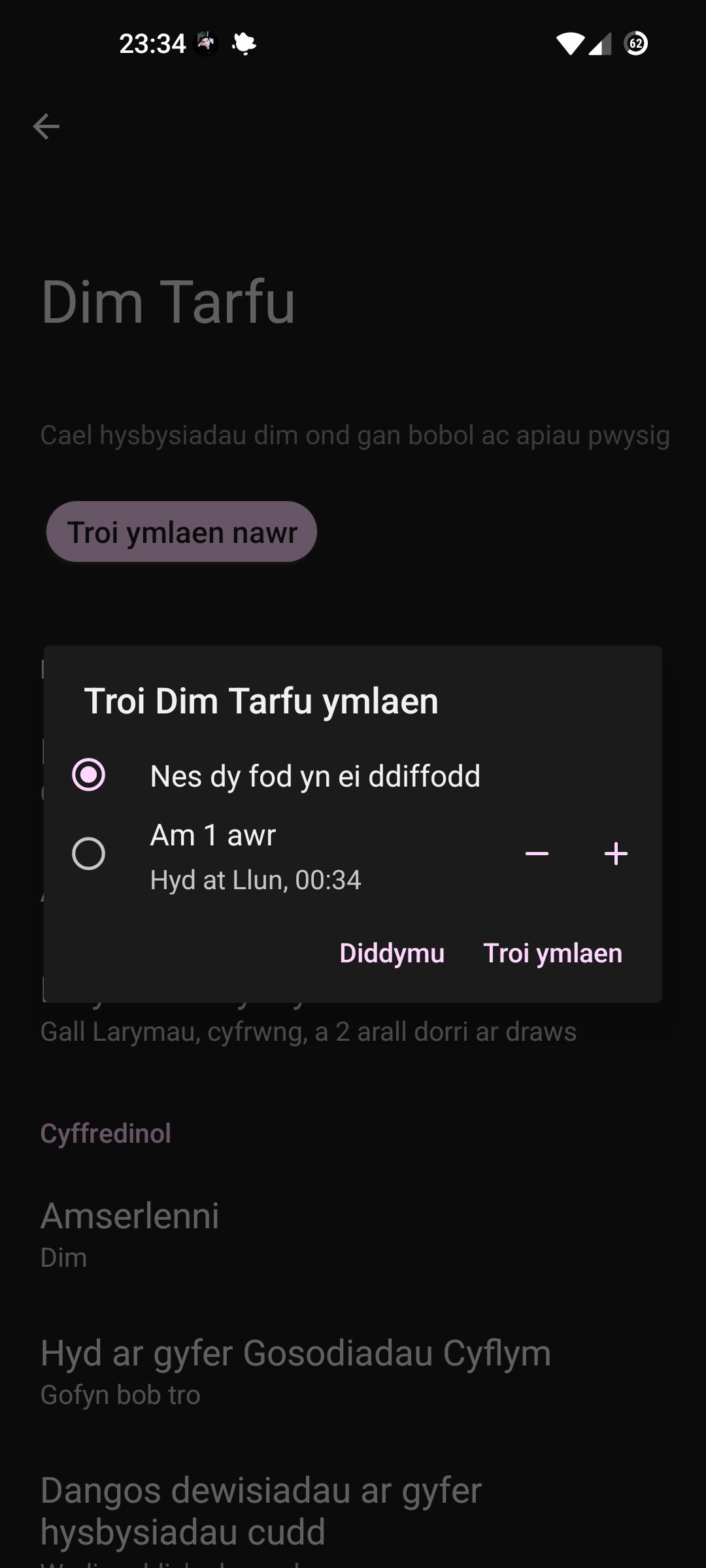Selfhosted
A place to share alternatives to popular online services that can be self-hosted without giving up privacy or locking you into a service you don't control.
Rules:
-
Be civil: we're here to support and learn from one another. Insults won't be tolerated. Flame wars are frowned upon.
-
No spam posting.
-
Posts have to be centered around self-hosting. There are other communities for discussing hardware or home computing. If it's not obvious why your post topic revolves around selfhosting, please include details to make it clear.
-
Don't duplicate the full text of your blog or github here. Just post the link for folks to click.
-
Submission headline should match the article title (don’t cherry-pick information from the title to fit your agenda).
-
No trolling.
Resources:
- selfh.st Newsletter and index of selfhosted software and apps
- awesome-selfhosted software
- awesome-sysadmin resources
- Self-Hosted Podcast from Jupiter Broadcasting
Any issues on the community? Report it using the report flag.
Questions? DM the mods!
view the rest of the comments
As best I can tell, on Android, while there is scheduling, there isn't a way to trivially say "enter do-not-disturb mode for the next N minutes/hours on a one-off basis", which is normally what I want. I don't want to set up a schedule; I just want to silence the thing without having to worry about forgetting to re-enable the mode. It seems like an odd omission.
Works for me
Also lets me pick apps that bypass it:
I can confirm both Pixels and Samsung phones have that feature (1/2/4 hours or indefinite). On my current phone (Samsung) you get the option by holding the DND button.
Hmm. Thanks. Mine (Android 14, OnePlus) doesn't appear to provide that, though holding DnD does take me to the schedule settings.
I have the option for a schedule,a fixed time, or ask everytime.
Edit: Also, I'm on Android 13.
I can do this on android 10.
Works on LineageOS 21.