this post was submitted on 21 Mar 2024
1140 points (97.3% liked)
Privacy
38378 readers
868 users here now
A place to discuss privacy and freedom in the digital world.
Privacy has become a very important issue in modern society, with companies and governments constantly abusing their power, more and more people are waking up to the importance of digital privacy.
In this community everyone is welcome to post links and discuss topics related to privacy.
Some Rules
- Posting a link to a website containing tracking isn't great, if contents of the website are behind a paywall maybe copy them into the post
- Don't promote proprietary software
- Try to keep things on topic
- If you have a question, please try searching for previous discussions, maybe it has already been answered
- Reposts are fine, but should have at least a couple of weeks in between so that the post can reach a new audience
- Be nice :)
Related communities
much thanks to @gary_host_laptop for the logo design :)
founded 5 years ago
MODERATORS
you are viewing a single comment's thread
view the rest of the comments
view the rest of the comments
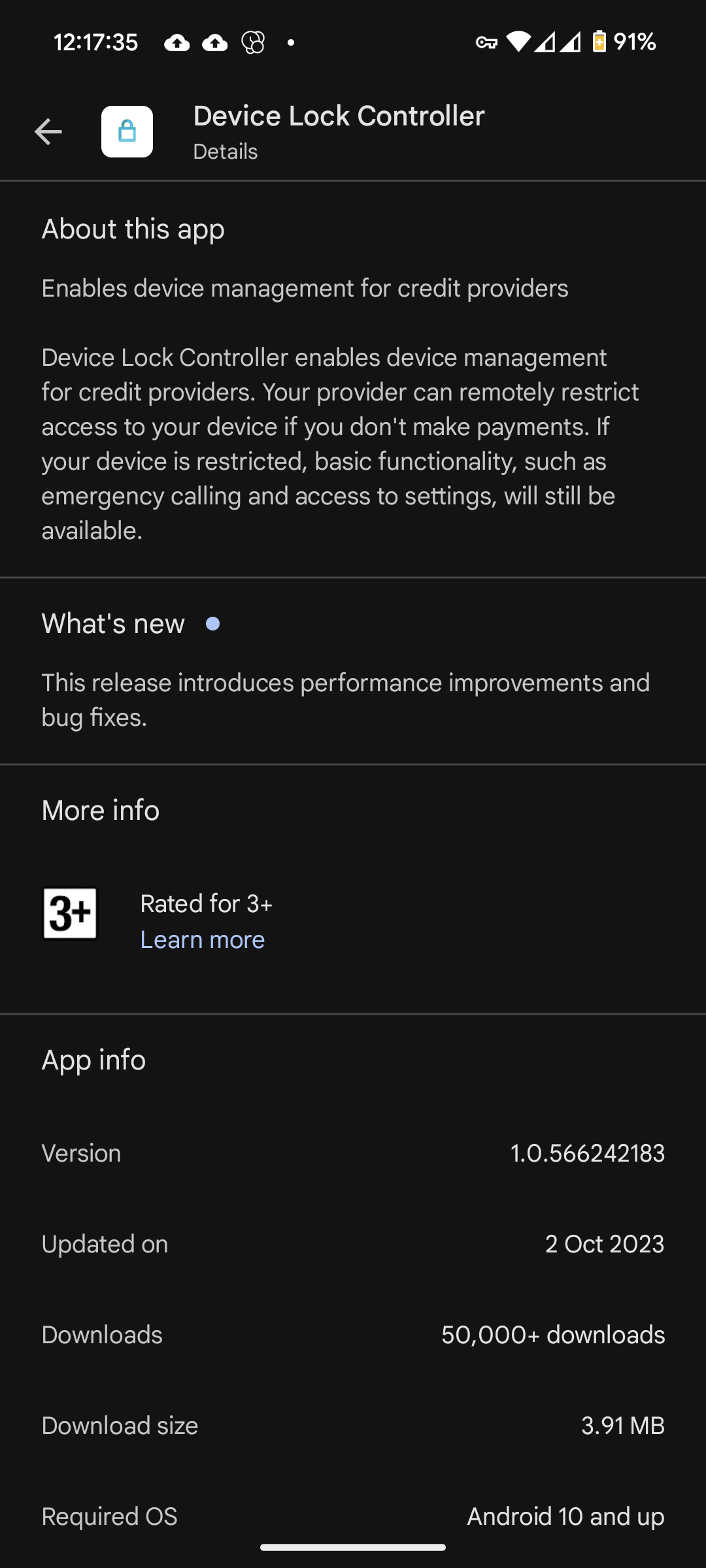
adb shell pm uninstall --user 0 com.google.android.devicelockcontrollerIf you're using Shelter, then in addition to that command, replace
--user 0with--user 10You don't need root to do this. You can also uninstall other bloatware using this same method.
Hero, I just have to get around to doing it 😅 (I will, but grumble, grumble this is why most people don't bother battling for privacy)
I tried this on a Pixel 7 and am getting:
panther:/ $ pm uninstall --user 0 com.google.android.devicelockcontrollerFailure [DELETE_FAILED_INTERNAL_ERROR]I also tried disable and got:
Cannot disable a protected package: com.google.android.devicelockcontrollerAh. I guess you have to have root, then.
New to this depth of phone administration, where are you entering this command? Is there a developer CLI I should be looking for or is this done with a third party app or something?
Look up "adb" or "Android platform tools" on your favorite search engine. It's something you do on your PC with your phone plugged in.
Right on, thank you!
You could also give Shizuku a try! Connects to android's adb bridge over WiFi, right from your phone! From there you can use something like termux to shell straight into your phone!