I'm waiting for approval since October
tubbadu
I can't believe it, thank you very much!
Because I was today years old when I found out this beautiful piece of software exist :D
thank you very much!
I'll surely check them out, thank you very much!
It worked, thank you very much for your help man! Now the only remaining problem is the snapshot 166, that snapper does not let me remove. I assume I should remove in a similar way as timeshift:
$ sudo btrfs subvolume delete /.snapshots/166/snapshot
WARNING: not deleting default subvolume id 2968 '/.snapshots/166/snapshot'
I think there's something I'm missing about how these snapshot works
Yay! More free ads!
Thanks for the answer! I mounted it and removed all the timeshift-btrfs stuff. now, after a reboot, sudo btrfs subvolume list -t / does not show timeshift stuffs anymore, but if I mount again sudo mount -o subvolid=5 /dev/nvme0n1p2 /mnt and ls /mnt/ I get:
@ @cache @home @log timeshift-btrfs
how can I remove timeshift-btrfs from there? can i just rm -rf it?
In openSUSE
(sorry I forgot to mention, I'm running EndeavourOS)
Jar Jar Binks. He's my favorite Sith
Will be fixed in Plasma 6.2
https://pointieststick.com/2024/06/28/this-week-in-kde-everything-i-think/
I'm using windscribe VPN from Italy and it works without issues right now
Mexico filter
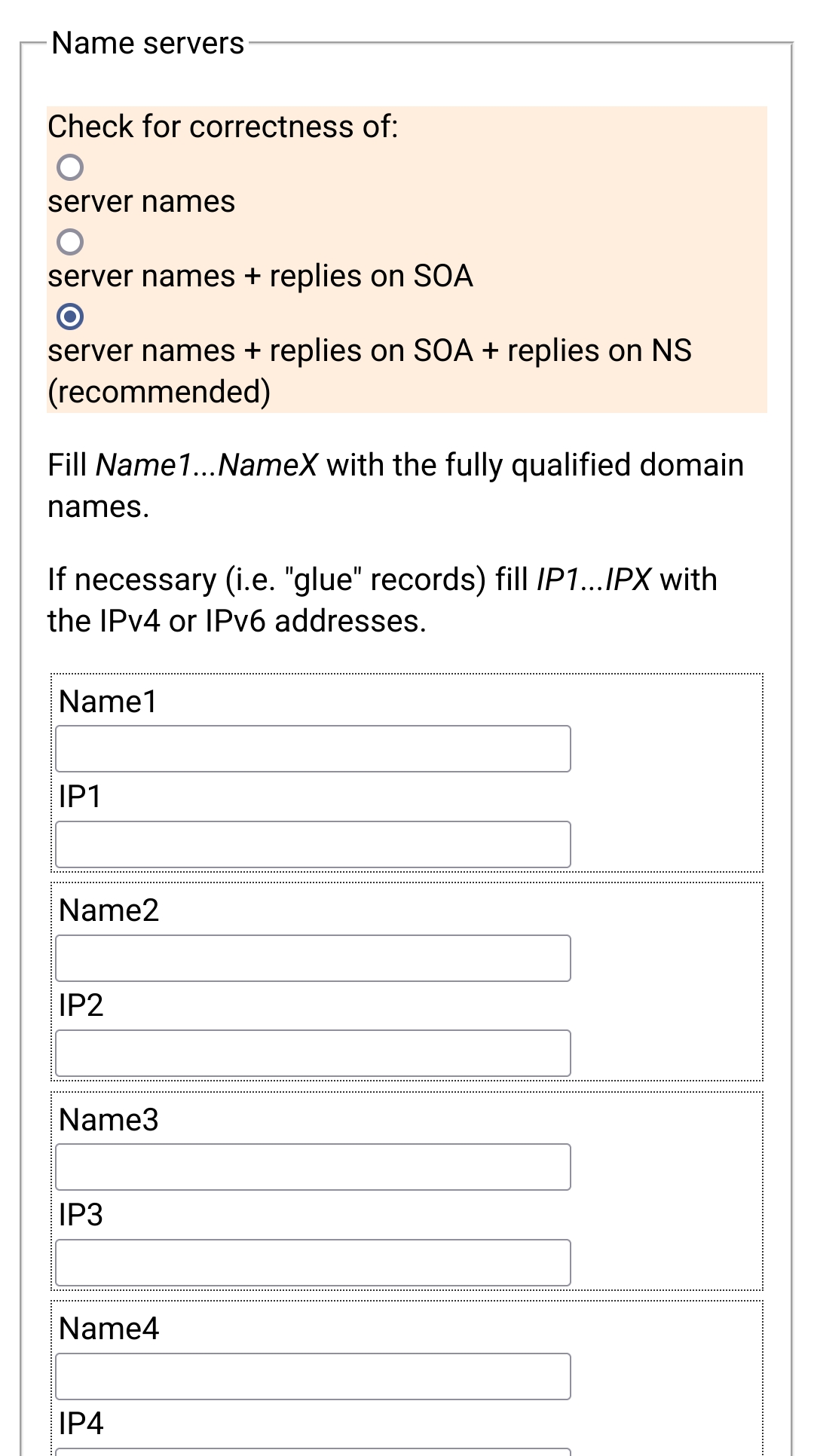
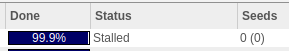
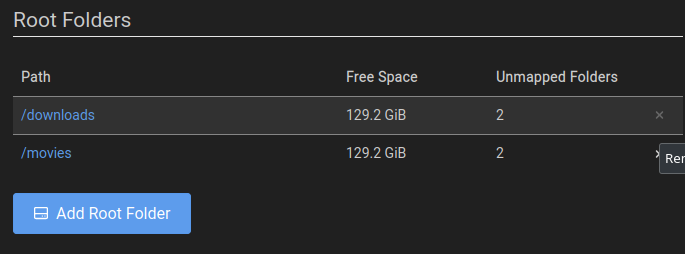
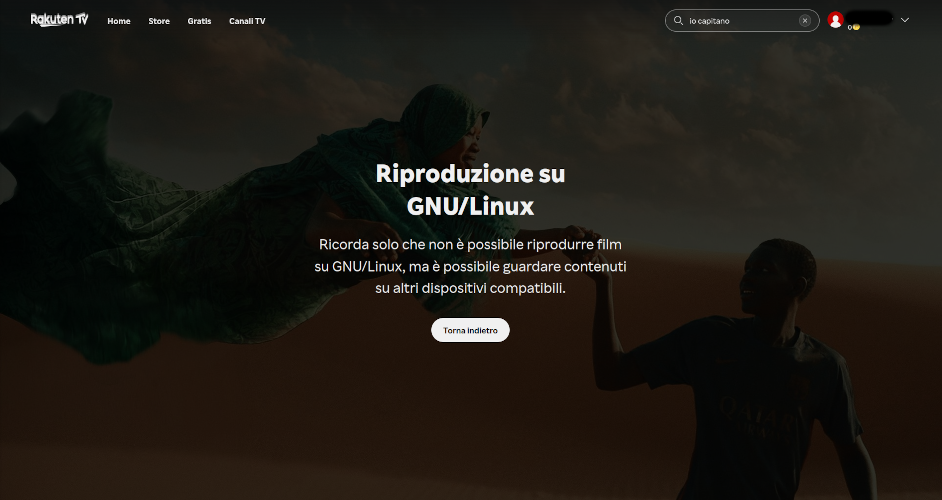
Star wars. It wouldn't change much