No unfortunately not... Would've been a real pain.
dysprosium
Hey that works too! Same effect as my previous workaround, that I just posted yesterday.
I do have to repeat this command everytime, so I had to put it into ~/.zshrc so it's executed beforehand in every new terminal.
It still does feel lile a workaround since it 'resets' itself (as I said) with every new terminal.
I dont get it.
I am not sure I "solved" this but when I add this to my startup script for my terminal (~/.zshrc):
SSH_AUTH_SOCK=/tmp/ssh-agent-$USER-socket
export SSH_AUTH_SOCK
it works then. I am not sure I'm still using the ssh agent, but at least it also does not cache my passphrase/private key
I am not sure I "solved" this but when I add this to my startup script for my terminal (~/.zshrc):
SSH_AUTH_SOCK=/tmp/ssh-agent-$USER-socket
export SSH_AUTH_SOCK
it works then. I am not sure I'm still using the ssh agent, but at least it also does not cache my passphrase.
I am not sure I "solved" this but when I add this to my startup script for my terminal (~/.zshrc):
SSH_AUTH_SOCK=/tmp/ssh-agent-$USER-socket
export SSH_AUTH_SOCK
it works then. I am not sure I'm still using the ssh agent, but at least it also does not cache my passphrase (or private key in ram)
I searched. When I change this variable (path), it works. So in the startup script for my terminal (~/.zshrc) I added this:
SSH_AUTH_SOCK=/tmp/ssh-agent-$USER-socket
export SSH_AUTH_SOCK
Now it works, but I'm not sure why. Anything BUT /run/user/1000/gcr/ssh works I think
reboot makes no difference. A new terminal gives the symptoms from the start.
I think I found a bad workaround. If I add this script to ~/.zshrc (because I'm not using bash but zsh)
SSH_AUTH_SOCK=/tmp/ssh-agent-$USER-socket
export SSH_AUTH_SOCK
if [ ! -S "$SSH_AUTH_SOCK" ]; then
eval $(ssh-agent -a "$SSH_AUTH_SOCK")
fi
then it works. But I think I'm still using the ssh agent which I actually should not be using. At least it's asking for the passphrase every time, which is nice. Even in the same terminal after ssh logout.
EDIT: The first two lines do the trick as well:
SSH_AUTH_SOCK=/tmp/ssh-agent-$USER-socket
export SSH_AUTH_SOCK
EDIT: If I change this SSH_AUTH_SOCK to ANYTHING else, it also works.
So /run/user/1000/gcr/ssh does not work. I gave ample permission to this file, so that cannot be the problem. Perhaps BECAUSE this is a file. I think the SSH_AUTH_SOCK should point to a nonexisting file because then it makes temporarily a special file that it needs. Ok I'm just shooting in the dark.
SYSTEMD_EXEC_PID=3980
SSH_AUTH_SOCK=/run/user/1000/gcr/ssh
SESSION_MANAGER=local/computername:@/tmp/.ICE-unix/3857,unix/computername:/tmp/.ICE-unix/3857
GNOME_TERMINAL_SCREEN=/org/gnome/Terminal/screen/668d083f_5746_4268_beac_1ab8e7e69305
GTK3_MODULES=xapp-gtk3-module
XDG_CURRENT_DESKTOP=GNOME
LANG=en_GB.UTF-8
GRADLE_HOME=/usr/share/java/gradle
LC_IDENTIFICATION=en_GB.UTF-8
DISPLAY=:1
QT_QPA_PLATFORMTHEME=qt5ct
COLORTERM=truecolor
QT_IM_MODULE=ibus
USER=username
LC_MEASUREMENT=en_GB.UTF-8
XDG_MENU_PREFIX=gnome-
HOME=/home/username
PWD=/home/username
DESKTOP_SESSION=gnome
XDG_SESSION_CLASS=user
DBUS_SESSION_BUS_ADDRESS=unix:path=/run/user/1000/bus
LC_NUMERIC=en_GB.UTF-8
XDG_DATA_DIRS=/home/username/.local/share/flatpak/exports/share:/var/lib/flatpak/exports/share:/usr/local/share/:/usr/share/
WINDOWPATH=2
XDG_SESSION_DESKTOP=gnome
VTE_VERSION=7602
LC_TIME=en_GB.UTF-8
MAIL=/var/spool/mail/username
DEBUGINFOD_URLS=https://debuginfod.archlinux.org
QT_AUTO_SCREEN_SCALE_FACTOR=1
LC_PAPER=en_GB.UTF-8
LOGNAME=username
MEMORY_PRESSURE_WATCH=/sys/fs/cgroup/user.slice/user-1000.slice/[email protected]/session.slice/org.gnome.SettingsDaemon.MediaKeys.service/memory.pressure
MEMORY_PRESSURE_WRITE=c29tZSAyMDAwMDAgMjAwMDAwMAA=
XMODIFIERS=@im=ibus
GNOME_TERMINAL_SERVICE=:1.870
XDG_SESSION_TYPE=x11
SHELL=/bin/zsh
XDG_RUNTIME_DIR=/run/user/1000
LC_MONETARY=en_GB.UTF-8
EDITOR=/usr/bin/nano
PATH=/home/username/.local/bin:/usr/local/bin:/usr/bin:/usr/local/sbin:/var/lib/flatpak/exports/bin:/usr/lib/jvm/default/bin:/usr/bin/site_perl:/usr/bin/vendor_perl:/usr/bin/core_perl
USERNAME=username
GNOME_KEYRING_CONTROL=/run/user/1000/keyring
LC_TELEPHONE=en_GB.UTF-8
GDM_LANG=en_GB.UTF-8
LC_NAME=en_GB.UTF-8
MOTD_SHOWN=pam
TERM=xterm-256color
GDMSESSION=gnome
XAUTHORITY=/run/user/1000/gdm/Xauthority
LC_ADDRESS=en_GB.UTF-8
SHLVL=1
OLDPWD=/home/username
LESS_TERMCAP_mb=
LESS_TERMCAP_md=
LESS_TERMCAP_me=
LESS_TERMCAP_se=
LESS_TERMCAP_so=
LESS_TERMCAP_ue=
LESS_TERMCAP_us=
LESS=-R
LS_OPTIONS=--color=auto
LS_COLORS=rs=0:di=01;34:ln=01;36:mh=00:pi=40;33:so=01;35:do=01;35:bd=40;33;01:cd=40;33;01:or=40;31;01:mi=00:su=37;41:sg=30;43:ca=00:tw=30;42:ow=34;42:st=37;44:ex=01;32:*.7z=01;31:*.ace=01;31:*.alz=01;31:*.apk=01;31:*.arc=01;31:*.arj=01;31:*.bz=01;31:*.bz2=01;31:*.cab=01;31:*.cpio=01;31:*.crate=01;31:*.deb=01;31:*.drpm=01;31:*.dwm=01;31:*.dz=01;31:*.ear=01;31:*.egg=01;31:*.esd=01;31:*.gz=01;31:*.jar=01;31:*.lha=01;31:*.lrz=01;31:*.lz=01;31:*.lz4=01;31:*.lzh=01;31:*.lzma=01;31:*.lzo=01;31:*.pyz=01;31:*.rar=01;31:*.rpm=01;31:*.rz=01;31:*.sar=01;31:*.swm=01;31:*.t7z=01;31:*.tar=01;31:*.taz=01;31:*.tbz=01;31:*.tbz2=01;31:*.tgz=01;31:*.tlz=01;31:*.txz=01;31:*.tz=01;31:*.tzo=01;31:*.tzst=01;31:*.udeb=01;31:*.war=01;31:*.whl=01;31:*.wim=01;31:*.xz=01;31:*.z=01;31:*.zip=01;31:*.zoo=01;31:*.zst=01;31:*.avif=01;35:*.jpg=01;35:*.jpeg=01;35:*.mjpg=01;35:*.mjpeg=01;35:*.gif=01;35:*.bmp=01;35:*.pbm=01;35:*.pgm=01;35:*.ppm=01;35:*.tga=01;35:*.xbm=01;35:*.xpm=01;35:*.tif=01;35:*.tiff=01;35:*.png=01;35:*.svg=01;35:*.svgz=01;35:*.mng=01;35:*.pcx=01;35:*.mov=01;35:*.mpg=01;35:*.mpeg=01;35:*.m2v=01;35:*.mkv=01;35:*.webm=01;35:*.webp=01;35:*.ogm=01;35:*.mp4=01;35:*.m4v=01;35:*.mp4v=01;35:*.vob=01;35:*.qt=01;35:*.nuv=01;35:*.wmv=01;35:*.asf=01;35:*.rm=01;35:*.rmvb=01;35:*.flc=01;35:*.avi=01;35:*.fli=01;35:*.flv=01;35:*.gl=01;35:*.dl=01;35:*.xcf=01;35:*.xwd=01;35:*.yuv=01;35:*.cgm=01;35:*.emf=01;35:*.ogv=01;35:*.ogx=01;35:*.aac=00;36:*.au=00;36:*.flac=00;36:*.m4a=00;36:*.mid=00;36:*.midi=00;36:*.mka=00;36:*.mp3=00;36:*.mpc=00;36:*.ogg=00;36:*.ra=00;36:*.wav=00;36:*.oga=00;36:*.opus=00;36:*.spx=00;36:*.xspf=00;36:*~=00;90:*#=00;90:*.bak=00;90:*.crdownload=00;90:*.dpkg-dist=00;90:*.dpkg-new=00;90:*.dpkg-old=00;90:*.dpkg-tmp=00;90:*.old=00;90:*.orig=00;90:*.part=00;90:*.rej=00;90:*.rpmnew=00;90:*.rpmorig=00;90:*.rpmsave=00;90:*.swp=00;90:*.tmp=00;90:*.ucf-dist=00;90:*.ucf-new=00;90:*.ucf-old=00;90:
P9K_SSH=0
_P9K_SSH_TTY=/dev/pts/0
P9K_TTY=old
_P9K_TTY=/dev/pts/0
_=/usr/bin/env
yeah I copied the permissions as shown, makes no difference. Maybe the ownership is wrong? Both group and owner is me
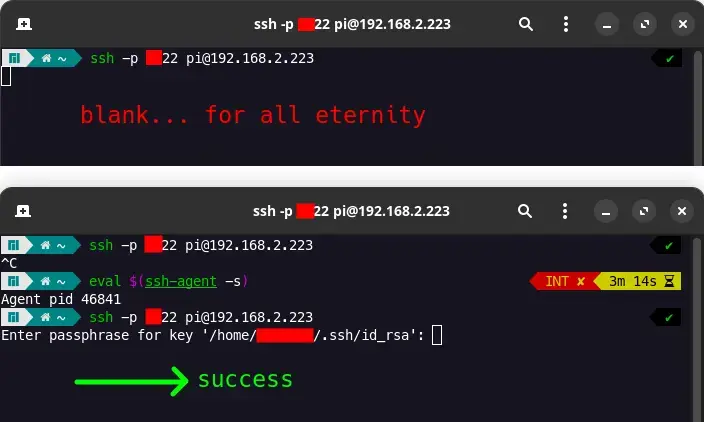


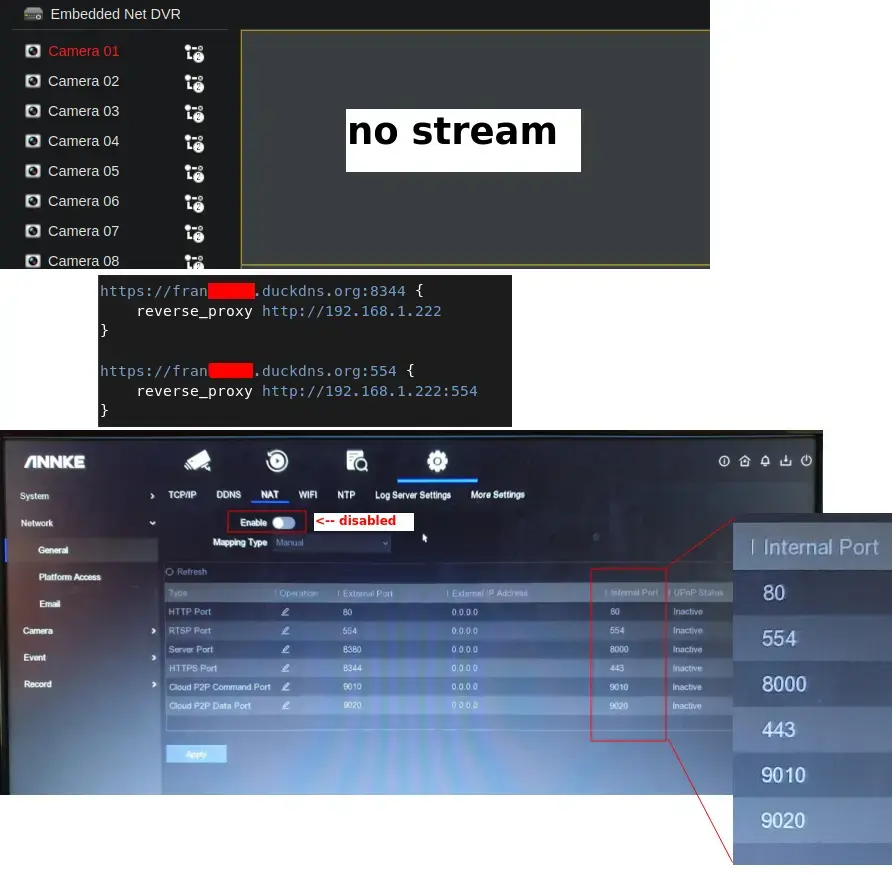


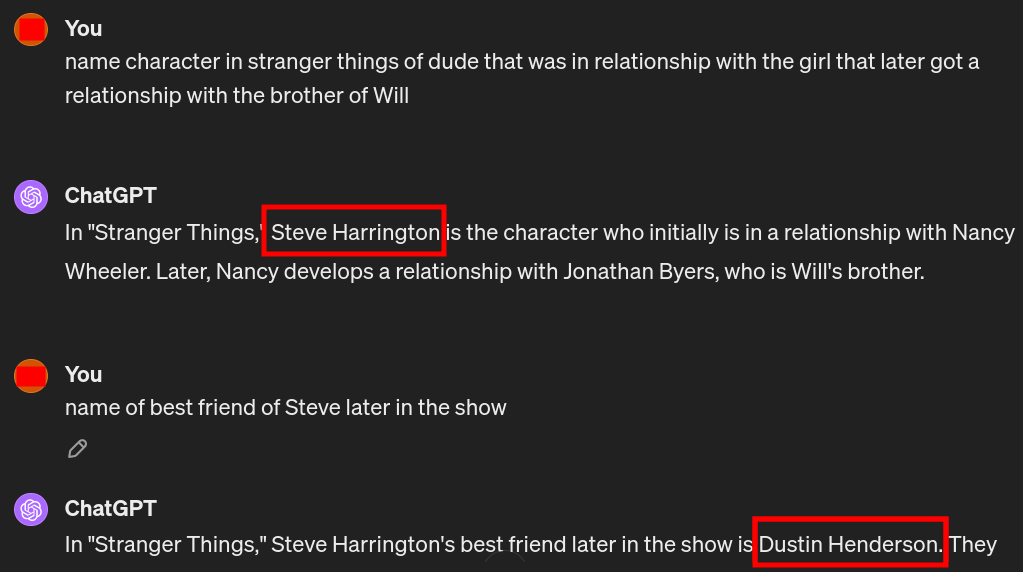
Boost For Lemmy is not rendering spoiler tag