Dealer: (Slaps roof) This one can swallow so many loads.
Vertelleus
joined 2 years ago
They have fire alarms in schools, maybe they should have 911 buttons in all rooms too.
The fact that any of this is needed is sad too.
You didn't try to download it did it, did you?
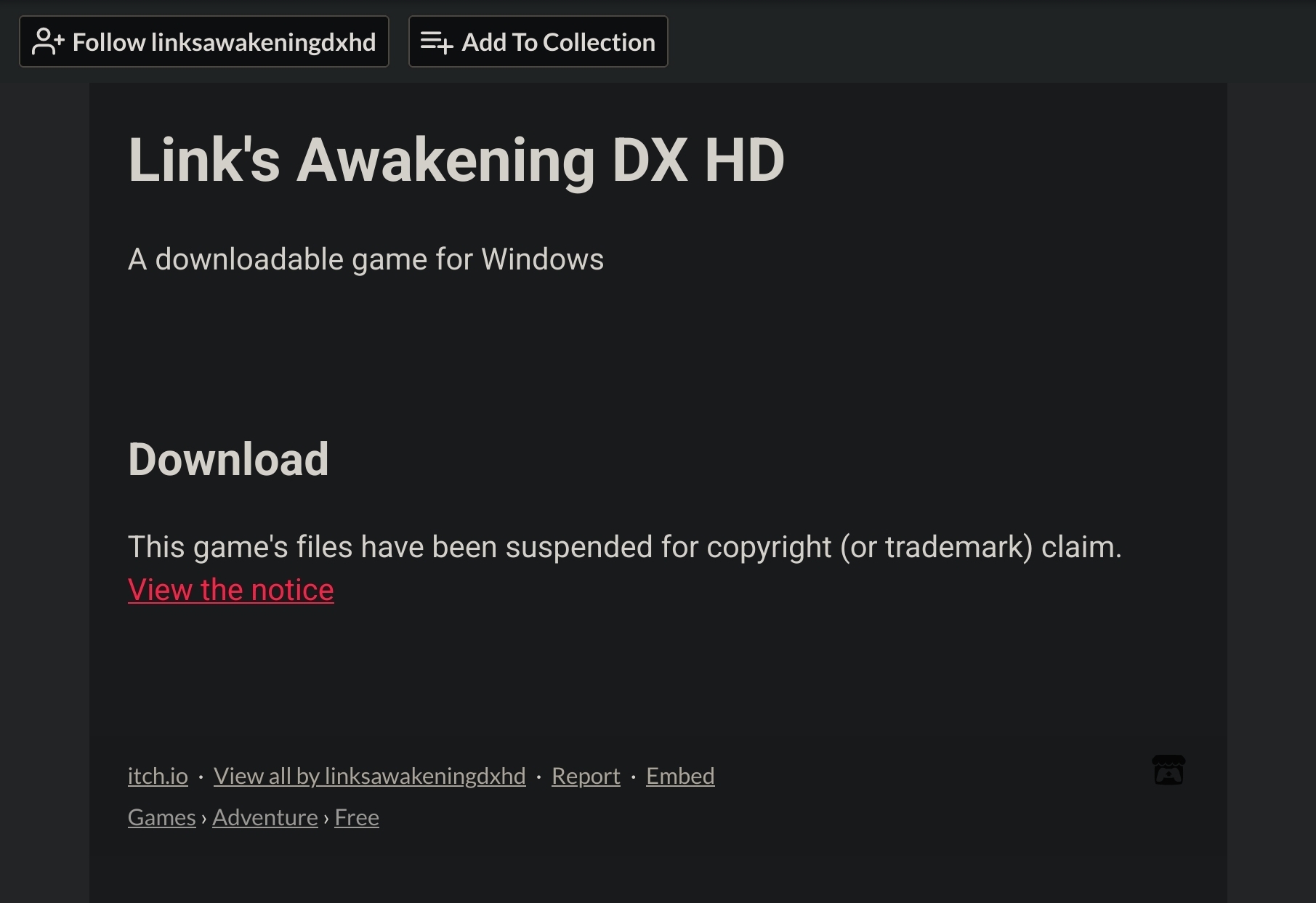
US Government: Best I can do is a slap on the wrist to the tune of about 0.0000001% of their yearly profits and a hardy, "don't do that."
I said I saw, not buy.
It's 3 hours to the nearest Wegman's.
Just saw $6.99 eggs today.
For the Emperor!
They should try bribing the Republicans, that's how you get results.
... and service dog?
This is all just a smoke screen while the orange emperor plans shady crap in the background.

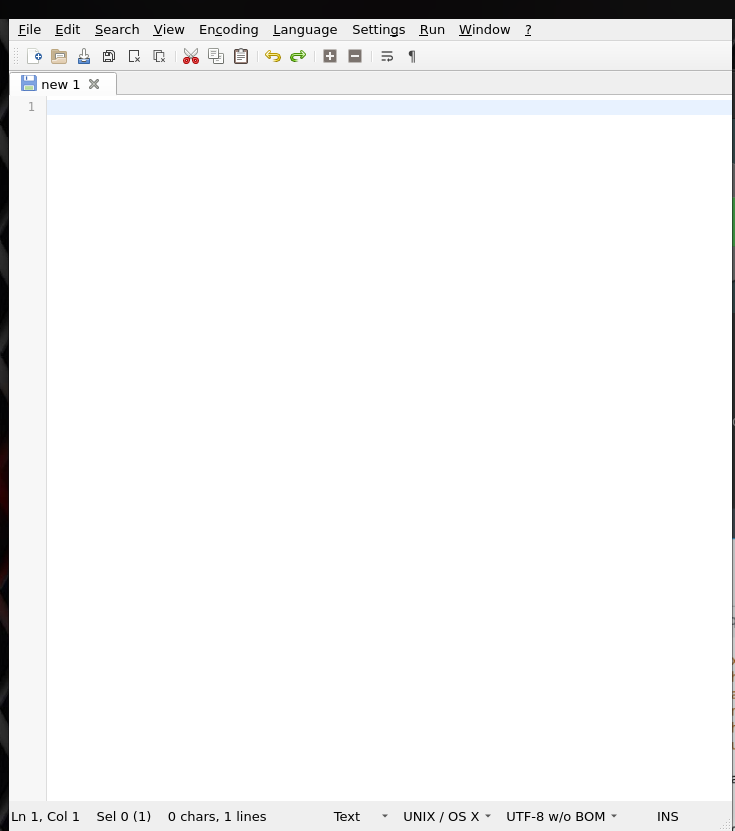
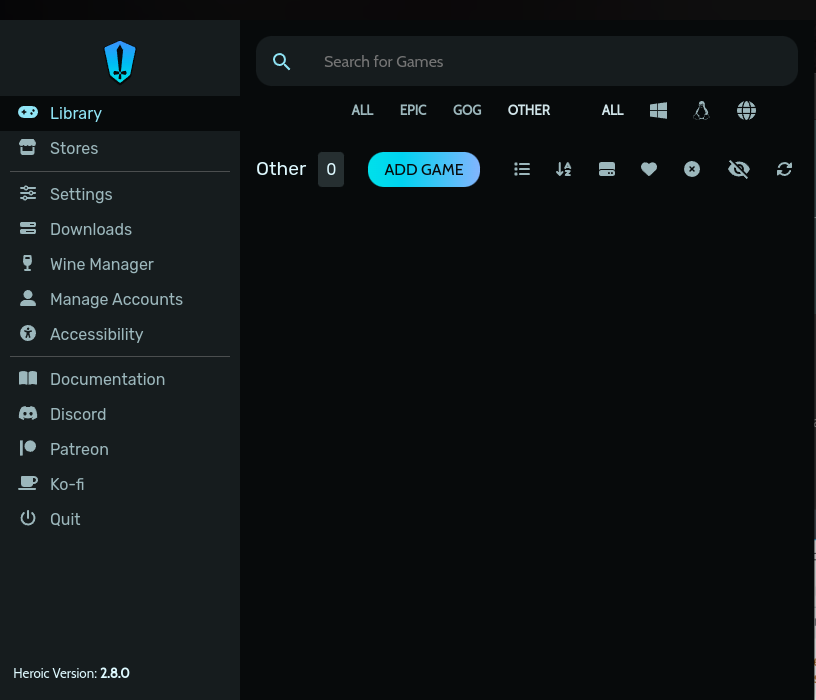
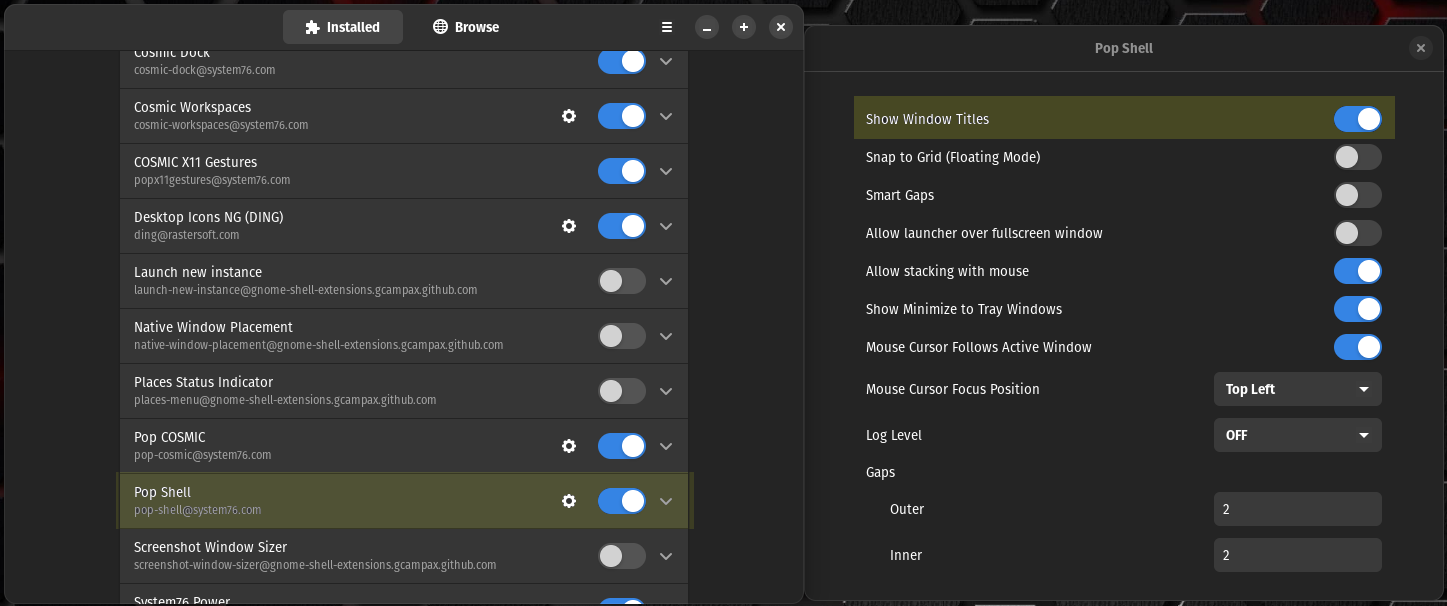
Streaming enhanced: Netflix Disney+ Prime Video