- If you use the same USB port for this all the time, disable power saving on that port
I use the same port all the time. I want power saving on the port. I like to just get up from my PC and have it go to sleep by itself and wake back up when I come and jiggle the mouse. It's working exactly as I would like maybe 90% of the time. Just sometimes the external monitor doesn't wake up.
- Make sure this isn't a PD port (this is a laptop design annoyance)
It is a PD port, and it is powering the laptop. I'm not sure why this would be a problem? It's worked fine for 5-6 years with Windows and works 90% of the time now with Linux.
- Make sure your monitor's own power saving settings aren't the issue by disabling things like "deep sleep" or similar
Again, I'm not sure how this could be a problem for the scenario I describe. The settings work fine 90% of the time. It's not even time related: sometimes I can come to it first thing in the morning, after it's been asleep all night, and it wakes perfectly; sometimes I can get up to go get a glass of water and come back and the external monitor won't wake up. It seems totally random.
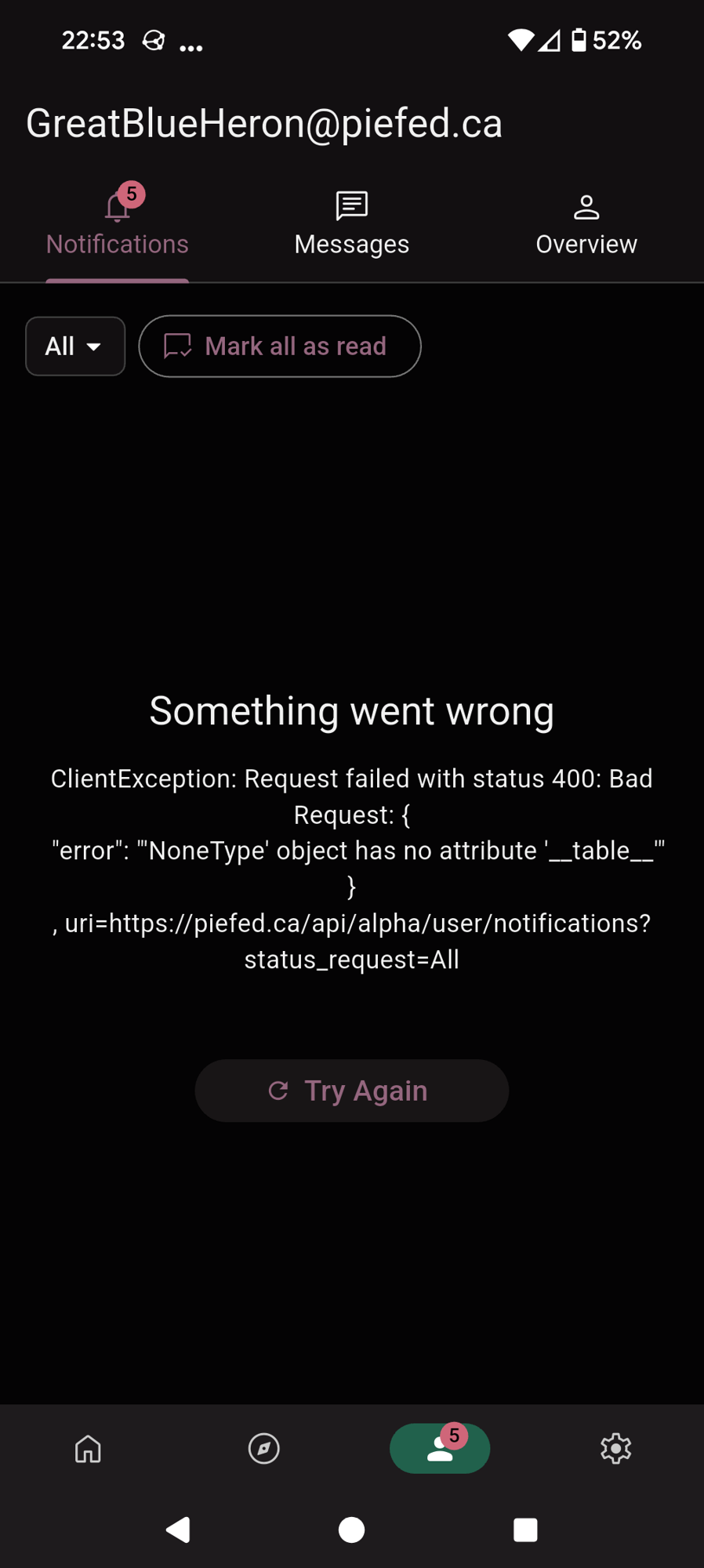
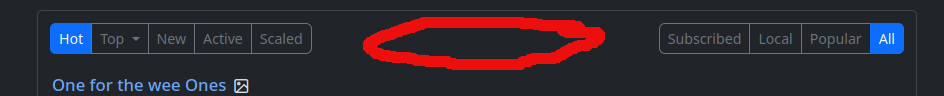
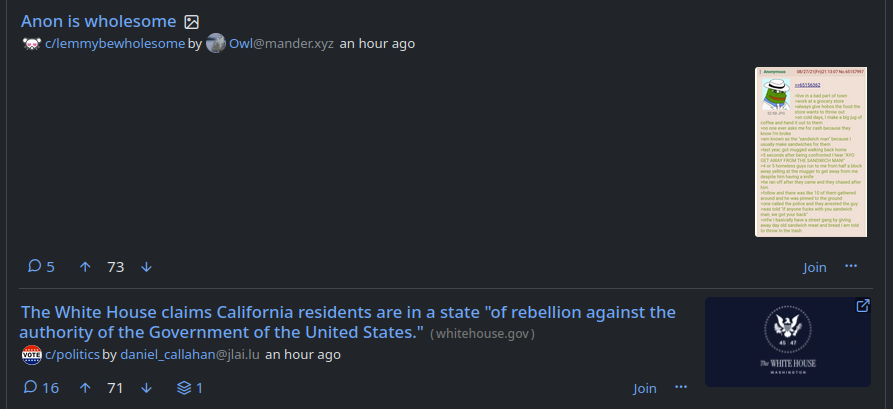
In general, yes.
Yes.
I'm assuming not as it does not display on it. Next time it happens I'll see what xrandr says.
Nothing in Xorg.0.log and nothing that seems related in the journal. I'll keep journalctl --follow running and see if anything that I didn't pick as being related comes up next time it happens.
Probably, but I don't know how.