You may have tried this already, but Microsoft does have a specific troubleshooter for Windows Hello via the Get Help app and at https://support.microsoft.com/en-us/windows/troubleshoot-problems-with-windows-hello-bf68539e-e95e-48b6-a6cb-455649db3887. Though if all else fails, you could also try uninstalling and then re-installing the "Facial Recognition (Windows Hello)" feature via Settings > Optional Features and see if that helps any or not.
10
The Xbox that never was: Our first detailed look at the 'Keystone' cloud streaming console design
(www.windowscentral.com)
-1
Announcing Windows 11 Insider Preview Build 22635.3790 for the Beta Channel ✈️
(blogs.windows.com)
0
4
Announcing Windows 11 Insider Preview Build 22635.3785 for the Beta Channel ✈️
(blogs.windows.com)
view more: next ›
BenjMathis1
joined 4 months ago

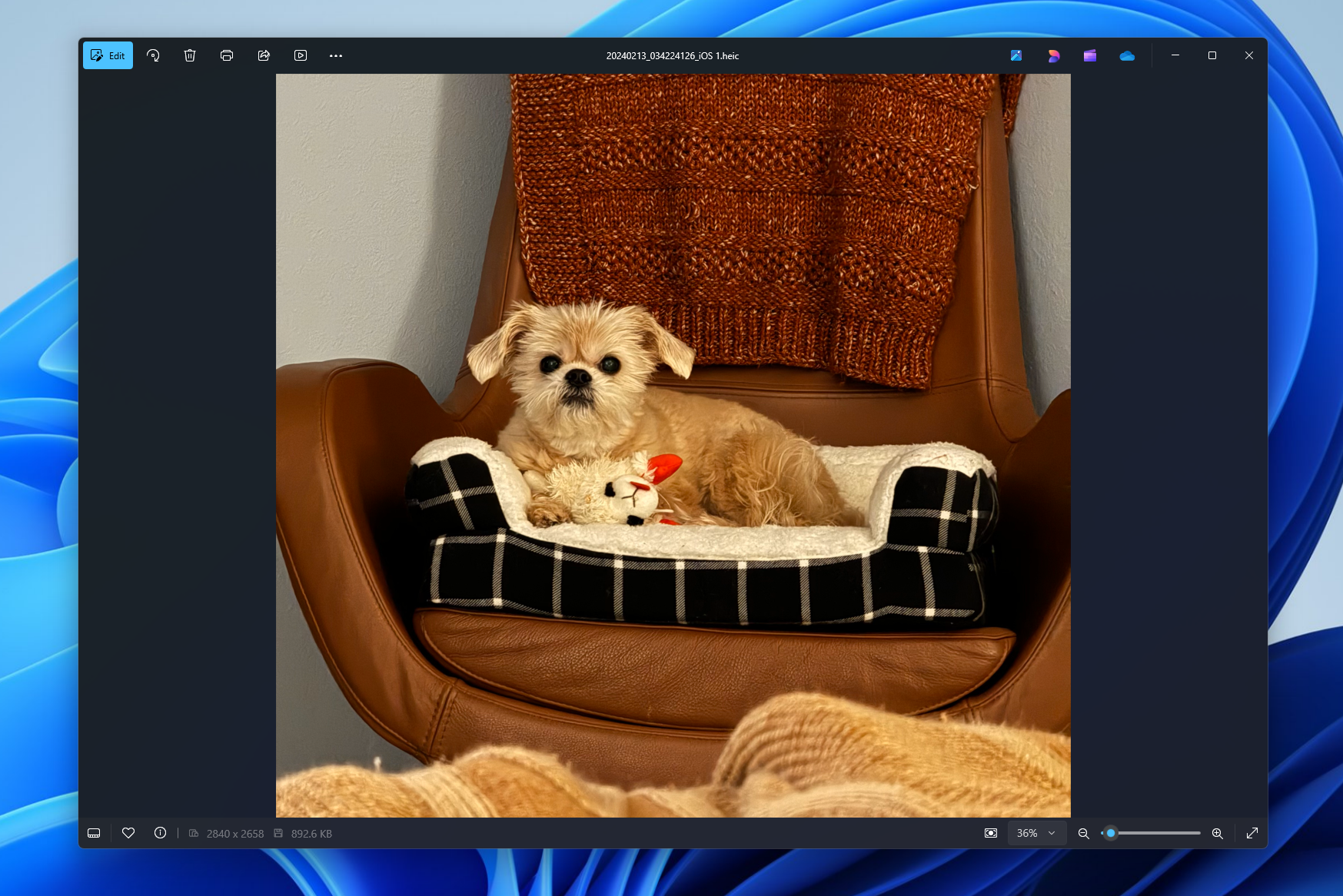
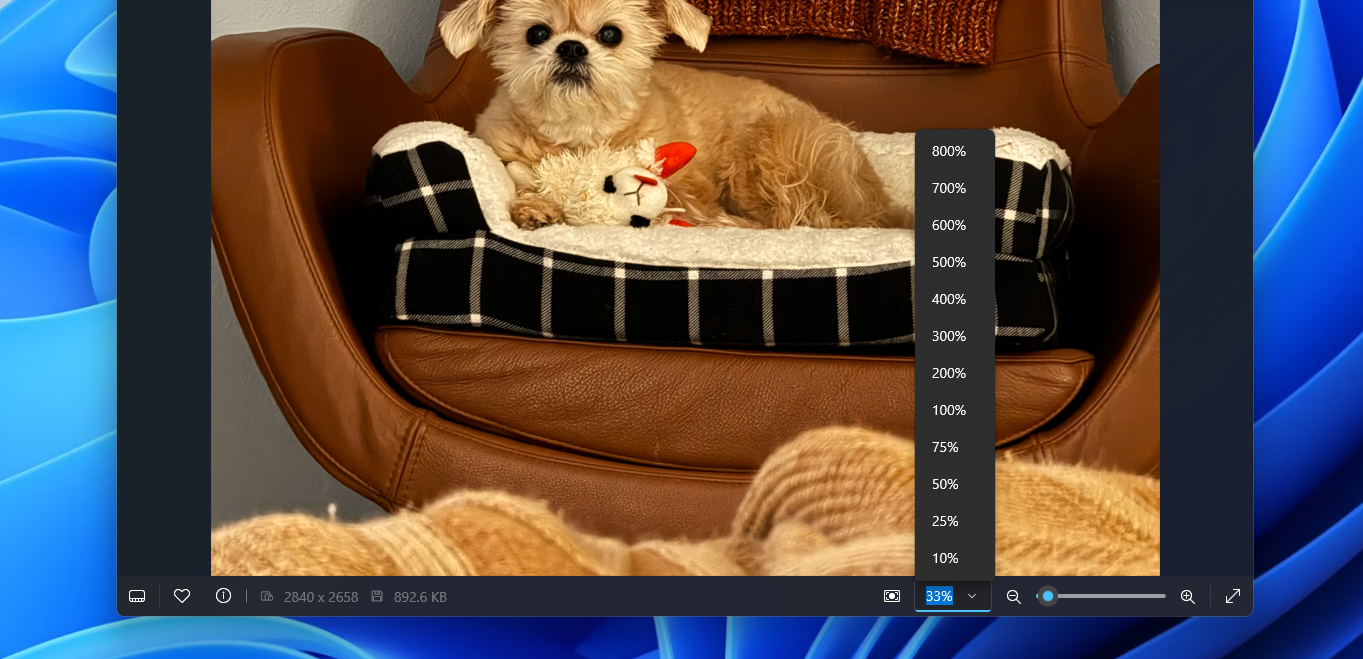

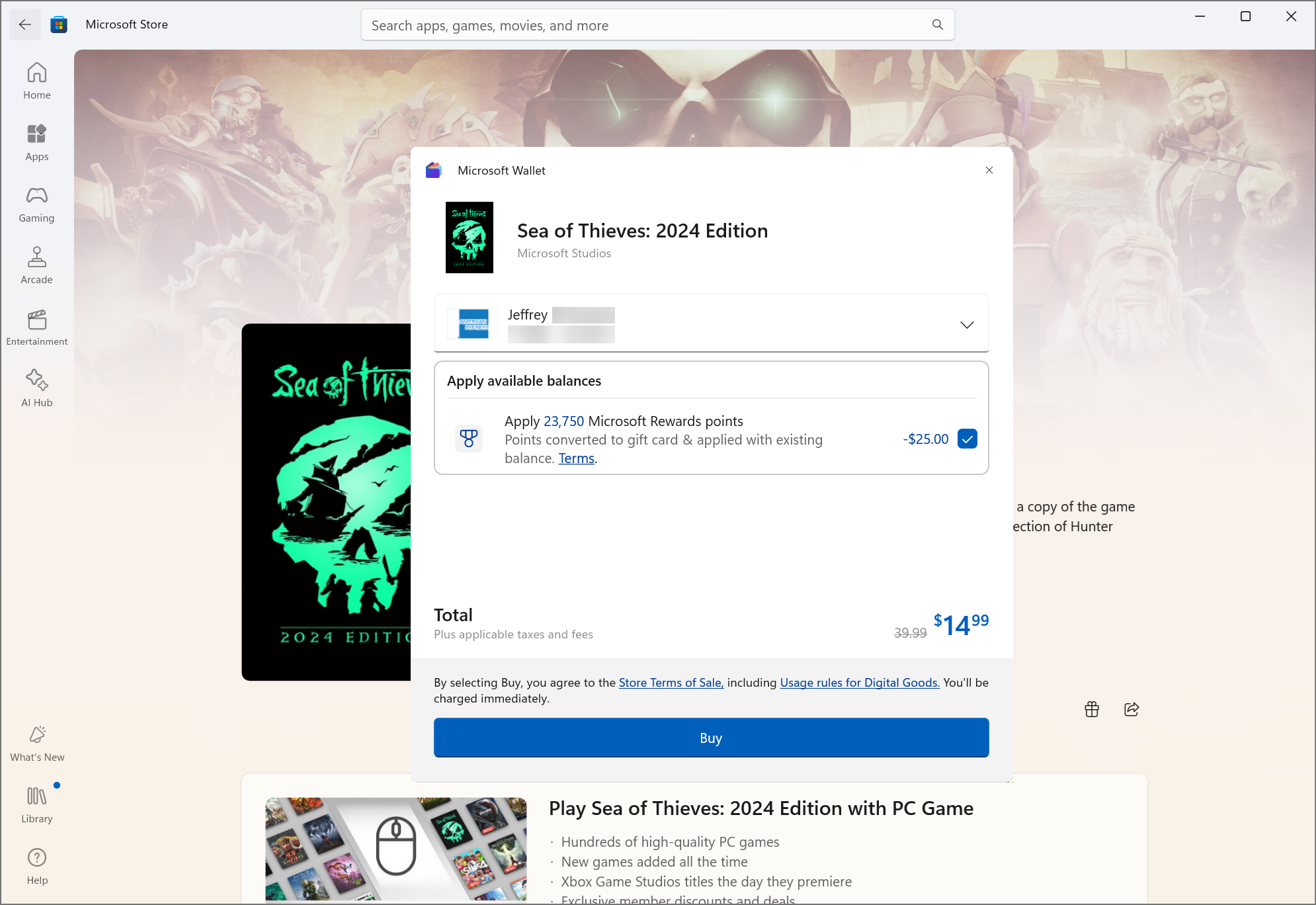
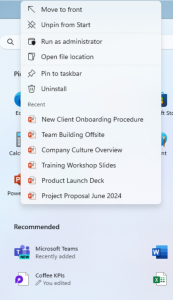
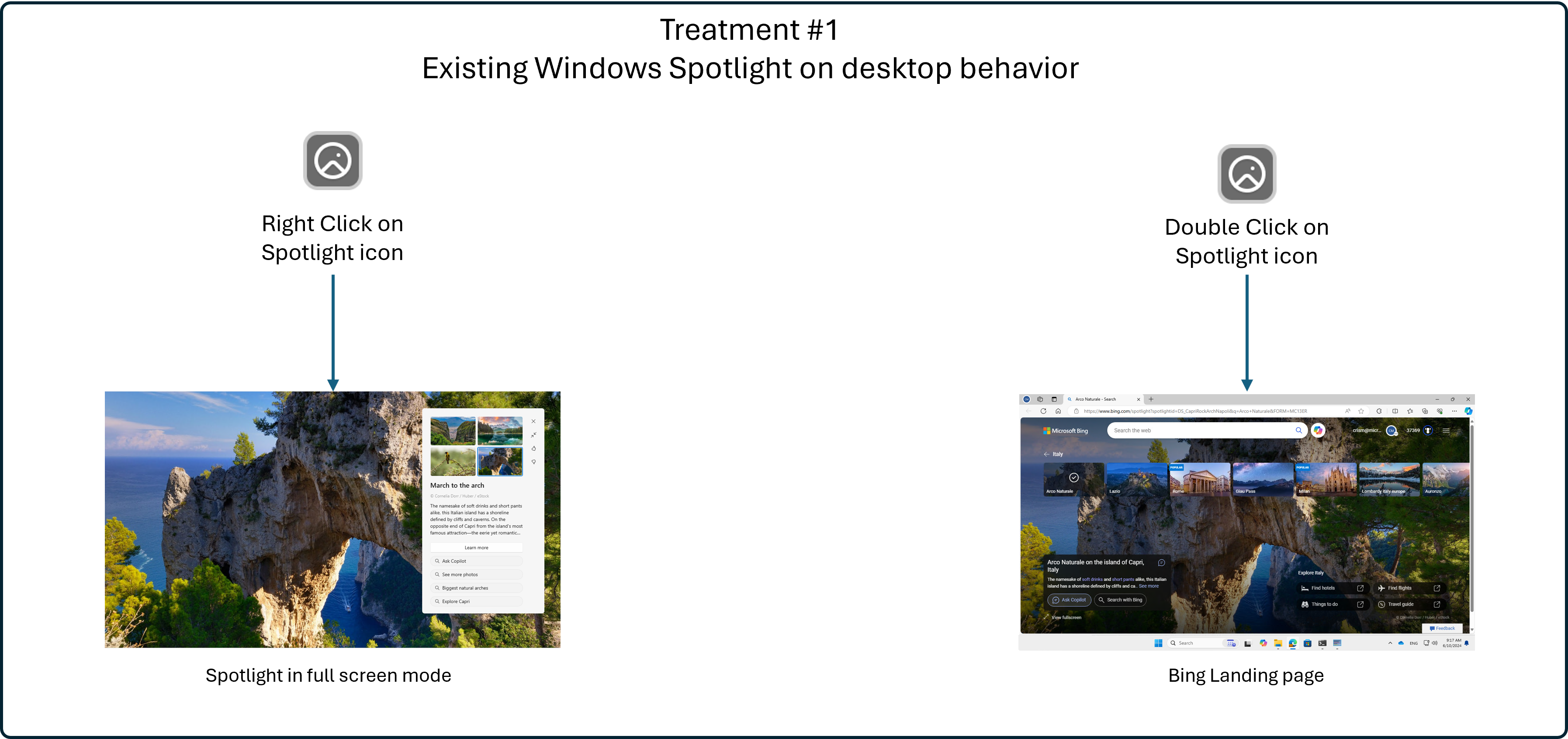
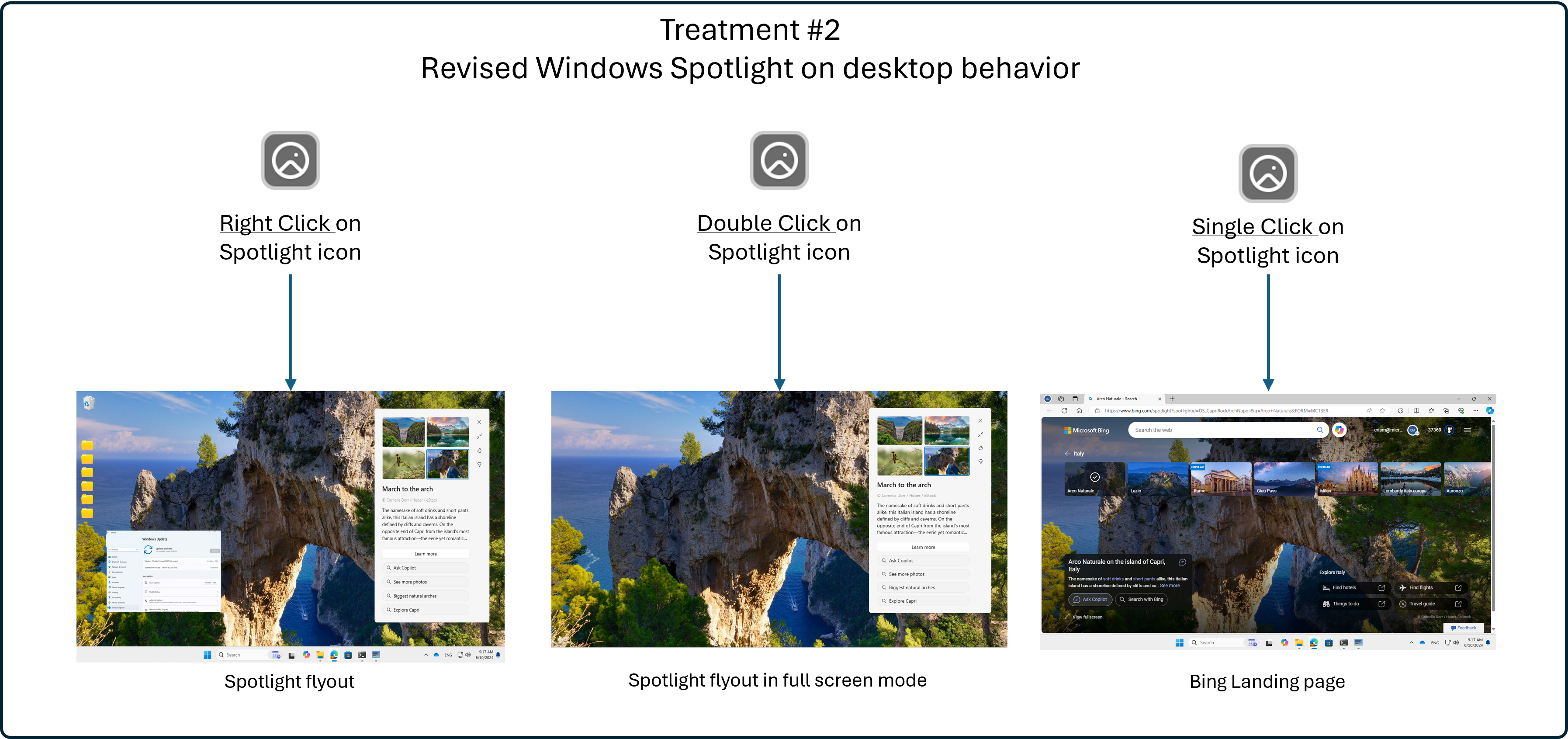
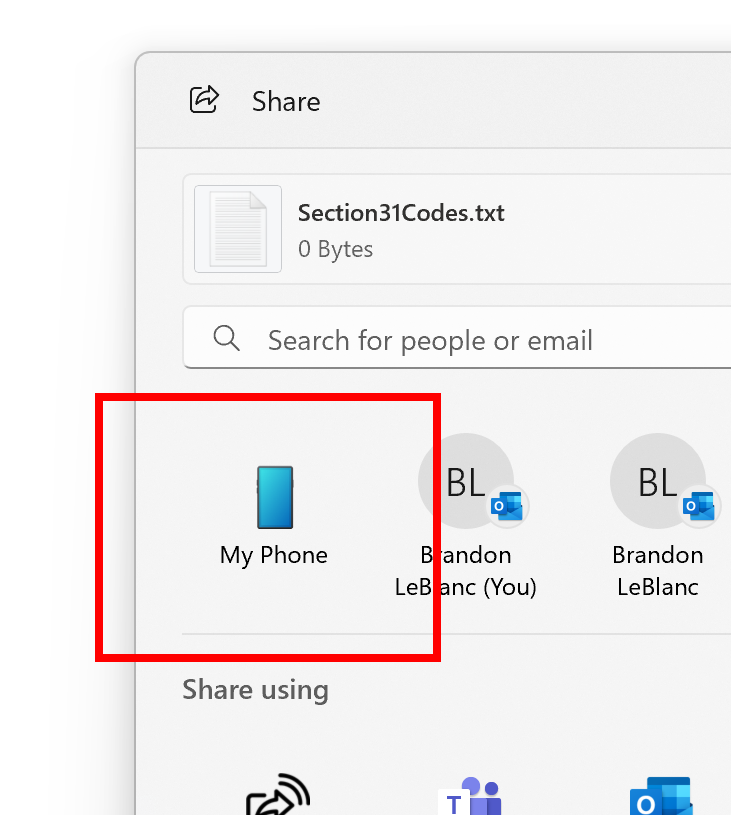
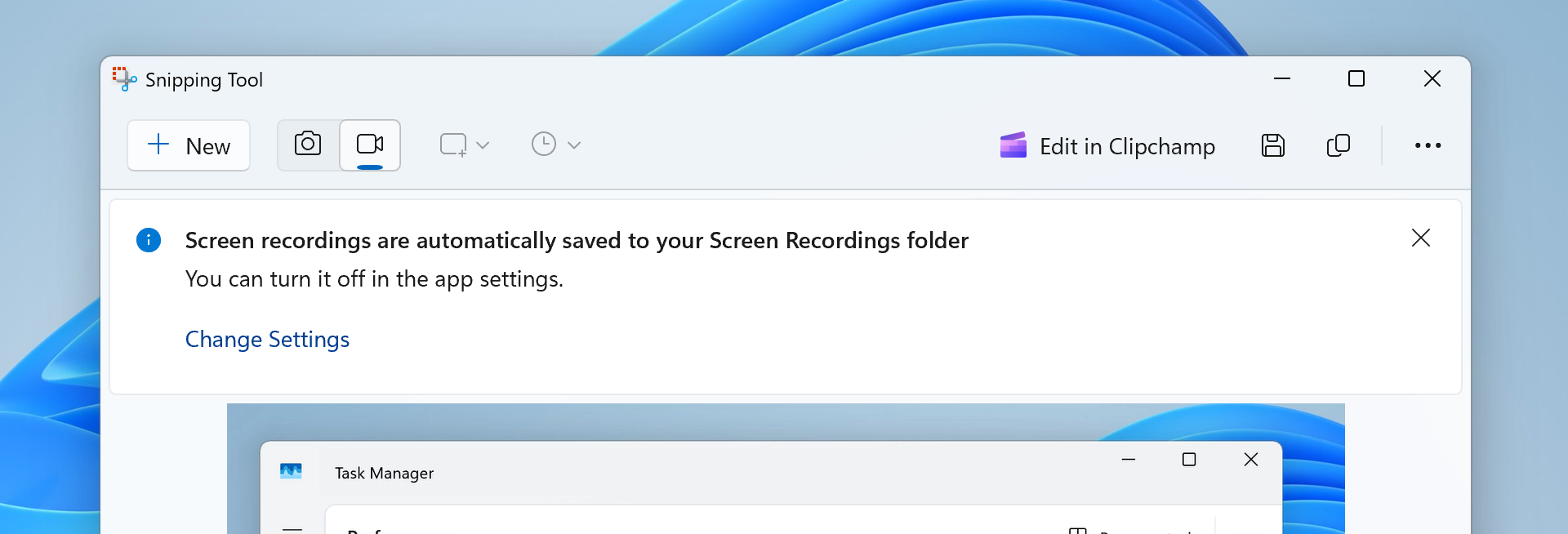
I'm not sure how different the interface is on OneUI, but on my Pixel when I swipe up and hold on an app to open the App Switcher, there is a button below the app that takes a screenshot of just that app.
I don't remember when it was first introduced, but it is a feature of stock Android, so it should be present in some capacity on most Android phones.