
I think I'm currently winning
A mobile client for Lemmy running on iOS and Android

I think I'm currently winning
6.8GB
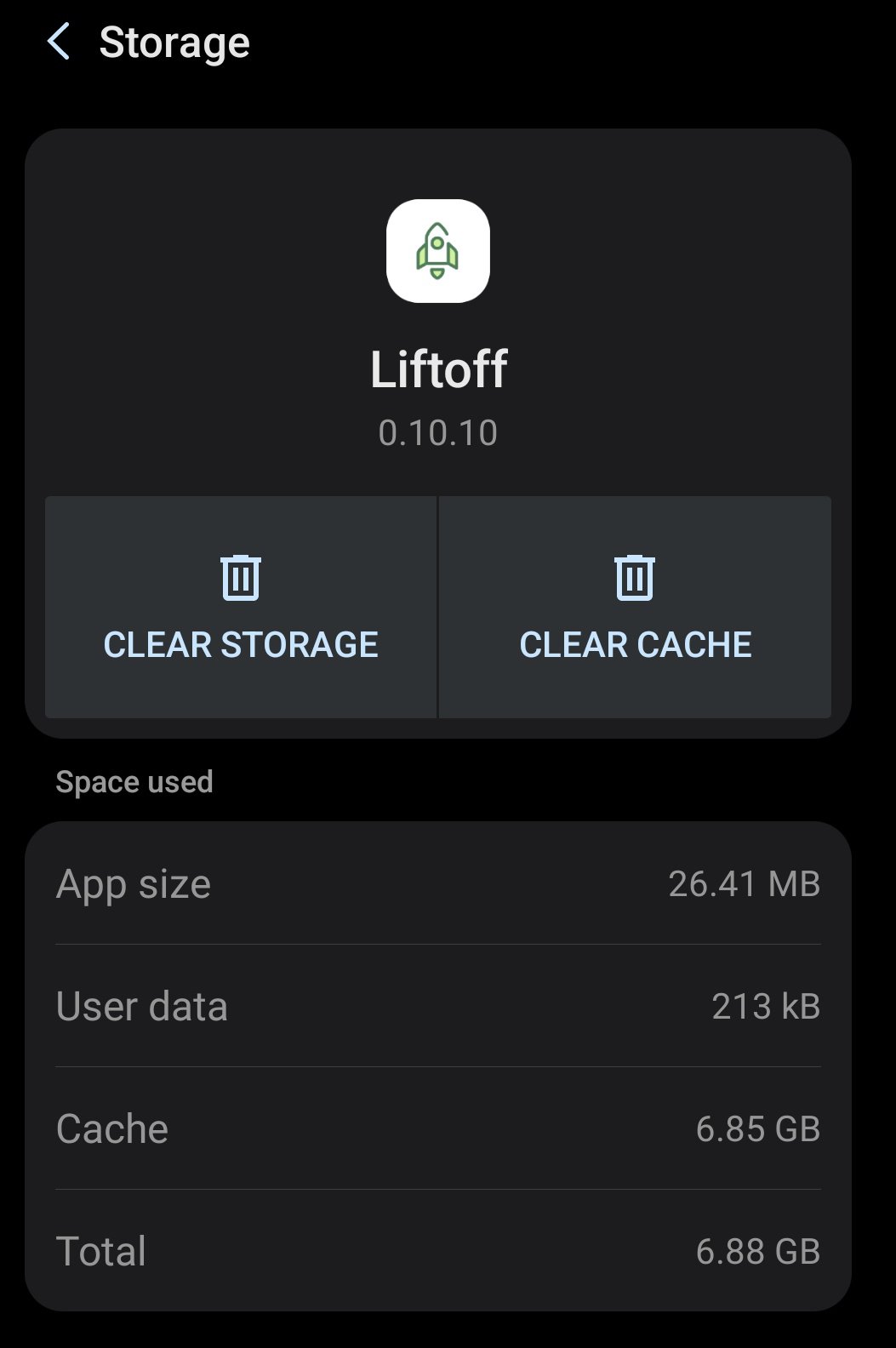
only at 576 MB. Was a few GB last time iirc.
Thanks for the reminder!
Wow, when I see the amount of data cleared by others, I wonder what they're reading. 325MB here. Thanks for the tip.
That's how I felt last time this was posted. Probably meme heavy or NSFW communities.
8.77 GB, oh my!
6gb, thank you!
I don't know what I'm doing wrong. Never cleaned my cache.

You're winning.
Nothing. These guys may be outliers. I bet most lurkers here have sub 500MB caches.
Thanks for this, 2.97gb
How come this needs to be done manually? Glad the app works so well, but without knowing anything about programming apps, is making the cache expire after a period of time tricky?
Thank you for this info. I was at 6.29GB.
Thanks for the heads up. Have never cleared it. It was 3.5GB
2.97gb
❤️ ty
24.9GB here. That explains why I was getting storage errors from the play store.
Damn, I think we have a winner.
Which is strange since cached data is technically temporary data. The OS should have fred some of that memory to make room for whatever operation you were trying to accomplish on the Play Store.
Maybe it was because I didn't install it from the store so it didn't show up on the play store storage list. I use obtainuium to install it and had to go into the Android system storage settings, and pick 'show all apps', to see what was going on.
I'm pretty technologically illiterate. Do most apps have an auto cache clear feature? Will this eventually be added to liftoff? What happens if I don't clear the cache, does it just slow things down?
Most should have a auto cache clear, not sure why Liftoff doesn't. I hope it does get added. If you don't clear your cache your phone may appear to function slower but it doesn't actually,
What you will see is when installing apps it the playstore will say not enough space or you may not be ablee to take pictures because there is no space free to store the picture.