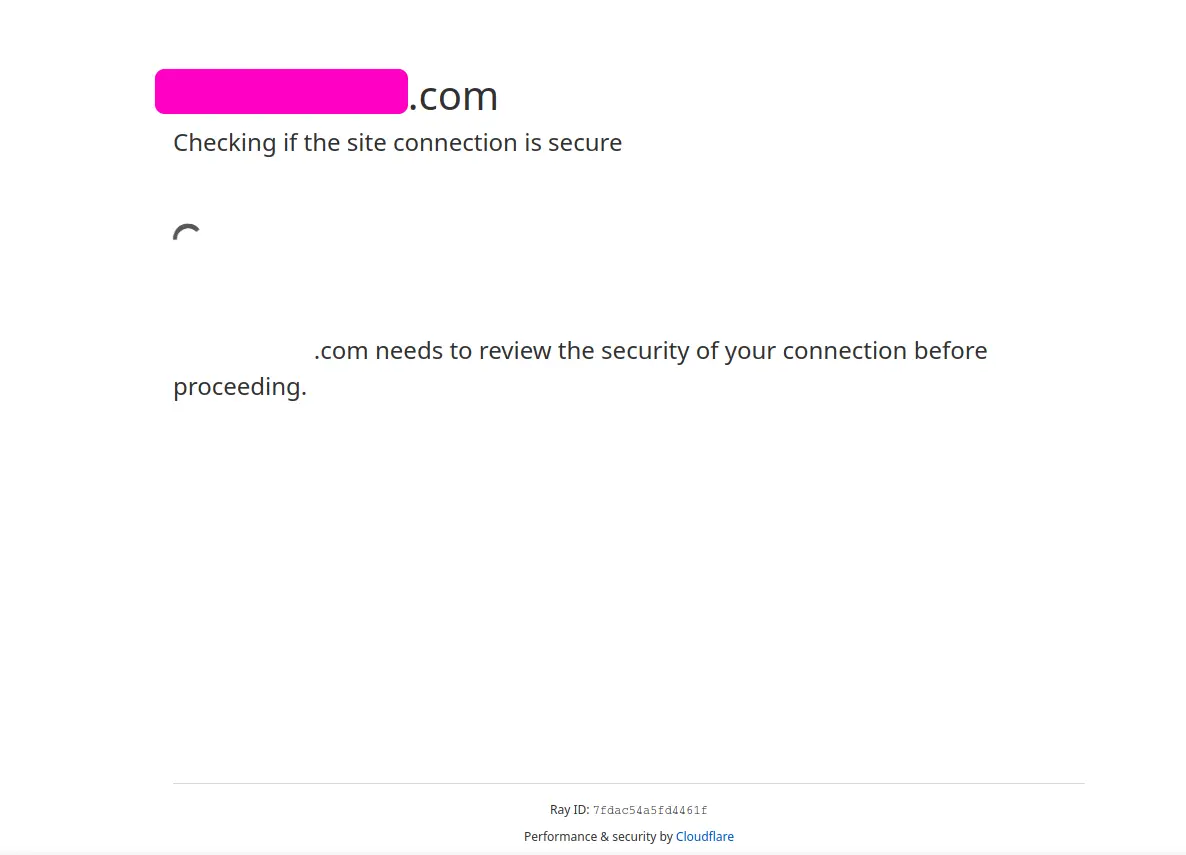Cloudflare is a service that helps mitigate denial of service attacks, it's not for you, it's to protect the site you're visiting.
Firefox
A place to discuss the news and latest developments on the open-source browser Firefox
I know, but I as the end user have to endure questions like "Are you a human?"
I am pretty sure the bot asking me this is not human, oh the irony
about:robots
If you get this a lot on different sites, you might be resisting fingerprinting
https://developers.cloudflare.com/fundamentals/security/privacy-pass/
Depends how much you trust cloud flare
I have to deal with this, because I have 6 cookies and ads blocking extensions that does a very good job at blocking any tracking of my online activity.
I have 6 cookies and ads blocking extensions
just in case you aren't joking ... it's generally advised to only use one adblocker to prevent conflicts. In most cases uBlock Origin is sufficient and if something is not covered, you'll likely only need to enable the checkbox for any addional filterlists you might need.
Hope this info helps or is at least a little interesting.
I'm not kidding, Privacy Badger, Decentraleyes, Adblock, uBlock Origin, Adblocker Ultimate, and Disconnect.
Never had a conflict, been running them for years on Firefox, Brave, and Chrome browsers, they all work together.
Well, if you have the resources to spare and are feeling lucky, nobody can stop you.
Just thought i'd share some useful information and let others reading your comment know that it might not be the best idea to follow your example.
Just thought i’d share some useful information and let others reading your comment know that it might not be the best idea to follow your example.
WTF are you talking about? Just because you think 1 extension works best does not make it so.
Actually, uBO has a very good and long standing reputation for more or less being the best contentblocker around, especially for firefox. It's for example the only recommended contentblocker on the arkenfox wiki.
And there is also the fact that some firefox forks like librewolf or pulsebrowser have it pre-installed and not something else.
refs
- https://github.com/arkenfox/user.js/wiki/4.1-Extensions
- https://github.com/gorhill/uBlock/wiki/uBlock-Origin-works-best-on-Firefox (old but still relevant AFAIK)
- https://librewolf.net/
- https://pulsebrowser.app/
just fyi i wont downvote anyone based on if i agree or disagree ... but only if a comment adds something to the conversation (we aren't on reddit anymore) and in your previous comment you seem to indicate that you might not be aware of uBO's position, so maybe the info i shared can be useful for you. If not or you disagree, that is of course fine. Just exchanging opinions and information is nice. Anyway, hope you have a nice day.