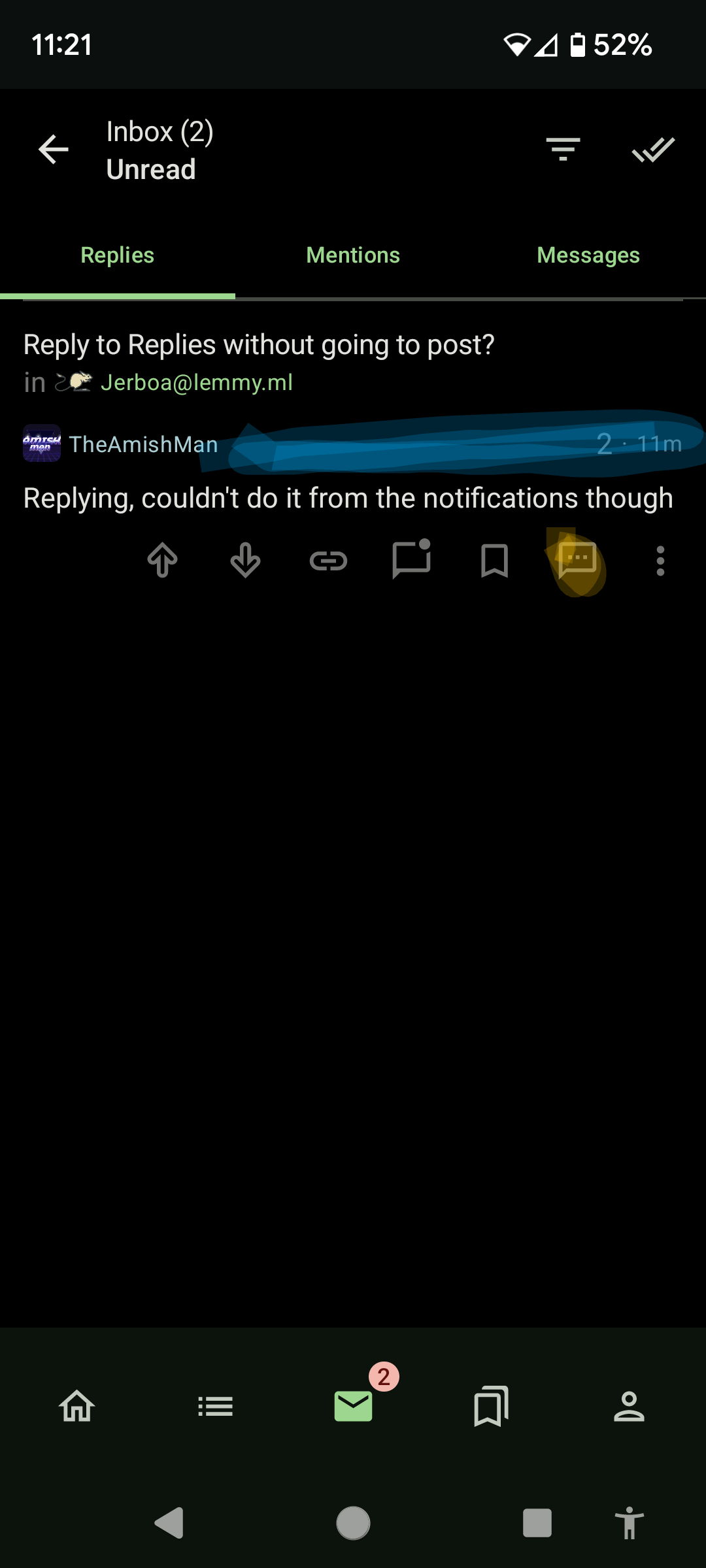You can, but it's difficult to find since the last update. To the right of the username at the top of the post there's an invisible field. If you long press it then the menu at the bottom will show... Somewhere right of username, left of votes.
The only reason I know is that I tried the app before the update, so I knew it was possible and someone posted about it previously.
I really hope they fix this soon. Not only is the space saved not worth the hassle but it's also completely impossible to find, and on longer comments it makes no sense to long press the top to open a menu at the bottom, and long pressing is an insane gesture to use for an invisible field. The same feature is on all regular comments, except that the menu is visible by default.