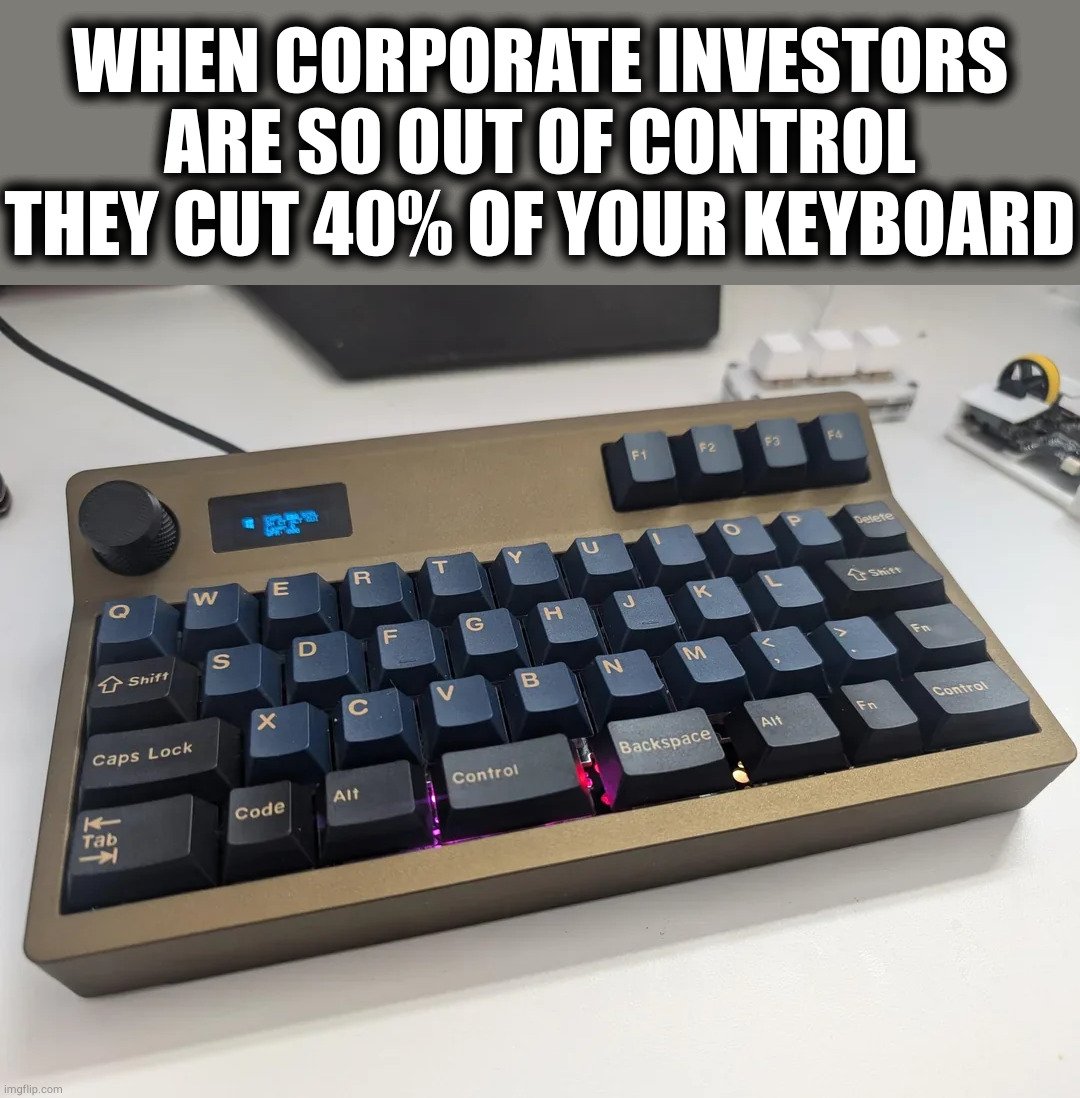Ironically enough, talking about cutting expenses, the keyboard in the photo could easily cost 10 times more than the typical 100% keyboard you'd find in a corporate office.
Memes
Rules:
- Be civil and nice.
- Try not to excessively repost, as a rule of thumb, wait at least 2 months to do it if you have to.
Especially when they have luxury of lubed switches, foam, dampeners/stabilizers, custom case material (that keeb def. Custom one).
Don’t forget keycaps! It’s where the real money is lost.
That set looks like GMK Blue Samurai, which sells new for $150.
Keycaps are expensive but you can easily spend $500 on a keyboard chassis/plate/pcb alone
I was even thinking just about the case - good CNCd aluminium has come down in price, but it's still expensive. You also have a point, I agree.
IVEBEENUSINGTHISKEYBORDFORWHOLEMONTHNDMMOREEFFICIENTTHNIVEEVERBEENBEFORE
I am pleased that you didn't use A or Z.
Quality shitpost, sir!
Why would you include both caps lock AND shift but omit A and Z?!
Shift is A, Caps Lock is Z, Control & Backspace is spacebar.
Don't ask me why, I just searched the image and found the reddit thread that this post is riffing from and got my answers
bruh why would they make spacebar a two key combo. That is literally the most used key
Even though I told you don't ask me why.. you're asking me why. But I'm a good donut so I went back:
They dont have to press BOTH keys to press space, they just didnt have a spacebar key that is the correct size to fit, so they put those 2 random keys on instead until they get a permanent keycap set that all fits.
Ooohhh, keycap issue.
Split spacebars are thing mostly because of layouts that won’t support a normal spacebar key. But, since most of these keyboards have user created and designed firmware, one could assign those spacebar keys to do anything.
I have a few keyboards with split spacebars where the “right” spacebar is normal; it’s just a spacebar but small. The “left” space does dual duty; tap it and it’s a spacebar, hold it down and it becomes a modifier key for a custom layer. Custom layers are used on small keyboards to make the “missing” keys available, sort of like how a phone keyboard has number layer and symbols layer.
I fully embraced this habit of split spacebars because I cannot train myself to use my left thumb to hit space for the life of me even though I’m a touch typist. Since my right thumb is the only digit hitting space, may as well get some use out of the rest of the space taken up by that spacebar.
They meant to say "Control or* Backspace is Space", right? Right?!
Yeah both are individual space bars, at least that's how mine is since I hit space with either thumb
Mechanical keyboard enthusiasts about to spend 1500$ on a keyboard missing over half it's keys
Itrieditandiamnothappythatthereisnospacebaronthatkeyboard.
You couldn't have written this on that keyboard. That keyboard has no a (or z).
The central control probably is set to spacebar, i dont think they make small space bars and they already have another control key down the right.
It does however not have an “a” key, so maybe yours is misconfigured so the control-spacebar is the letter a?
The complete lack of A is concerning.
Or a space key.
But you get two Fn keys next to each other, so it's got that going for it.
You have a backspace.
To do a space you need to press CTRL + Backspace to do a space.
Duh...
Outside of work, A was part of a Labor Union, a Marxist gathering and an Anarchist bookclub.
So he was let go.
I and N were allowed to stay cause they were the ones who ratted on A.
I imagine a single press of shift probably types A
Z on the other hand
Also why have a caps lock on a keyboard like this the only time I've ever touched it is for keybinds or by accident
A real Geek only need this one

Oh hey! That's mine :D https://github.com/duckythescientist/BinaryKeyboard
you got way too many keys you can just type with one button and one button (hold)
Two Alt keys and no space bar?
But wait!
This keyboard has 45 keys and not 100 like most normal keyboards, so they cut 55%!
Normal is 104/105. So 57%.
I want a keyboard that is just one main key with 100 or so modifier keys surrounding it.
Let's embrace that stenotype life.
No Z key ?
You've got an 'S' key, so that's enough.
Perfect for ordering some pissa
Fun fact: "pissa" means piss in Finnish
But can you still order it online?
Can someone explain why this would be even slightly useful to anyone?
How does one type without a and z?
this is a fancy mechanical keyboard and can be programmed. The missing keys are typed using key combinations.
In general I love the reprogrammability of mech keyboards, but this one is fucking weird ngl
The left Shift is A, and Caps Lock is Z.
To get those keys to function as Shift/Caps you would need to hold down the Fn key (bottom right).
I’m all for minimalist keyboards, but this shit is a bit too ridiculous.
it is possible if you get enough time to think of every word, you just need to to find synonims so you don't write specific letters, often needing to switch both words/speech style
(it's very difficult though, I've been writing this comment for 5 to 10 minutes)
You cn totlly get by without them
Definitely unneeded. The ending letter of the series of letters we employ to form words is especially useless, but to be honest the first is mostly superfluous too
That is the worst keyboard layout i have ever seen. Bravo.
FN key on quadruple duty