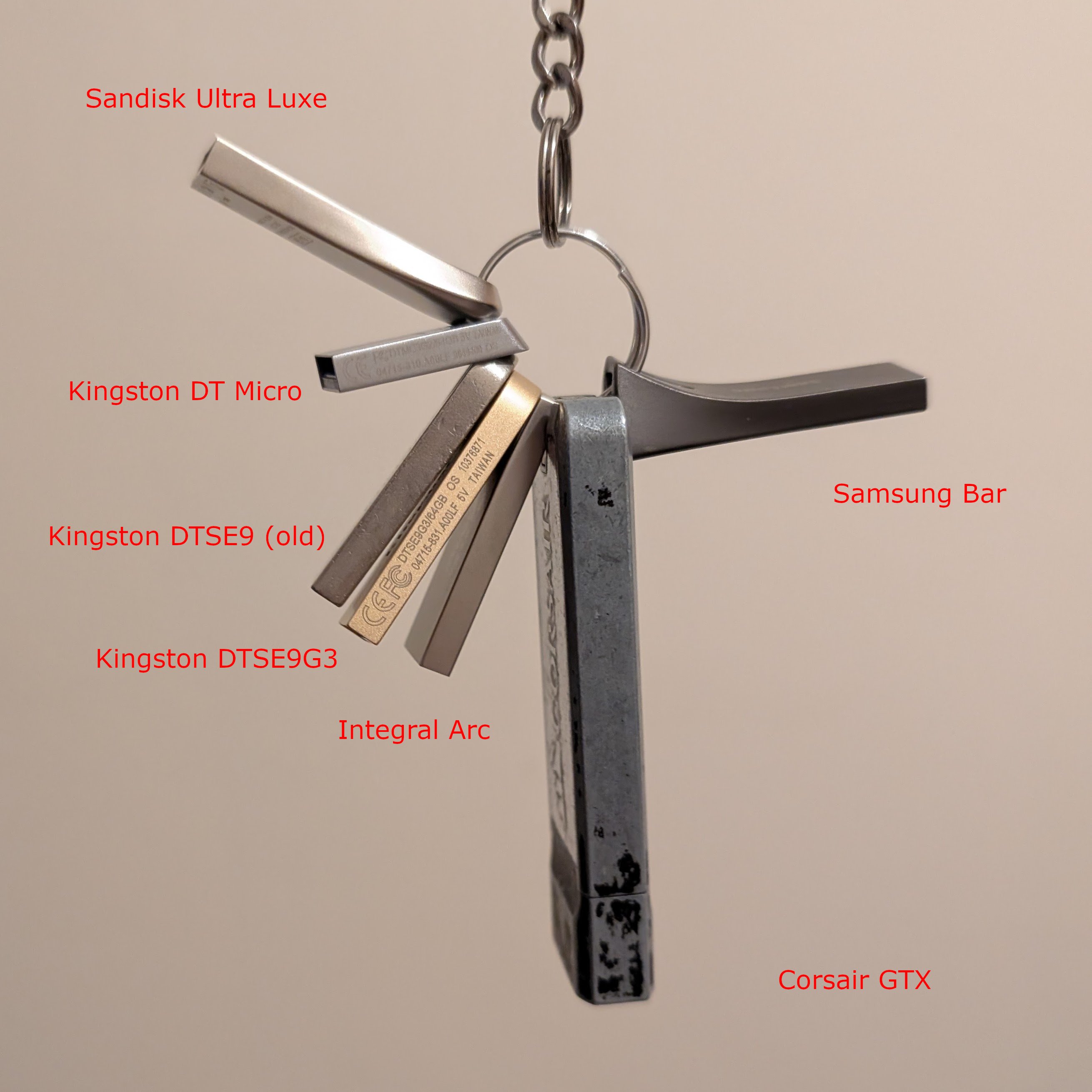Background
I have had the same Kingston DataTraveller DTSE9 since around 2010, when I was still in school. I've carried it on my keychain for at least 12 years and it still works, its "the old reliable".
That said, it's slow. Very slow. I use it mostly as a boot USB for Linux / Windows, so I need several sticks with decent random read speed, and decent write speed for when I update them.
My criteria were:
- All-metal construction for durability, including the keychain loop
- Sits well on a keychain next to keys
- Reasonable speed, including random reads.
Testing method
I evaluated the sticks in two ways.
I ran CrystalDiskMark with 256 MiB (x5) configuration.
I also measured the angle at which the USB stick sits on a keyring. I found that several of them could not sit perpendicular to a keyring it because of their geometry, which makes it difficult to comfortably use them next to keys.
At the datum of 0 degrees, the key sits perpendicular to the keyring.
Results
The competitors
Here are the 6 main competitors in this space I bought.
All transfer units are in MB/s.
| Product | Price (£) | Angle on keyring (0deg is best) | Sequential reads Q8T1 | Sequential reads Q1T1 | Random reads Q32T1 | Random reads Q1T1 | Sequential writes Q8T1 | Sequential writes Q1T1 | Random writes Q32T1 | Random writes Q1T1 |
|---|---|---|---|---|---|---|---|---|---|---|
| Corsair GTX 128GB | 65 (256GB version) | 0 | 470.214 | 429.330 | 157.436 | 19.390 | 436.990 | 414.201 | 166.829 | 38.937 |
| Samsung Bar 64GB | 10 | 55 | 305.424 | 305.268 | 14.517 | 13.428 | 36.434 | 36.247 | 20.537 | 21.619 |
| Kingston DTSE9G3 64GB | 11 | 0 | 246.705 | 244.496 | 13.756 | 13.028 | 100.236 | 110.054 | 0.484 | 0.474 |
| Integral Arc 3 | 10 | 0 | 162.336 | 161.338 | 15.567 | 11.188 | 49.457 | 47.965 | 5.032 | 4.244 |
| Kingston DataTraveller Micro 64GB | 11 | 0 | 247.000 | 245.247 | 13.788 | 12.961 | 100.932 | 101.292 | 0.496 | 0.470 |
| Sandisk Ultra Luxe 64GB | 12 | 25 | 403.863 | 399.974 | 12.438 | 12.054 | 91.835 | 91.685 | 4.272 | 4.258 |
Some additional notes:
- The Samsung Bar had really sharp corners. You might need to file them down like I did.
- Corsair GTX: the 128GB version is no longer available and the lowest capacity is 256GB. It's more of a portable SSD in the form of a USB stick, which makes it really fast, but it's bulkier than a normal USB stick, though not by much. Often it takes up more than one USB port because it's wide. It's still very good and I recommend it.
Other devices
Some related products I own but don't qualify for this comparison but are offered up here for context.
Here's why they don't qualify.
-
Crucial P3 Plus: It's an NVME SSD. Can be made portable with a good enclosure, but too bulky for what I'm looking for.
-
Samsung 860 Evo: It's a SATA SSD, definitely not the right form factor.
-
Sandisk Ultra Curve: I bought this thinking it was made out of metal, but it was not. It's fairly flimsy plastic.
-
Kingston DTSE9 16GB: This is my old stick. The old reliable. No longer sold, but I've tested its successor.
-
Samsung SD Card: It's a 2016 MicroSD card connected to my PC via a MicroSD-SD adapter and a USB card reader. I included this as a meme.
| Product | Sequential reads Q8T1 | Sequential reads Q1T1 | Random reads Q32T1 | Random reads Q1T1 | Sequential writes Q8T1 | Sequential writes Q1T1 | Random writes Q32T1 | Random writes Q1T1 |
|---|---|---|---|---|---|---|---|---|
| Crucial P3 Plus M.2 NVME 2TB | 1598.227 | 1332.131 | 305.220 | 46.643 | 1560.989 | 1452.256 | 238.134 | 102.502 |
| Samsung 860 Evo SATA 1TB | 564.446 | 539.913 | 272.631 | 43.322 | 536.440 | 518.168 | 238.752 | 101.313 |
| Sandisk Ultra Curve | 160.091 | 158.859 | 9.271 | 9.043 | 58.680 | 60.377 | 2.902 | 3.209 |
| Old Kingston DTSE9 16GB | 18.452 | 18.220 | 8.473 | 8.096 | 13.626 | 13.629 | 0.115 | 0.026 |
| Samsung Memory Pro Plus Micro SD Card | 20.765 | 20.969 | 5.146 | 5.102 | 19.493 | 20.316 | 2.181 | 3.421 |
Conclusion
There are no clear winners in this fight.
- The Corsair GTX is the fastest in all categories by a country mile, but has a larger form-factor than other entries and higher price. Very good, but not for everyone.
- Samsung Bar has the fastest random writes, and decent performance in other metrics for its USB stick form factor, but sits awful on a keychain due to the angled hole.
- The Integral Arc 3 has solid random performance, but worst sequential performance than the rest.
- Sandisk Ultra Luxe gets the best overall balance of performance, but does not sit on the keychain super well.
- The two Kingston's perform effectively the same, with the Micro being much more compact. That said, that can be a disadvantage on a keyring if there are adjacent items.
- All competitors (bar the GTX) had similar random reads.
For me, I'd say the right choice is either the Kingston DTSE9G3. It's a nice upgrade over my old DTSE9 and sits nicely next to it's grandfather. If I needed any random writes though, for copying lots of small documents like code files, I'd pick the Integral Arc 3.