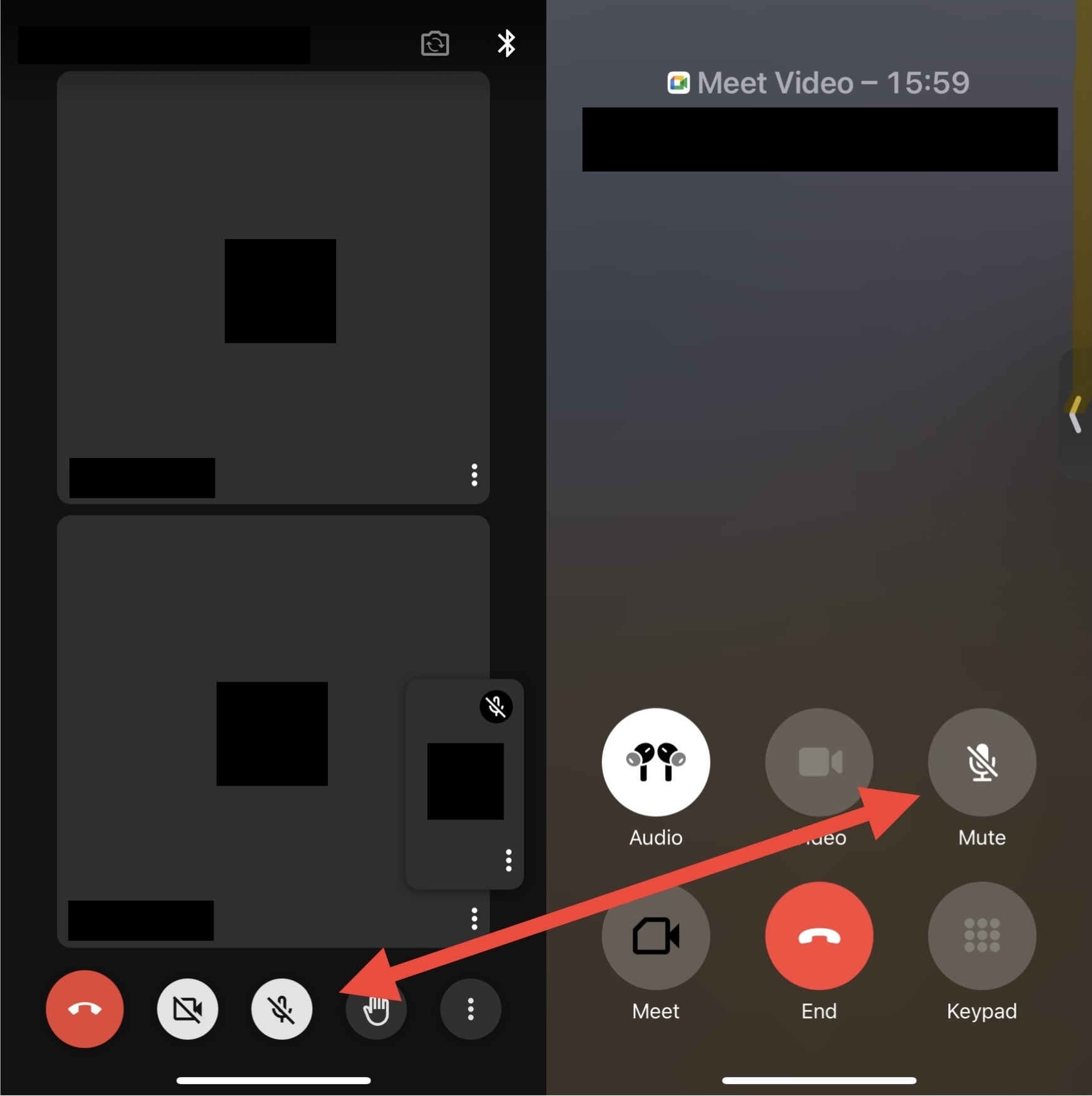doesn't this mean you muted it for google meet but not for IOS?
A Lemmy community dedicated to Google products and everything Google.
Rules
- Keep it Google.
- Keep it SFW.
I hopped on a meeting with myself for further testing.
- I joined a Google Meet.
- I speak and see that microphone is unmuted.
- I mute in the Google Meet app, which works properly.
- I lock the phone and iOS reports my microphone is not muted. However, the microphone is still muted.
- I mute the microphone from the lock screen and I remain muted.
- I unmute the microphone from the lock screen and Google Meet unmutes.
- I mute the microphone from the lock screen and Google Meet mutes.
- I unmute in Google Meet and the iOS lock screen unmutes.
- I mute Google Meet but do not mute from the lock screen, and I try to use the microphone in another app, but am unable to do so.
Thus, my perception is that there is unexpected and/or inconsistent behavior here, because the initial Google Meet mute status does not propagate to the iOS lock screen. There does not seem to be an advantage to muting from Google Meet instead of the lock screen because the microphone is unavailable in other apps anyway.
I'm not sure you understand. There is a mute functionality in Meet and there is one in iOS. This is so that you can have different apps with different states of mute. The OS level control is there so you can mute the mic for all apps at the same time.
Yup. iOS mute is like a hardware mute (not really, but the “reach” is the same) in that it mutes for everything, everywhere on the phone. Meet mute is only for that program.
That’s ridiculously and needlessly confusing. When on earth would a user be utilizing the microphone simultaneously in more than one app?
I have done it before: on a Signal audio call between multiple people, and had to do a really quick look-up while my hands were busy. Put the call on mute, flipped over to my browser, hit the “speech to text” icon below the keyboard and verbally put in my query.
With a global microphone shut-off, I couldn’t have done a speech-to-text Google query while being muted on a call.
Fine-grained control like this exists because being limited to a global mute is fundamentally hostile usability where multiple apps can be used at (mostly) the same time.
Think of it another way: does your house have light switches in every room, or do you turn all your lights on or off by going to the electrical panel and toggling the master switch for the whole house?
You’re complaining about “why are there light switches in every room when the electrical panel has this one, big, fat switch at the very top that turns everything off.” Yes, your complaint is exactly like this.
This is on Android, right?
Wish I could do that on iPhone!
This is on my iPhone.
In-app mic mute is limited to that app.
Muting the mic through the iPhone control panel mutes the mic across the entire phone.
It’s all dependent on the locus of control. An app does not control the mic across all apps, it only controls the mic within itself. The iPhone control panel, however, is the absolute master control: it controls the mic before any app.
Thanks so much for taking the time to reply.
No fair! Why does mine not work that way?
Signal operated the exact same way as Google Meet:
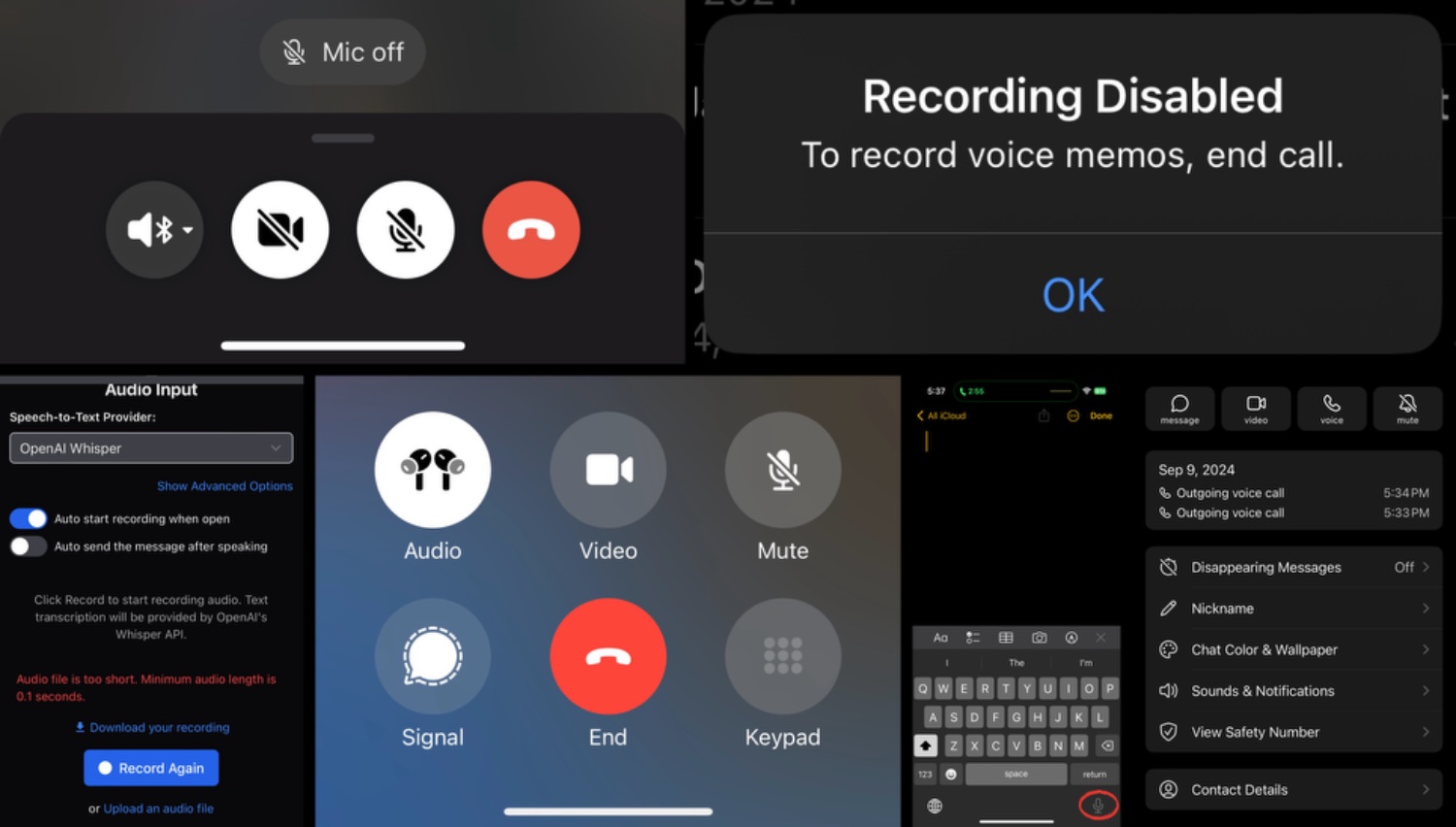
Slack was slightly different in that it 1:1 syncs mute states, but across Meet/Slack/Signal, my mic disables and I can’t use it no matter where I mute.
Sounds like an edge case. Especially for a phone.
It’s a common case for most users.
To your point:
I’d actually like to be able to use…
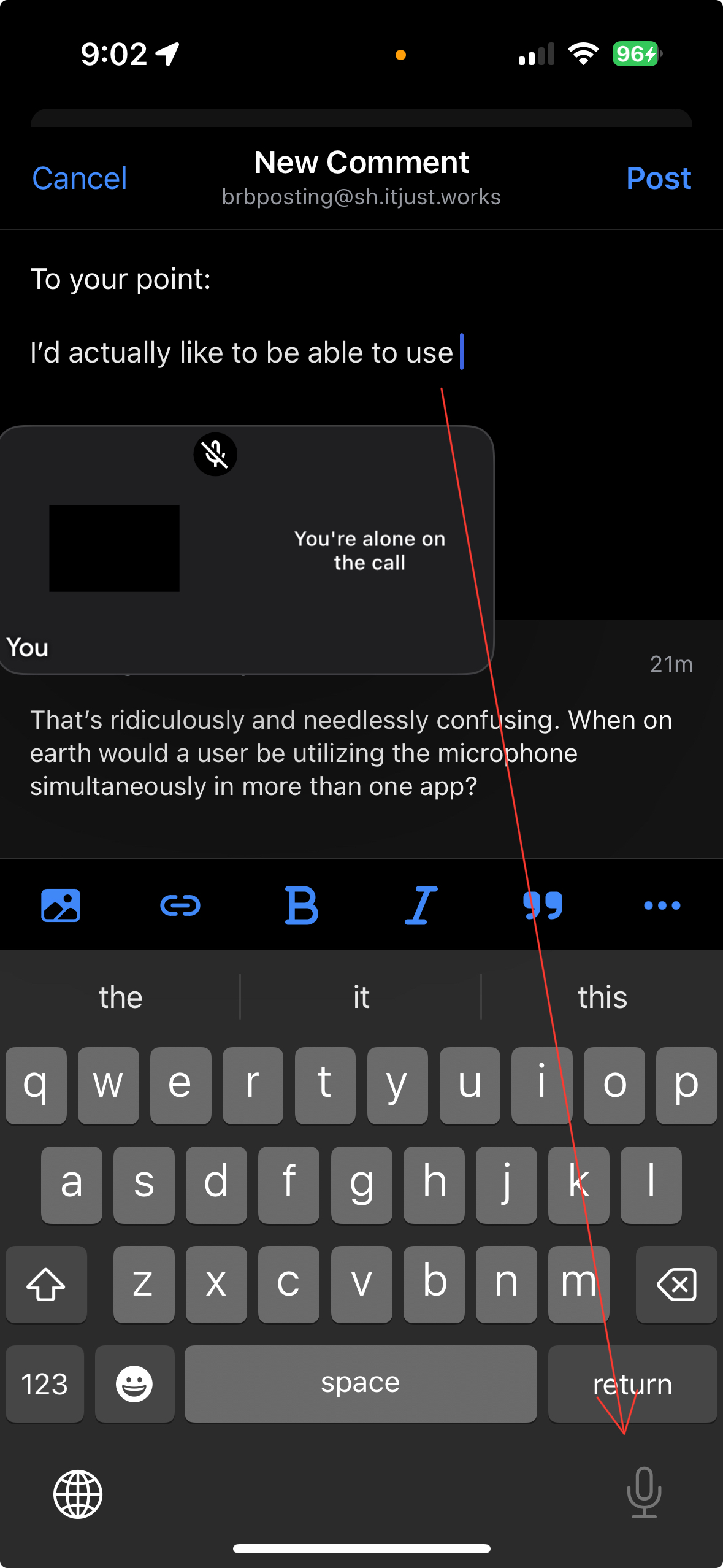
my mic when muted on calls to transcribe notes about said calls!
No can do…
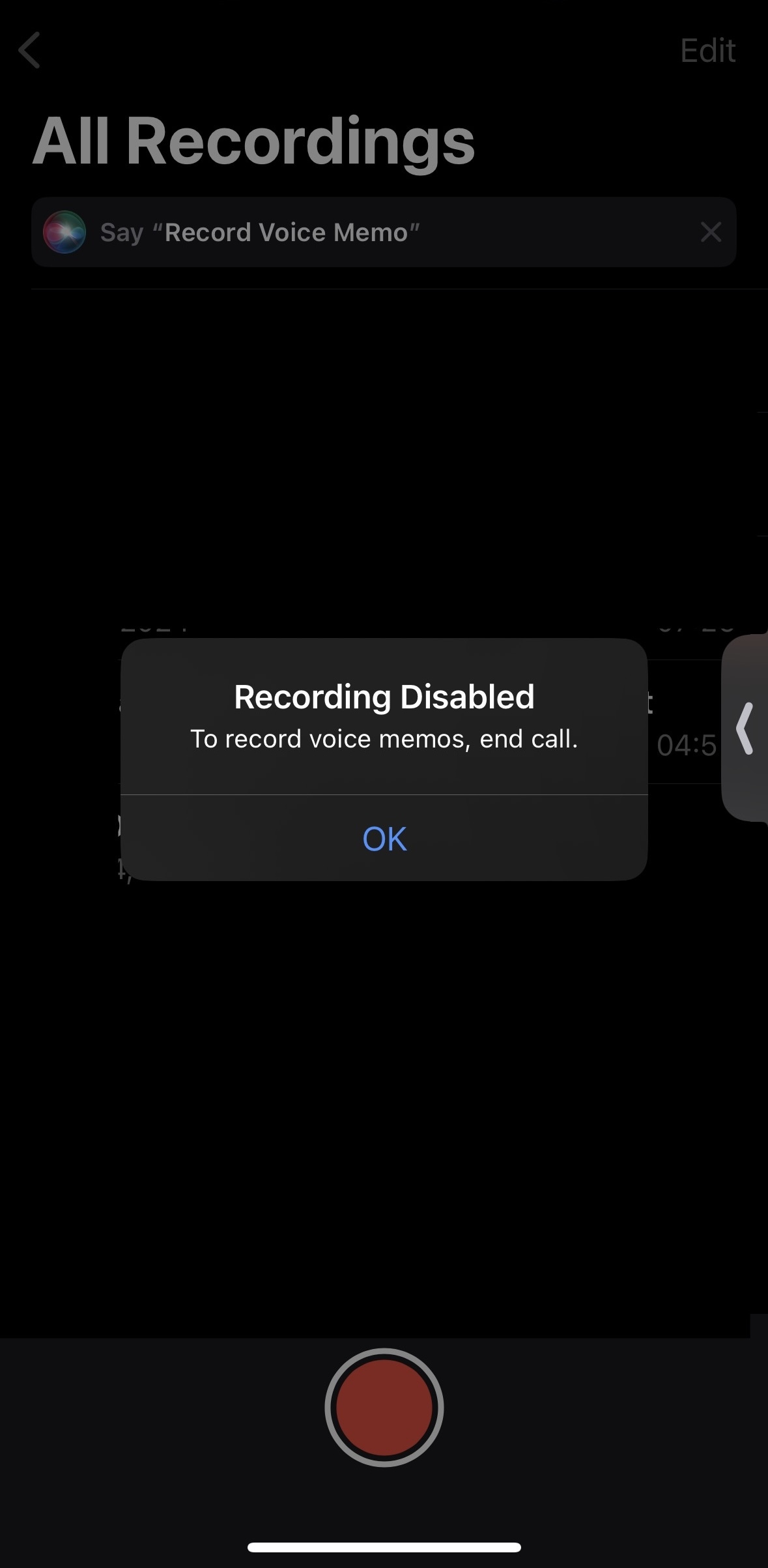
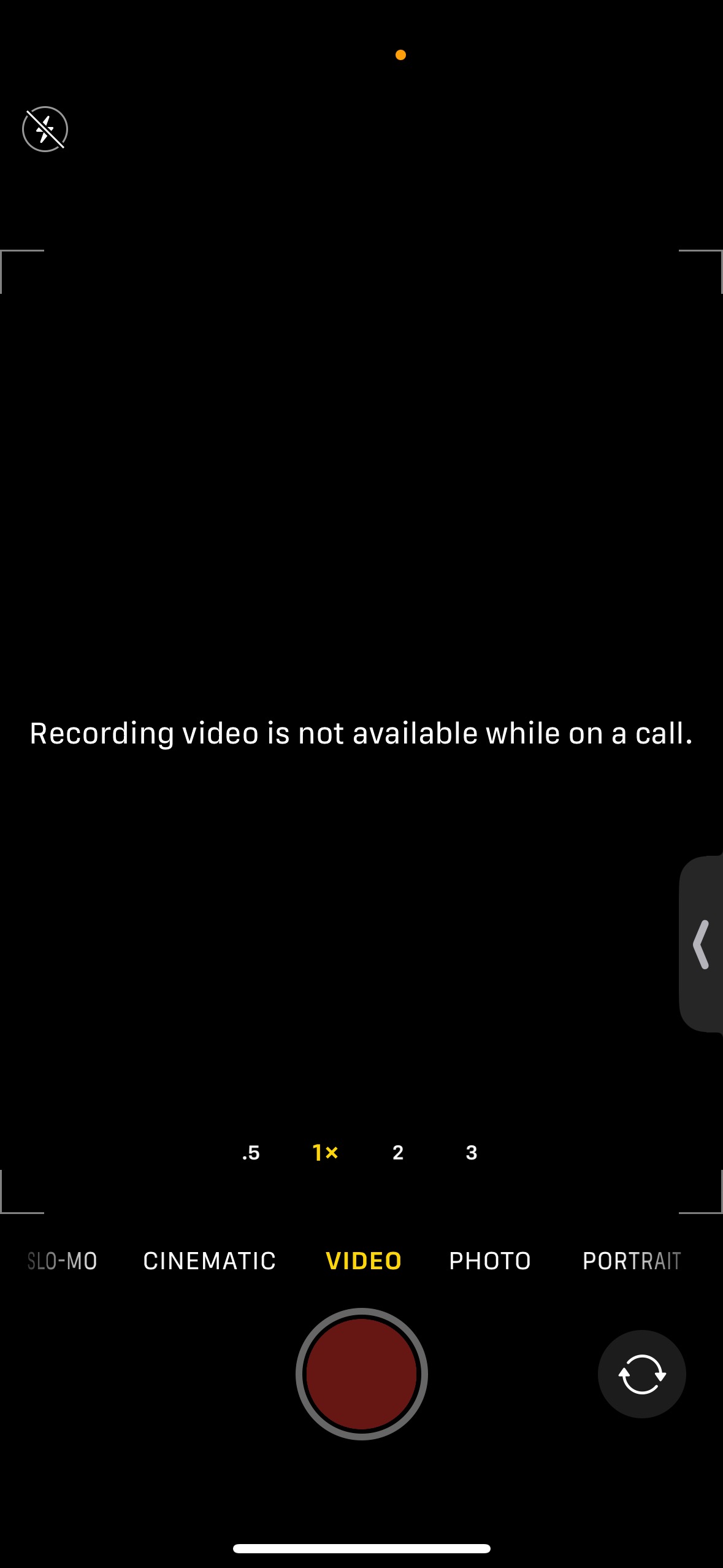
Why not both?
Yeah you’re right both it is!
Another test:
When using Slack Huddles, the Slack & iOS mute states are mirrored 1:1. Toggling mute in either toggles mute in the other.
Microphone is unavailable for at least iPhone keyboard dictation & Voice Memos while in a Slack Huddle regardless of mute status.
Tested via Slack latest 24.09.10 just now, same iPhone 14 Pro on iOS 17.6.1.