@[email protected] Thank you so much! Now I'm just trying to add my own style into the T2i styles OC code 😂
Perchance - Create a Random Text Generator
⚄︎ Perchance
This is a Lemmy Community for perchance.org, a platform for sharing and creating random text generators.
Feel free to ask for help, share your generators, and start friendly discussions at your leisure :)
This community is mainly for discussions between those who are building generators. For discussions about using generators, especially the popular AI ones, the community-led Casual Perchance forum is likely a more appropriate venue.
See this post for the Complete Guide to Posting Here on the Community!
Rules
1. Please follow the Lemmy.World instance rules.
- The full rules are posted here: (https://legal.lemmy.world/)
- User Rules: (https://legal.lemmy.world/fair-use/)
2. Be kind and friendly.
- Please be kind to others on this community (and also in general), and remember that for many people Perchance is their first experience with coding. We have members for whom English is not their first language, so please be take that into account too :)
3. Be thankful to those who try to help you.
- If you ask a question and someone has made a effort to help you out, please remember to be thankful! Even if they don't manage to help you solve your problem - remember that they're spending time out of their day to try to help a stranger :)
4. Only post about stuff related to perchance.
- Please only post about perchance related stuff like generators on it, bugs, and the site.
5. Refrain from requesting Prompts for the AI Tools.
- We would like to ask to refrain from posting here needing help specifically with prompting/achieving certain results with the AI plugins (
text-to-image-pluginandai-text-plugin) e.g. "What is the good prompt for X?", "How to achieve X with Y generator?" - See Perchance AI FAQ for FAQ about the AI tools.
- You can ask for help with prompting at the 'sister' community Casual Perchance, which is for more casual discussions.
- We will still be helping/answering questions about the plugins as long as it is related to building generators with them.
6. Search through the Community Before Posting.
- Please Search through the Community Posts here (and on Reddit) before posting to see if what you will post has similar post/already been posted.
@[email protected] @[email protected]
Character AI chat. So I am using the custom Java code that was in the AI artist V2. 1 and I am putting it inside of my own character in the custom code section, my plan was to add another style in the list that was already made.
The custom code is written on the character itself. You can open it up by clicking the pencil icon on the thread. Here is a step by step guide to add custom codes for your character. You do not need to create a new page for it.
Here is AI Artist v2.2 which has my vionet20-t2i-styles-importable. I've also commented on the custom code there the formatting on adding your own styles on the styles object.
@[email protected] I'm really sorry I feel like I'm asking for a way too much 😂, but would you mind trying the custom code that you made see if it works for you. I'm unsure why but it is not working for me at all other than when I enter /change-style, it replies with all the styles but when I click on one it does not utilize the style.
@[email protected] Thanks again man, your incredible!! 🙏
You need to create a new image or edit the current one to apply the style.
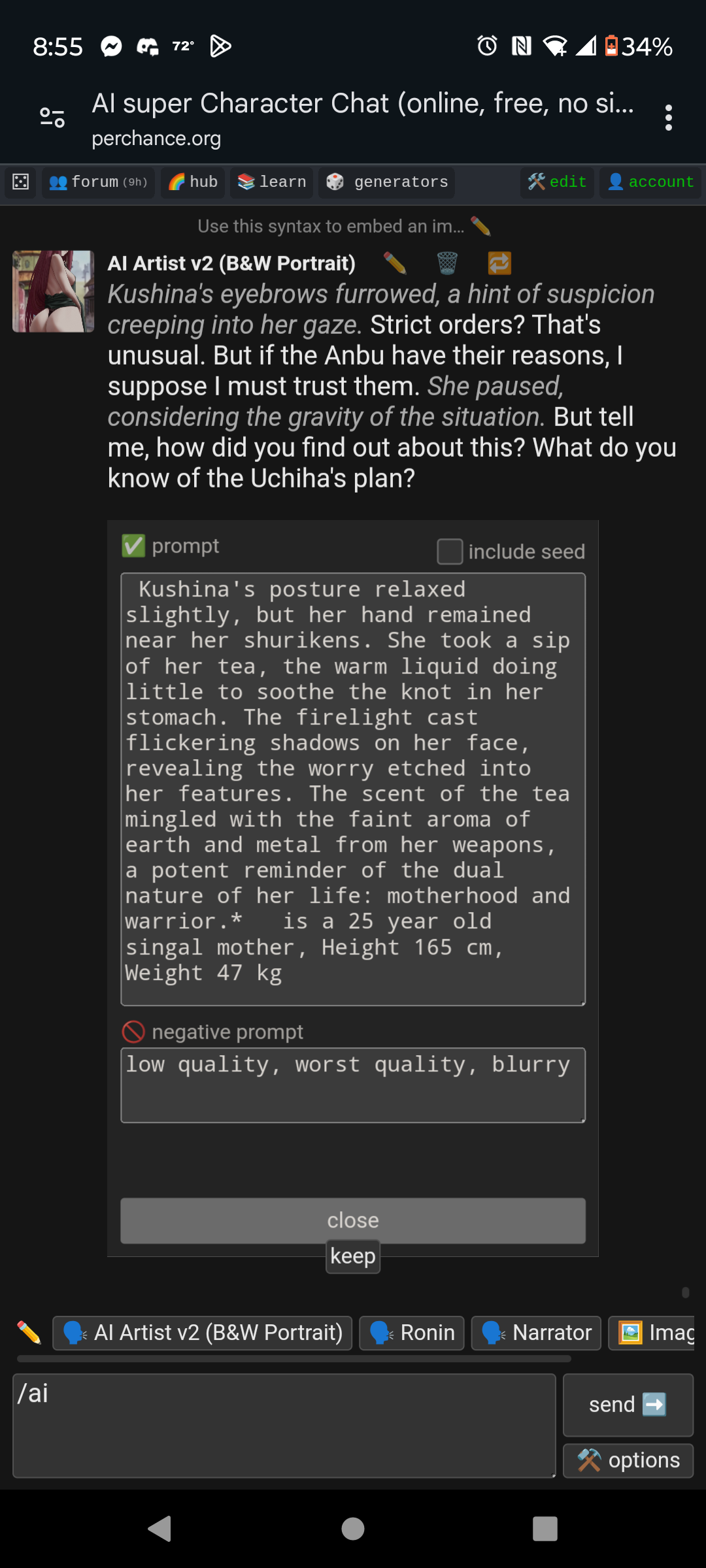
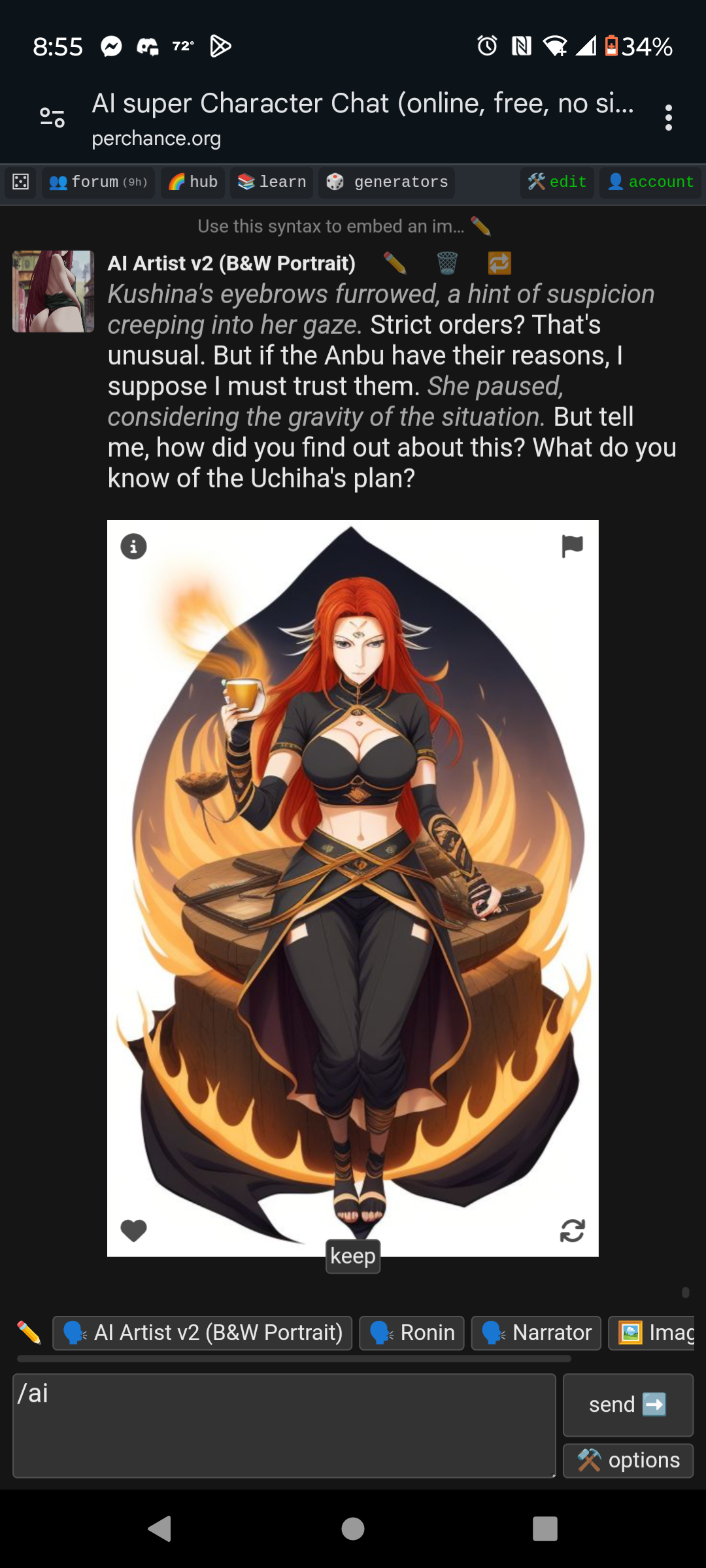
Understood, it I'm using in in character chat with an oc I made and for whatever reason when I put in the prompt even after generating multiple new images, it has the name of my character I'm chatting with and the style I picked next to it but isn't using the prompts, when I generate an image and look at the prompts it used their is nothing, other then the description in chat of the scene
I'm not really sure, have you added a new style to it, maybe some syntax errors that doesn't allow the custom code to run? Can you link a 'share link' of the character?
I've added a fix here to not say 'AI Artist (style)' but 'Character Name (style)' and the styles should be added after clicking the button on the /change-style, although you still need to edit/create a new image to apply the style.
You can share the character link like this:
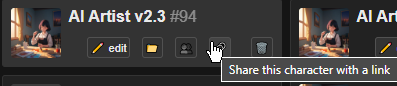
This won't share any threads, just the character.
Here is an updated code in the AI Artist.
It seems that there was a problem in setting the properties in the character itself, in which those properties are already existing in the AI Artist character.
But since you've transferred the code to another character, those properties are undefined and cannot be accessed so it cannot change it. I've managed to fix it by just setting default values.
..it worked!, you are .....God?... praise 🙏🙏💪 thank you Soo much @[email protected]
No problem! It was actually an oversight on my part lmaooo
So I hate to ask, but is there no nsfw allowed for the image generation, just curious because earlier today I came across a few scenes in rpg chat where nsfw was definitely depicted and it's like the image generator went out of its way to show any content like that. Just wondering if it could be because of the custom jv code?
Not sure, I don't really dabble on the NSFW content, so I won't know lmao.
Well again thank you so much, I've been trying to figure out a way to do this for so long, being able to chat with a custom character have them automatically generate images with somewhat accurate depictions of what's happening in chat. Having a little trouble getting any NSFW images at least good ones, but that definitely could be on my end 😂. My next step from here is to add a voice emulator or text to speech that doesn't suck and that everyone can use somewhat easily 🤣, been kind of looking at Suno bark but I'm not extremely familiar on how it works nor am I familiar with how I would go about coding it into the chat. @[email protected]
Also I guess I should have said this earlier I don't know if it makes a difference but I am using an Android phone to do this.
I've tried recreating what you did in your video your generator using that character, and I've also tried doing it in my generator My OC character JavaScript code provided by your character and I've had no luck. I will say though that every now and then it'll say verifying at the top right hand corner of the page, and starting on the image, then it will go to Red letters and say VPN error or something of that sort and at the bottom where the image should be says error undefined, then it reloads and I get an image without any of the prompts inside it except for the default negative prompts that that image generator comes with in character chat.
Yeah I'm not sure what it is, it could just be a way that I need to tell the AI to edit or make changes to an image without interfering with character storyline, or chat. @[email protected]
If you reply to the specific comment, it's a lot easier to follow the conversation. I keep having to look at all the comments to try to figure out what you're trying to respond to. There's a swoopy arrow pointing left below each comment; click that and you'll reply directly to that comment.
Ah I see awesome lol, for whatever reason I thought it was a share comment button 🤣
It is a bit "sharey" to be fair 😅 The tooltip helps in this case.
I'm not familiar with the AI chat side of things, so I'll leave it to someone else to help with this.
Okay I appreciate all your help thank you!
This is amazing!! How would I go about using this, so that when I generate an image in character chat if uses T2i styles to generating image. Someone new to perchance not very good at coding LOL but I've been using a lot of the JavaScript OC codes to try and accomplish this future in AI character chat, nobody has been able to give me a straight answer or anything that could be helpful to this cause so far.
I'm not sure that's really possible. I don't think you can import from another page in character stuff. (Unless @[email protected] knows different?)
But I think you can literally tell it any prompt to use to generate an image. So maybe include the text from one of those styles in the prompt you give it or something?
Edit: Here is the updated AI Artist V2.
There's the T2I-Artist and the AI Artist V2 in this ai-character-chat Docs. Although it is not optimal. I'm going to try refactor it and I'll update this comment after I'm done.
@[email protected] @[email protected] So I added a style to the V2 custom java code replacing it with another one inside my own custom character, and it reads style when I type in/change-style, but not what I've added in the style, I continues to read the previous style prompts. Would either of you happen to know what the issue is by any chance. Thanks in advance for all your time ☺️
What kind of generator are you talking about? Got a link to the one you're working on so we can take a look?
@[email protected] Question for you my good sir, I put the AI artist V2 oc JavaScript code in the custom JavaScript section of my character and it works great for the most part, for whatever reason when I add prompts into the syntax area in my settings, close out of my page and reopen it they are gone. Also how would I go about adding or props or styles to T2i styles code, sorry as I said before I am very new to this 😂. Appreciate you a lot and all the help you've given so far! 😊
By editing the syntax, you mean this input fields on the character settings?
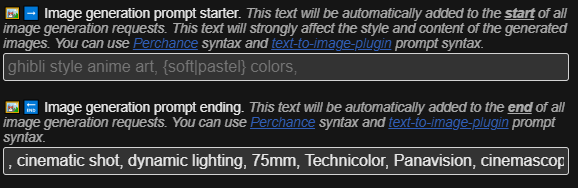
Currently yes, after every message, it would reapply the current styles, which would remove all of the changes you have made on those inputs.
Here is the updated character (AI Artist V2.1) that should handle those user inputs to stay. However, if you change styles, it would be overwritten by the new ones.
If I misunderstood the request, please feel free to point me to the right direction.