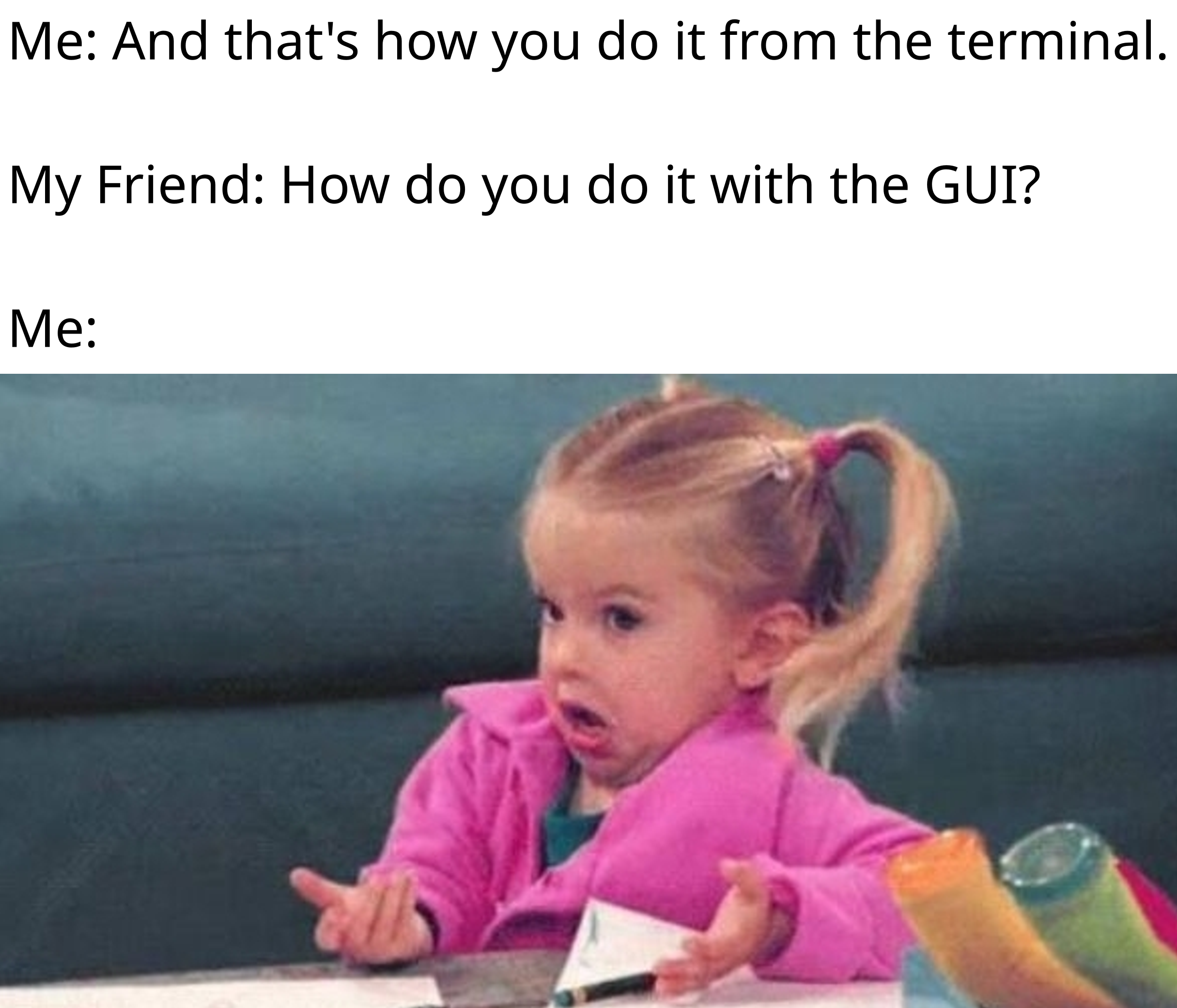In my opinion some tasks are better from the terminal some tasks are better from the GUI
linuxmemes
I use Arch btw
Sister communities:
- LemmyMemes: Memes
- LemmyShitpost: Anything and everything goes.
- RISA: Star Trek memes and shitposts
Community rules
- Follow the site-wide rules and code of conduct
- Be civil
- Post Linux-related content
- No recent reposts
Please report posts and comments that break these rules!
If you figure out how to do something in the terminal, you've got an 80% chance of that technique still working in a decade. If you learn how to do it in the GUI, your chances in a decade are more like 10%.
How's that time machine construction going, what year are you going to jump into?
System management utilities should have a GUI, or at least a web UI. I have a really hard time remembering the specific commands to look at my docker instance and overall system health... There's absolutely no reason to not have that all in one dashboard.
I do all my photo editing from a terminal.
how does that work? and what do you use?
imagemagick
thanks! I'm surprised I didn't know about it before, will definitely try getting used to it. looks like a huge time saver
Manually write each bit.
Agreed. I tried to avoid using virt-manager for my vm’s.. I get that it is more powerful from terminal, but man is it a lot of information to learn how to communicate.
"well there's a program for it but, it's super buggy, just use the command line"
Alternatively: "well there's a program for it, but it has a million dependencies and hasn't been updated in 10 years, just use the command line"
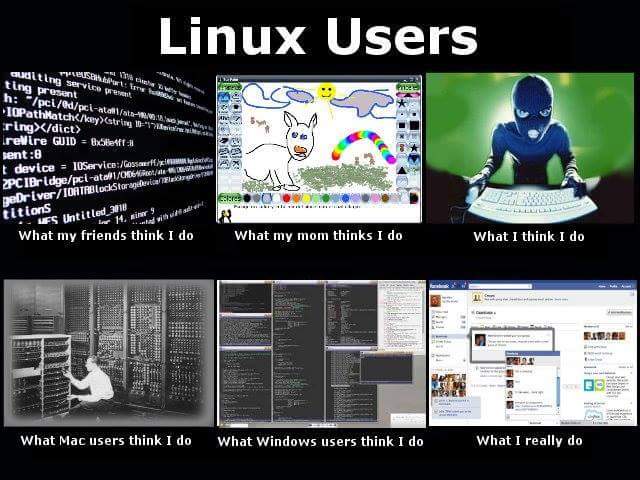
Debian: "That's the neat thing: you don't"
Lots of times you can't do it with a GUI.
Lots of times you can
Simple, go into your apps and look for the one marked terminal. Open that then do all the stuff I just said.
How do you do it from the GUI? That's different for every window manager, about half the distros and even individual apps.
Hell, even the terminal's different from distro to distro, but not so different that you can't figure it out.
- convert terminal commands to script
- make script executable
- create shortcut to script
- customize shortcut icon
optional: forget where the fuck you put your DoTheThing button, instead open terminal and dejectedly press up key hundreds of times until you find the commands you need again 💀
nice
We like it that way.
When someone asks me help with Git
i've never used linux, idk how to place an operating system on my operating system having computer, and i read that linux is very complicated, so i never tried, and i don't see why i should. change my mind
Honestly, if you:
- don't care about data getting collected on an os you paid for
- don't care about getting ads on an os you paid for
- don't care about performance and have a fast computer
- (*) can't bother re-leaning how to do some things
- (*) can't bother facing and debugging some problems that you might encounter
- (*) don't care about being able to do things faster, at the cost of knowing exactly where to find things the moment you start using the system
- don't care about being able to customize any part of the system however you want
then you might want to stay on Windows.
(*) this depends on which distribution you choose. some are very similar to windows and beginner friendly.
So first caveat, I work in the IT industry. I'm admittedly used to slightly more complicated life experience but for home use, I value the "It just works" environment.
That out of the way. I switched over from full time Windows 11 to Pop!_OS. A Linux distribution built pretty much to be a "It just works" experience. Pop has been amazing so far. I've gotten almost all of my main games on windows to run without issue. And for those I can't I keep a much smaller windows installation. It's been stable, clean and I have not had to touch anything complicated at all while using the OS.
Installing is fairly easy. If you're really unsure or not enthusiastic the Live CD is a great way to actually try out Linux without ever needing to commit. A Live CD itself is just a USB stick that you can boot from instead of your normal hard drive. Meaning you never have to touch Windows to make changes to it to try a Linux distribution out.
My take on why you would want Linux is fairly simple. You own it. Not just in that it's something you buy. Because in most cases you don't. But in that once it is on your system, you legitimately own everything on the file. You can change it, customize it. Remove things, you are free to do with your copy of Linux as you please. And even encouraged to. In a way Linux based operating systems make your computer personal again.
Broski, Linux is as complicated as you want it to be. There are several "distributions" or distros out there. You can find distributions that are just command line interface (command prompt) which is great if you want the lightest OS to run tasks and scripts etc. You can probably run these with 1gb of ram or even less.
Then you have distributions that are more robust, designed for your everyday user. Some that i have used are Ubuntu, Fedora, Redhat.
These have GUI or a graphical user interface so they should feel like a simple version of windows but without any bloat ware or services you don't need.
You can ask Google or this community on which distro is best for you depending on your needs.
Installing any distro is as easy as installing windows.
- Load up a distro on an USB
- Have a PC with a drive with space for another OS or just have a PC with an empty hard drive.
- Install and follow the prompts.
You'll then be able to search the webs for freeware, for your new OS
You can definitely run Debian with less than 1GB for a low resource server, like an in house SVN repo, sftp server, etc.