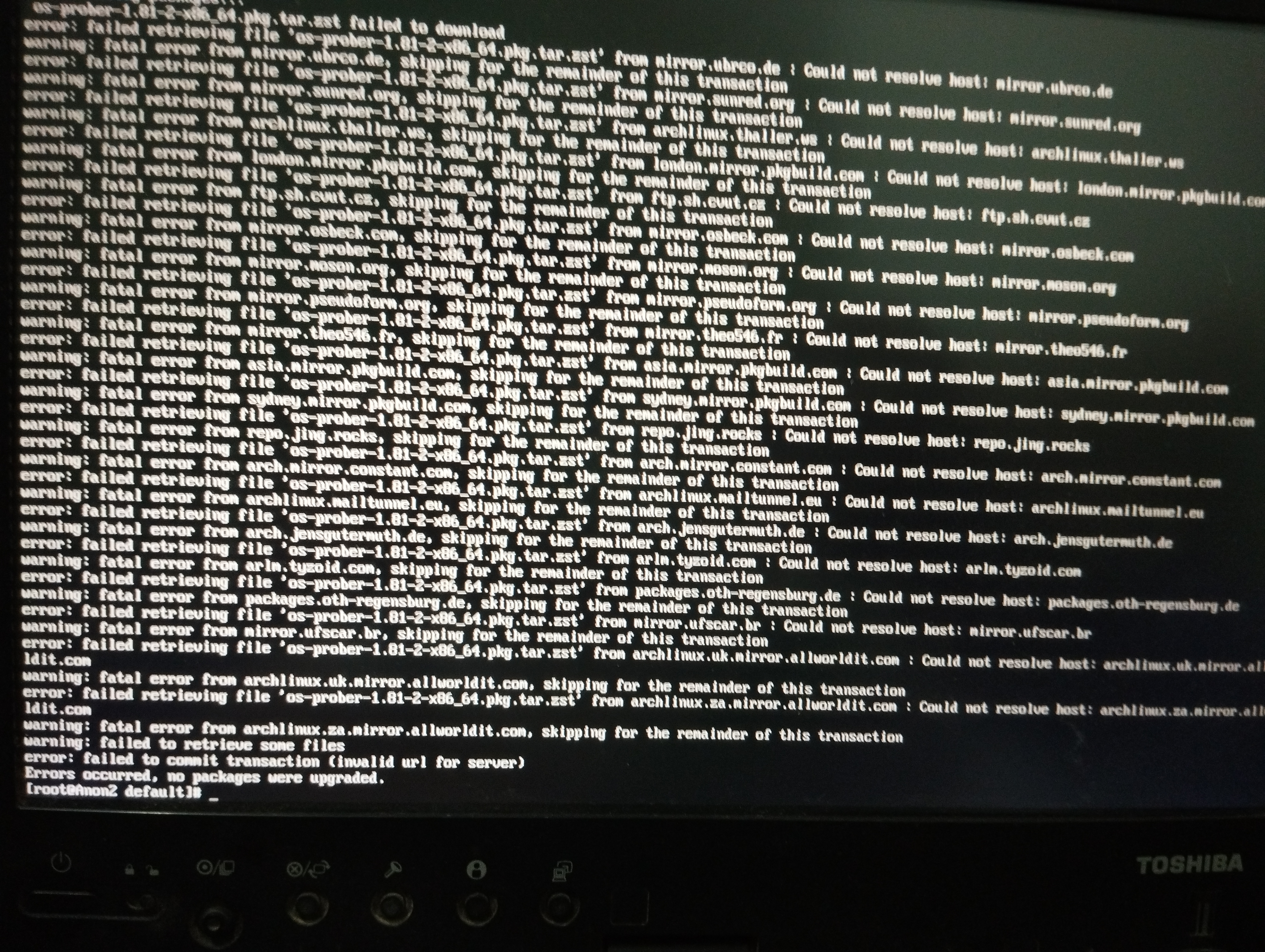Have you installed a network manager?
Arch Linux
The beloved lightweight distro
Probably ethernet/WiFi driver missing or NameServer not set up correctly.
Try pinging 8.8.8.8, if it works then it is a nameserver problem.
"Note: In the installation image, systemd-networkd, systemd-resolved, iwd and ModemManager are preconfigured and enabled by default. That will not be the case for the installed system."
https://wiki.archlinux.org/title/Installation_guide#Connect_to_the_internet
So you probably didn't set anything up. Arch-chroot in to fix, or use a cable or phone tether to fix it from the new install.
Idk how to set up it with systemd suite, but for network manager it's pretty much
# pacman -S networkmanager
# systemctl enable --now NetworkManager.service
There is no 'real way', BTW
Butterflies
Just connected the ethernet , installed everything and it worked
Try starting/enabling systemd-resolved