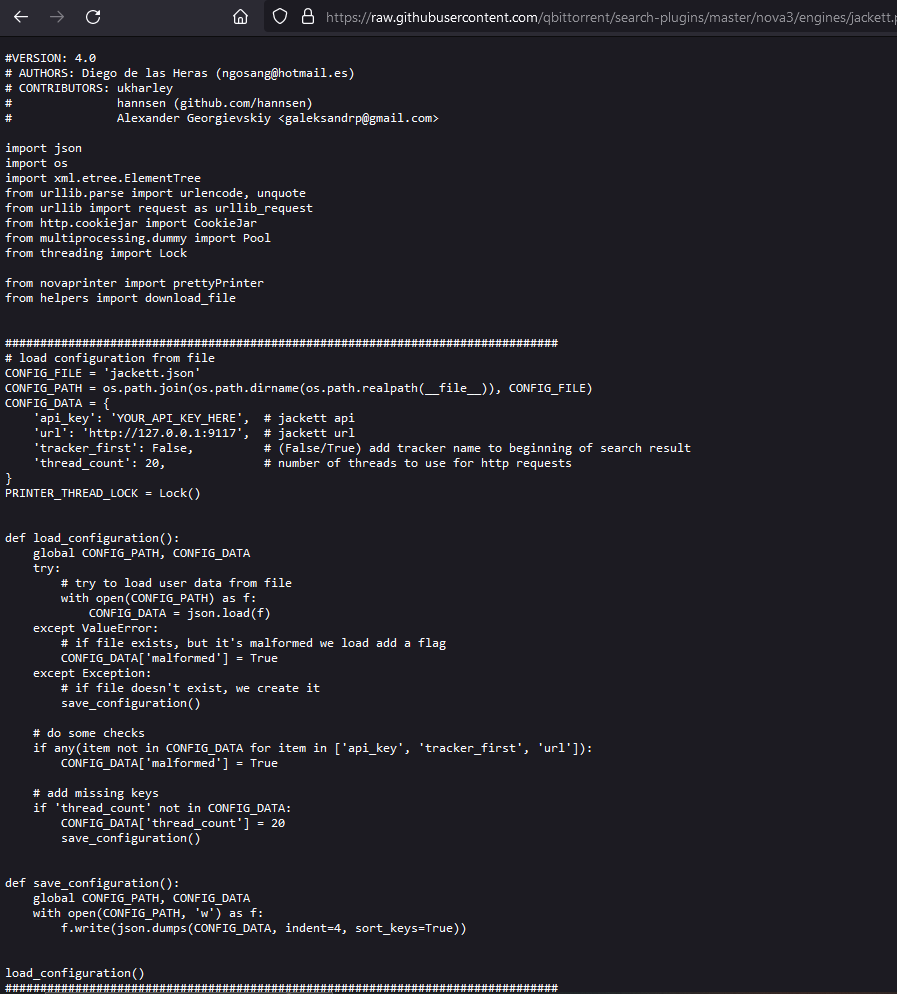Use docker?
Piracy: ꜱᴀɪʟ ᴛʜᴇ ʜɪɢʜ ꜱᴇᴀꜱ
⚓ Dedicated to the discussion of digital piracy, including ethical problems and legal advancements.
Rules • Full Version
1. Posts must be related to the discussion of digital piracy
2. Don't request invites, trade, sell, or self-promote
3. Don't request or link to specific pirated titles, including DMs
4. Don't submit low-quality posts, be entitled, or harass others
Loot, Pillage, & Plunder
💰 Please help cover server costs.
As per my understanding, this jacket.py plugin will integrate into the search engine is qbittorrent to search for torrents.
Can you explain what docker is & how is it different than this Jacket plugin?
Jacket is like a torrent tracker consolidator. Is your goal to be able to do a jacket powered torrent search through qbittorrent?
IMO these are complimentary tools and you don't need to implement jackett as a plugin into qbittorrent. That feels overly complicated.
I would spin up jackett in a docker container and then set it up to do what you need with qbittorrent as your torrent downloader.
Not good
This looks like the source code for jackett.py. You have to copy the text into a file or download the page (you can do that in the right-click menu) and rename it to "jackett.py"
I see, I will try that out real quick.
You could also go back, right click the link that took you to this file, and select "save as".
I never got this plug-in working. Tried again a couple weeks back, still no luck. I just gave up.