Settings >> General >> Other >> Open Links In
this post was submitted on 15 Mar 2024
28 points (100.0% liked)
Voyager
6874 readers
61 users here now
The official lemmy community for Voyager, an open source, mobile-first client for lemmy.
Rules
- Be nice.
- lemmy.world instance policy
Sponsor development! 👇
💙
founded 2 years ago
MODERATORS
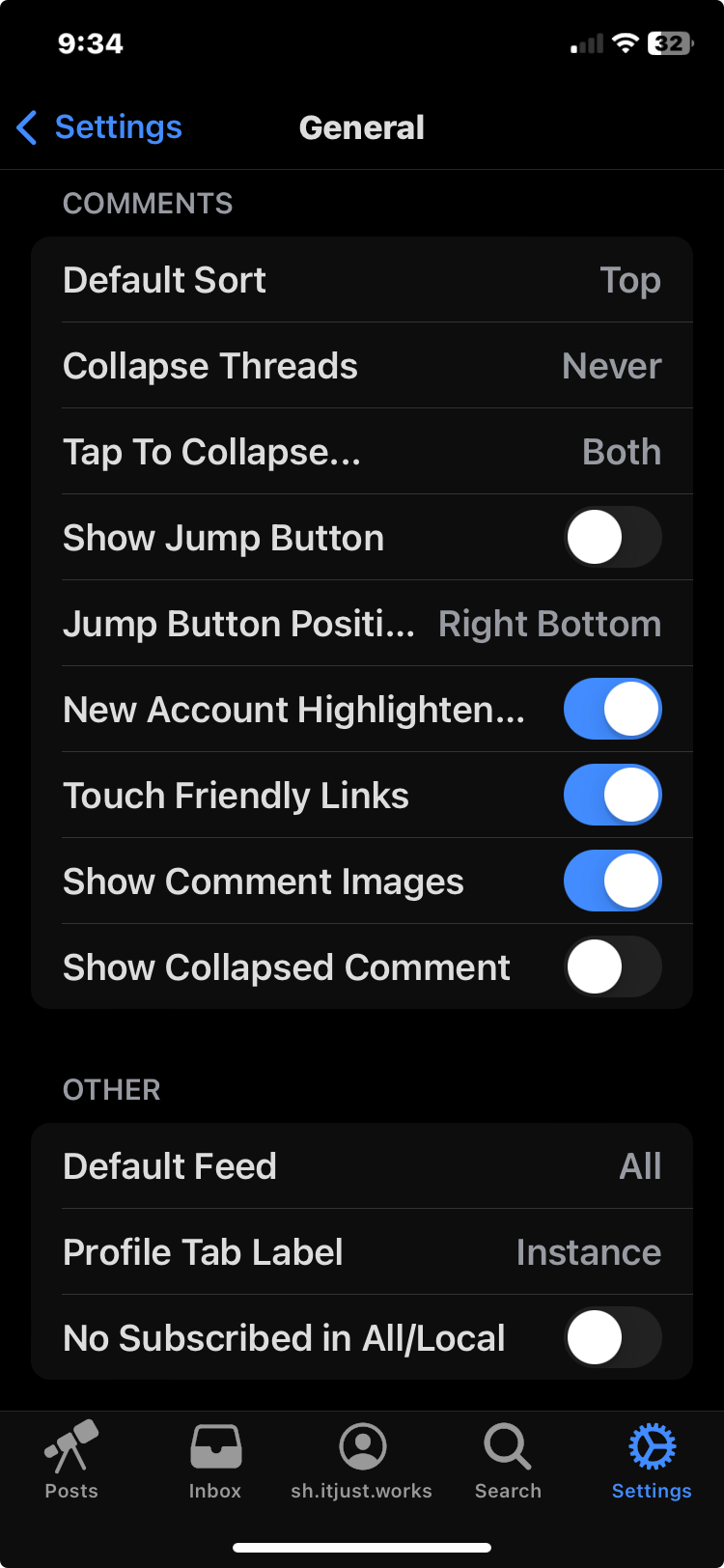
I don’t have that option
Ah, it’s only available for the native app.
You can also enable reader mode by default in the native app.
There’s a lot more settings in the native app 😅
https://apps.apple.com/us/app/voyager-for-lemmy/id6451429762
Ah, I swapped over to the web app a while back for the instant updates. This makes my day, thanks for all your work!
The reader mode is great
I would love this as well.
Reader mode and setting to open in default browser are available in the native app 😊
I did not know that, to be honest I haven’t quite kept up with the sheer number of options you’ve been able to add to the app!






