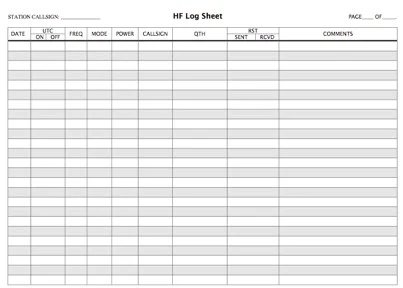On the computer, I use cqrlog. As a Linux-user I've found it integrates well with flrig.
When out in the field, I'm using paper and pencil. Paper doesn't need batteries, will dry out if it gets wet, and pencil won't run. I write everything consistent with Fast Log Entry (FLE). When I get home, I use Vim and flecli to make adif files for upload, etc.