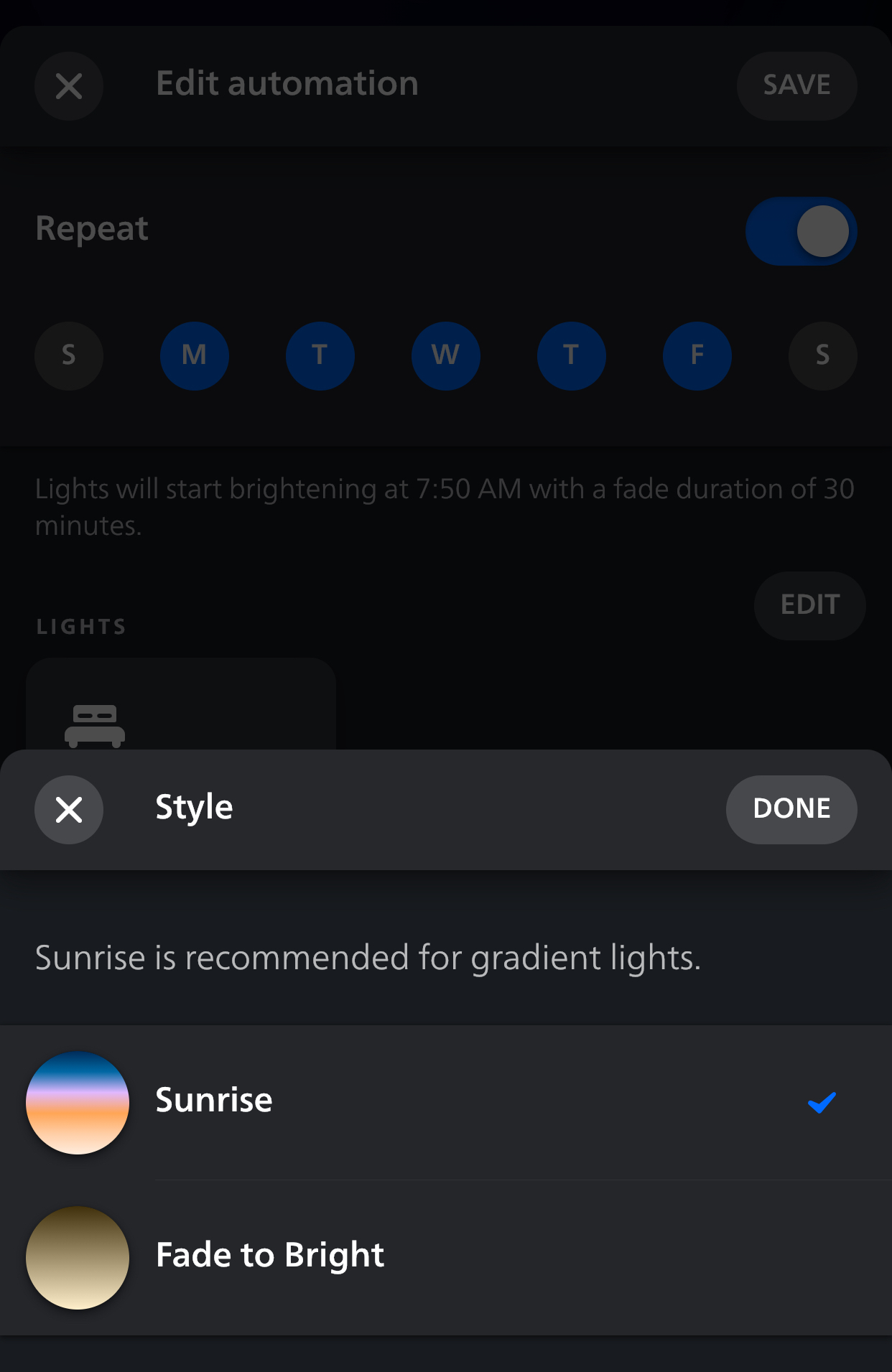this post was submitted on 20 Dec 2023
38 points (93.2% liked)
Ask Lemmy
27006 readers
1424 users here now
A Fediverse community for open-ended, thought provoking questions
Please don't post about US Politics. If you need to do this, try [email protected]
Rules: (interactive)
1) Be nice and; have fun
Doxxing, trolling, sealioning, racism, and toxicity are not welcomed in AskLemmy. Remember what your mother said: if you can't say something nice, don't say anything at all. In addition, the site-wide Lemmy.world terms of service also apply here. Please familiarize yourself with them
2) All posts must end with a '?'
This is sort of like Jeopardy. Please phrase all post titles in the form of a proper question ending with ?
3) No spam
Please do not flood the community with nonsense. Actual suspected spammers will be banned on site. No astroturfing.
4) NSFW is okay, within reason
Just remember to tag posts with either a content warning or a [NSFW] tag. Overtly sexual posts are not allowed, please direct them to either [email protected] or [email protected].
NSFW comments should be restricted to posts tagged [NSFW].
5) This is not a support community.
It is not a place for 'how do I?', type questions.
If you have any questions regarding the site itself or would like to report a community, please direct them to Lemmy.world Support or email [email protected]. For other questions check our partnered communities list, or use the search function.
Reminder: The terms of service apply here too.
Partnered Communities:
Tech Support
No Stupid Questions
You Should Know
Reddit
Jokes
Ask Ouija
Logo design credit goes to:
tubbadu

founded 1 year ago
MODERATORS