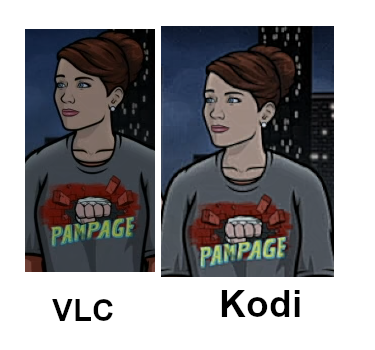I am pretty sure many would disagree, but Kodi is complete trash. The whole software is a one massive utter slow bug.
Anything else is better. Jellefin, Plex, VLC, but NOT kodi.
EDIT: Honestly expected downvotes. Looks like I am not the only one who found Kodi basically unusable on any platform.