this post was submitted on 17 Mar 2024
124 points (93.7% liked)
Unixporn
16389 readers
153 users here now
Unixporn
Submit screenshots of all your *NIX desktops, themes, and nifty configurations, or submit anything else that will make themers happy. Maybe a server running on an Amiga, or a Thinkpad signed by Bjarne Stroustrup? Show the world how pretty your computer can be!
Rules
- Post On-Topic
- No Defaults
- Busy Screenshots
- Use High-Quality Images
- Include a Details Comment
- No NSFW
- No Racism or use of racist terms
founded 6 years ago
MODERATORS
you are viewing a single comment's thread
view the rest of the comments
view the rest of the comments
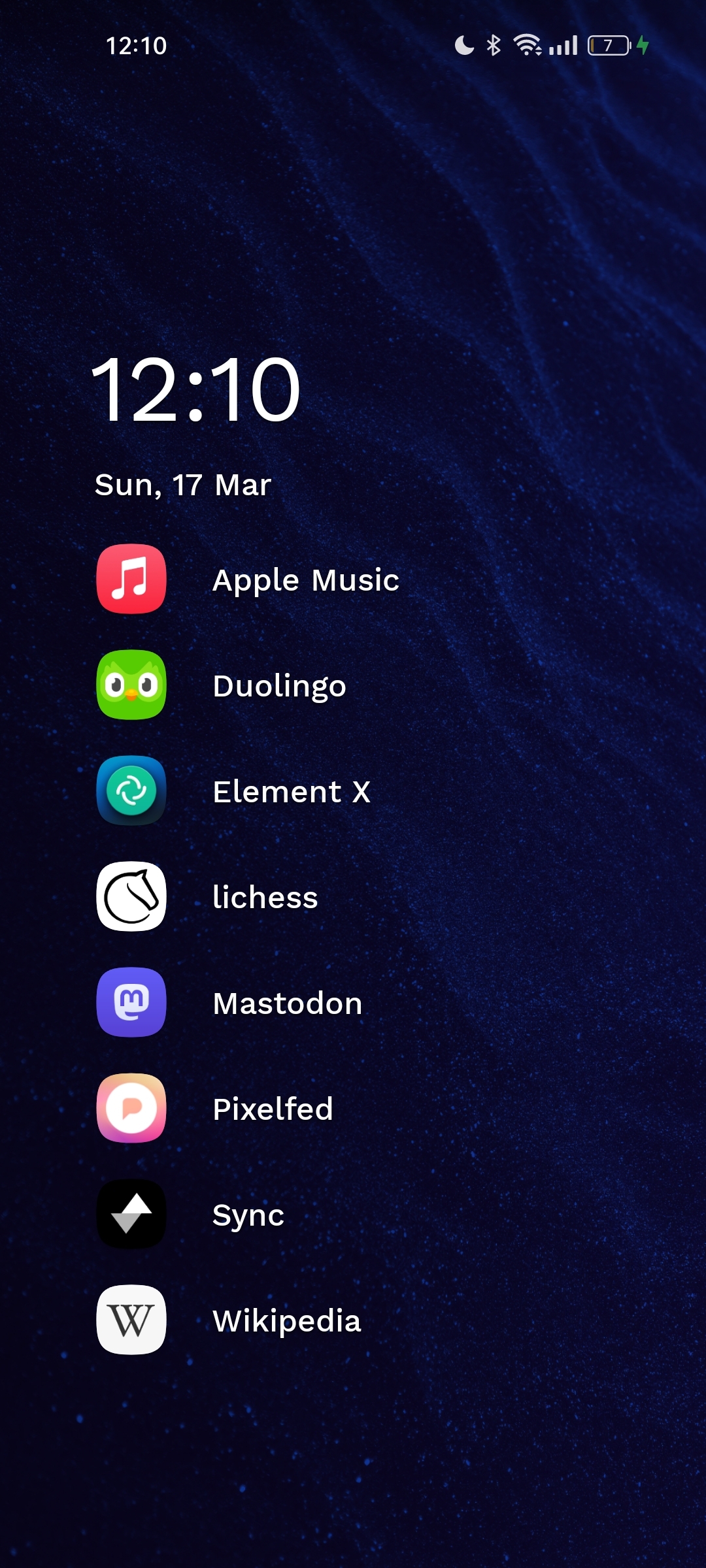
Remembering app names is a must. Generally jumping straight to the right letter will let me open the right app with one click, it's only my "S" named apps that have enough apps to require additional any notable scrolling after jumping to the letter (I have 24 apps starting with S, and my screen only shows 15 apps max at once in the Niagara app list).
For all my most used apps, I put them in folders on the Niagara home screen for quick access. I also do this for apps like games where I want to view multiple options at once to decide between them. Anything I'm not accessing often needs some searching to find anyways.