this post was submitted on 22 Dec 2023
192 points (78.9% liked)
Firefox
5140 readers
10 users here now
A community for discussion about Mozilla Firefox.
founded 2 years ago
MODERATORS
you are viewing a single comment's thread
view the rest of the comments
view the rest of the comments
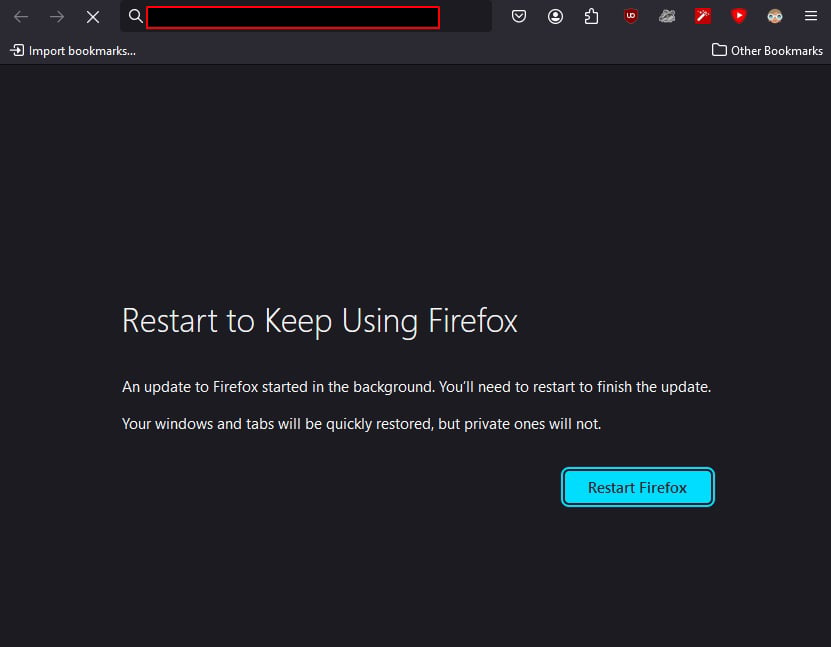
I've been using Firefox since 1.0PR and I've never seen this message before. For me, Firefox has always quietly downloaded the update in the background and then installed it the next time I used it.
I'm curious to know just exactly what it is you're doing to make this message come up.
I saw this yesterday on Linux after a typical update command and it surprised me. Restarting FF reopened all my tabs without issue and it wasn't really an inconvenience to me.
You should be able to replicate it with:
Not sure if it actually happens with each update, but it seems so to me.
I typically keep Firefox open all the time with 50-100 tabs, (using various extensions to keep the organized)
This happens to me every few weeks and it's genuinely annoying, unless I had all my tabs saved it just lose them, and instead of giving me a chance to do that, Firefox just becomes useless until I hit the button.
I don't understand why, if it's going to put a page like this up anyway, that it doesn't just restart on its own; I would prefer it to not do either but at least that removes the unneeded button click.