this post was submitted on 11 Dec 2023
652 points (94.7% liked)
Gaming
3308 readers
1203 users here now
!gaming is a community for gaming noobs through gaming aficionados. Unlike !games, we don’t take ourselves quite as serious. Shitposts and memes are welcome.
Our Rules:
1. Keep it civil.
Attack the argument, not the person. No racism/sexism/bigotry. Good faith argumentation only.
2. No sexism, racism, homophobia, transphobia or any other flavor of bigotry.
I should not need to explain this one.
3. No bots, spam or self-promotion.
Only approved bots, which follow the guidelines for bots set by the instance, are allowed.
4. Try not to repost anything posted within the past month.
Beyond that, go for it. Not everyone is on every site all the time.
Logo uses joystick by liftarn
founded 2 years ago
MODERATORS
you are viewing a single comment's thread
view the rest of the comments
view the rest of the comments
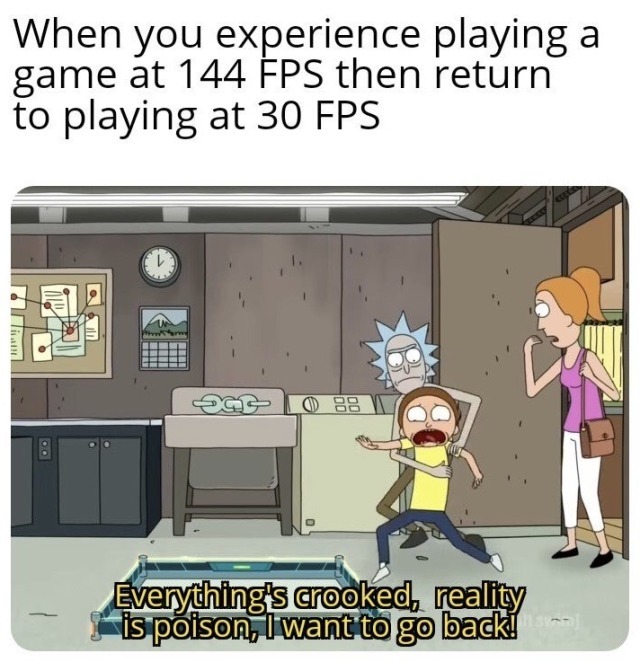
It's for the best that you do that.
Sincerely, someone who "had" to buy an RTX 4080 after buying a new 200 Hz monitor.
Oh. Fuck....you got the Odyssey G9 as well?
In order for me to even taste the sweet potential of that monitor, I'm having to build a whole new computer. I'm dreading it.
The best advice I can give you is to turn off the FPS counter. If the game feels like it's stuttering, turn down the quality. If it feels fine during gameplay, don't fuck with it, and under no circumstances should you enable an FPS counter or frame timing graph.
If you're anything like me and you do enable the FPS counter or frame timing graphs, you'll spend more time optimizing performance than actually enjoying the game...
LOL I like how they mention one spec of the monitor and you instantly know which one they bought.
I made an awful mistake of getting a 1440p OLED instead of the 540 and now a TN panel is going to be very difficult to get used to.